Premium password manager with family sharing and advanced security features.
The 2AM Email Hack That Made Me Finally Get 1Password (18-Month Reality Check)
Eighteen months ago, I was that guy who reused the same three passwords across fifty different accounts. My justification was bulletproof: “Who would want to hack my Netflix account anyway?” Then my business email got compromised during a client’s product launch, and suddenly password security went from theoretical concern to business-critical necessity.
📋 What's Inside This Review
- ⚖️ The Great Password Manager Evaluation
- 🏗️ Month 1-3: Building My Digital Foundation
- 👨👩👧👦 Month 4-8: Family Security Architecture
- 🚀 Month 9-12: Advanced Security Confidence
- 💰 The Honest Cost Reality
- 💡 What I Wish I’d Known Before Starting
- 🎯 When You Should Choose 1Password Over Alternatives
- 🏆 My Verdict After 18 Months
The wake-up call came at 2 AM when I discovered someone had accessed my email and was impersonating me to request wire transfers from my biggest client. That night, I researched every password manager available and made the decision that changed how I approach digital security: 1Password.
Eighteen months later, I’ve stored over 400 unique passwords, secured my family’s digital life, and haven’t had a single security incident. But this isn’t a conversion story about becoming a security evangelist. This is about why 1Password’s approach to password management actually works for people who hate dealing with security software.
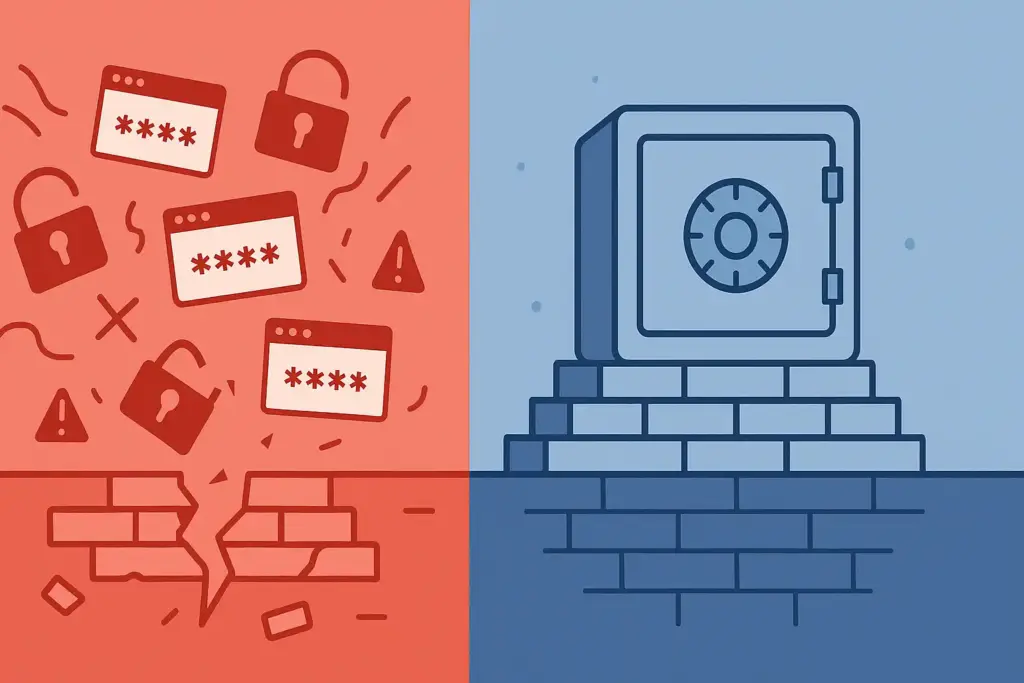
⚖️ The Great Password Manager Evaluation
After my security wake-up call, I spent two weeks testing every major password manager. My requirements were simple: bulletproof security, seamless daily use, and reasonable pricing for someone managing both personal and business accounts.
After two weeks of testing every major password manager, three actually stood out from the noise: 1Password, Bitwarden, and Dashlane. Each had passionate advocates, but I needed to base my decision on actual daily workflow, not marketing promises.
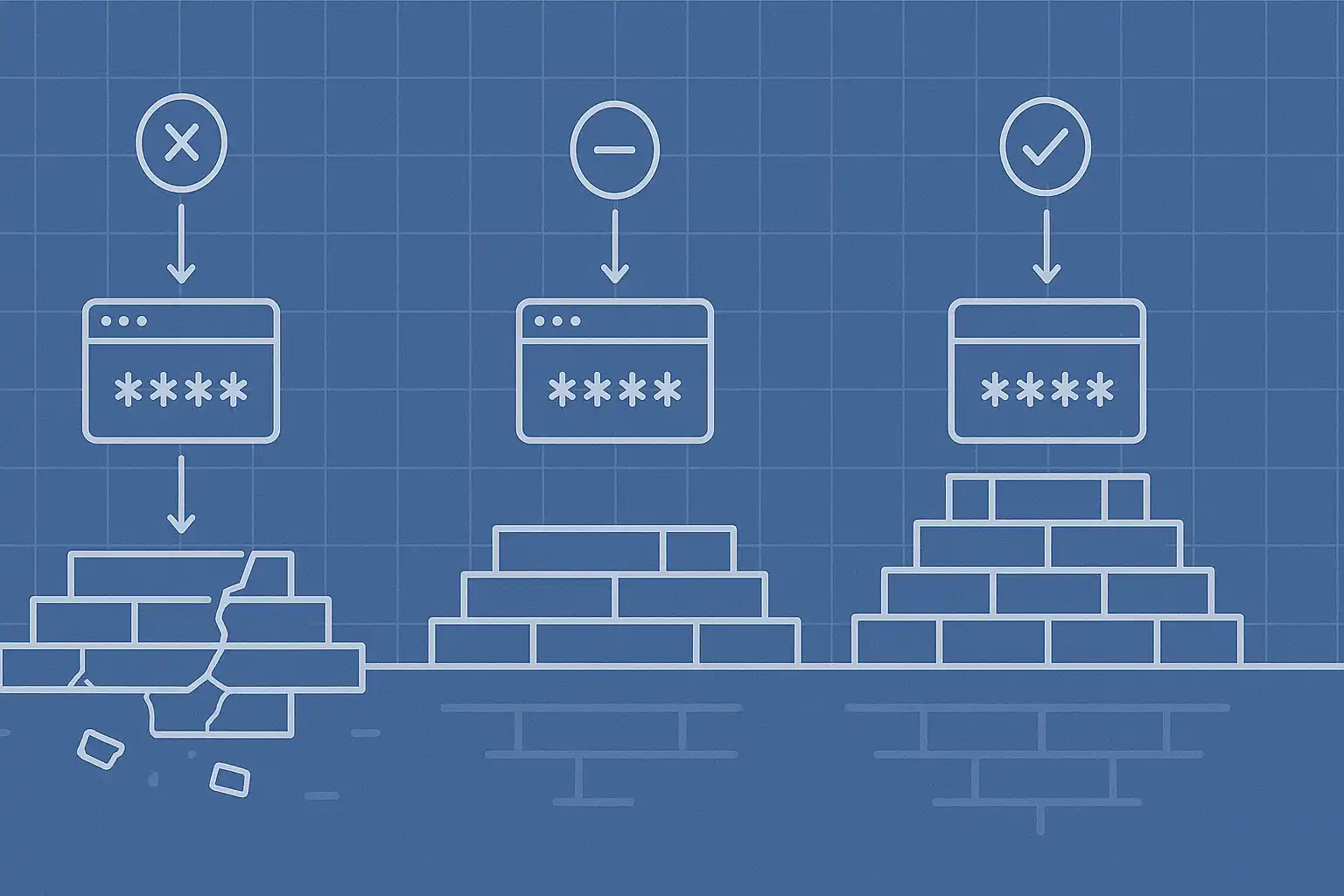
Bitwarden impressed me with its open-source foundation and aggressive pricing. The free tier offered more features than most competitors’ paid plans. For pure functionality per dollar, it was unbeatable. But after a week of testing, I found myself avoiding password tasks because the interface felt clunky and the browser integration was inconsistent.
Dashlane offered slick marketing and a polished interface, but the pricing felt excessive for features I’d never use. The VPN bundling and dark web monitoring sounded impressive in demos but felt like bloatware when I just needed reliable password management.
1Password struck a different balance. The interface felt familiar immediately, like it was designed by people who actually use password managers daily. The pricing wasn’t the cheapest, but it wasn’t trying to be everything to everyone. It focused on doing password management exceptionally well.
🏗️ Month 1-3: Building My Digital Foundation
The initial setup revealed 1Password’s thoughtful design approach. Instead of overwhelming me with features, it guided me through a logical foundation-building process. The Security Checkup identified weak, reused, and compromised passwords across my existing accounts.
I’ll be honest – seeing 47 “terrible” passwords was humbling. Passwords I thought were clever (“Password123!” with variations) were flagged as easily crackable. The breach monitoring showed three of my go-to passwords had been compromised in data breaches I’d never heard of.
The password generation became addictive in the best way. Instead of struggling to create “secure” passwords that I’d inevitably forget, I could generate 20-character random strings with confidence that 1Password would remember them perfectly. Each new account got a unique, uncrackable password.
The browser integration worked flawlessly from day one. Unlike my Bitwarden trial where autofill was hit-or-miss, 1Password consistently recognized login forms and filled credentials without hesitation. The difference between “usually works” and “always works” became crucial during client calls when I needed quick access to project management tools.
By month three, I’d developed complete confidence in the system. I stopped memorizing passwords entirely, relying on 1Password’s vault like a digital foundation for my entire online presence.
👨👩👧👦 Month 4-8: Family Security Architecture
The real test came when I decided to secure my family’s digital life. My wife had been skeptical about password managers, preferring her system of variations on memorable phrases. Getting her to adopt 1Password would prove whether it truly worked for normal people or just security-obsessed consultants.

1Password’s family sharing eliminated the technical barriers I’d expected. Setting up shared vaults for Netflix, banking, and household accounts took minutes. The emergency access feature provided peace of mind – if something happened to me, my wife could access critical accounts without hunting for password notebooks.
The breakthrough moment came when my wife started adding her own passwords without prompting. She’d initially only used 1Password for accounts I’d set up, but gradually began trusting it with her personal accounts. “It’s actually easier than remembering,” she admitted after three months.
The family plan’s value became apparent beyond just password sharing. Each family member got their own secure vault while sharing common accounts seamlessly. My teenage nephew joined the plan and immediately improved his password hygiene – having good security tools made security behavior natural rather than forced.
🚀 Month 9-12: Advanced Security Confidence
Once the foundation was solid, 1Password’s advanced features began proving their worth. The Travel Mode feature became essential for business trips. Instead of worrying about border agents accessing sensitive client information, I could temporarily hide specific vaults and restore them upon arrival.
The two-factor authentication integration streamlined what had been a frustrating security ritual. Instead of juggling a separate authenticator app, 1Password generated and filled 2FA codes seamlessly. Security became invisible rather than intrusive.
The secure notes feature replaced my chaotic system of saving important information across random documents. Server passwords, software licenses, and recovery codes all lived in organized, searchable vaults. When a client needed urgent server access during a weekend outage, I could provide credentials instantly instead of hunting through old emails.
The password strength monitoring became a passive security advisor. 1Password flagged weak passwords across my accounts and guided me through systematic strengthening without overwhelming me with security homework.
💰 The Honest Cost Reality
Here’s the money talk nobody wants to have about password managers. 1Password’s pricing sits in the premium tier, and the cost initially stung compared to free alternatives.
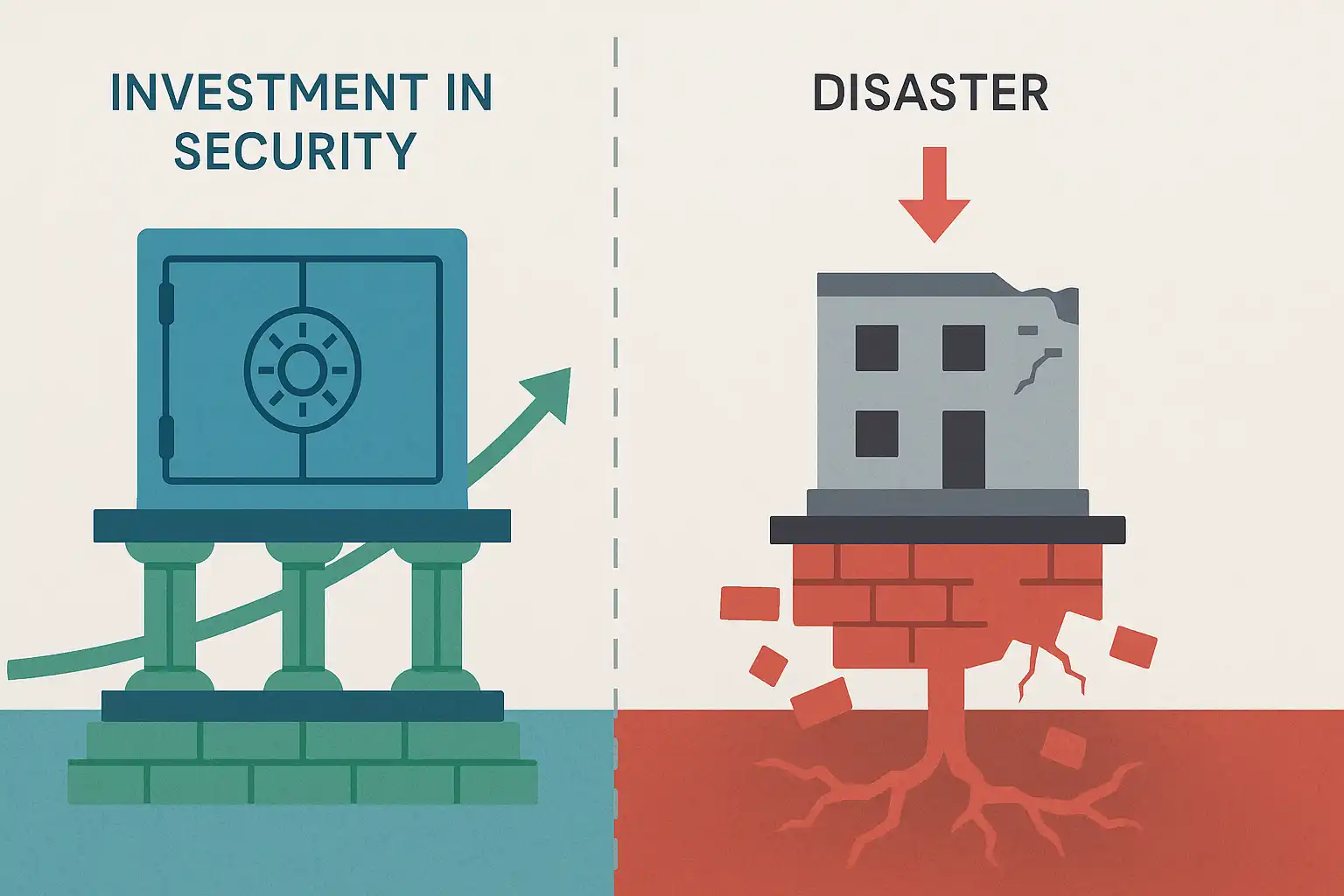
- Individual plan costs: $36 annually – reasonable for the value provided
- Family plan: $60 annually becomes a bargain when you’re securing multiple people’s digital lives
- Compared to alternatives: Bitwarden’s free tier or $10 annual premium makes 1Password feel expensive until you calculate the cost of a single security incident
My email compromise could have cost thousands in client relationships and remediation time. The monthly cost of 1Password equals one coffee shop visit. The premium pricing reflects premium execution. While other password managers occasionally frustrated me with sync delays or interface quirks, 1Password consistently performed flawlessly.
💡 What I Wish I’d Known Before Starting
1Password requires an all-in commitment to work properly. Half-measures like keeping some passwords in browsers while using 1Password for others creates security gaps and workflow confusion. The system works best when you trust it completely.
The browser extension is the real interface. While the desktop app exists, most daily interaction happens through browser integration. If 1Password’s browser extension doesn’t work smoothly in your primary browser, consider other options.
Getting my family on board took more patience than I’d expected. Don’t expect immediate enthusiasm from family members. Focus on solving their actual password frustrations rather than lecturing about security theory.
The iOS app occasionally struggles with older apps. While integration is excellent for major websites and modern apps, some older iOS applications don’t play nicely with 1Password’s autofill. It’s improving but worth noting.
🎯 When You Should Choose 1Password Over Alternatives
Choose 1Password if: You value reliable daily performance over feature maximization, work across multiple Apple devices regularly, manage family or team security needs, prioritize customer support and long-term stability, or can justify premium pricing for premium execution.
Choose Bitwarden if: You prefer open-source solutions with community oversight, need extensive customization and self-hosting options, want maximum features at minimum cost, or work primarily on non-Apple platforms.
🏆 My Verdict After 18 Months
Rating: ⭐⭐⭐⭐⭐ (4.5/5)
1Password transformed my relationship with digital security from anxious avoidance to confident management. The foundation it provides for secure digital living justifies the premium pricing through consistent, reliable performance.
The interface design reflects deep understanding of how people actually use password managers. Instead of cramming features for marketing checkboxes, 1Password focuses on making security invisible and automatic.
I’m staying with 1Password long-term. After eighteen months of flawless daily use, the thought of switching to save a few dollars feels penny-wise but pound-foolish. When security tools work transparently, they disappear into your workflow rather than disrupting it.
The peace of mind alone justifies the cost. I sleep better knowing my digital foundation is secure, my family’s accounts are protected, and one security incident won’t cascade into business catastrophe. 1Password became something I never expected – invisible security that actually works instead of getting in my way.
For more password security and security software reviews, check out our comprehensive guides on building digital protection that actually works when you need it most.
🔐 Essential Security Upgrade for 1Password Users

YubiKey 5 NFC Security Key
After 18 months with 1Password, I added hardware 2FA for ultimate security. The YubiKey integrates perfectly with 1Password’s advanced security features. If you’re serious about protecting your digital foundation, hardware authentication is the next logical step beyond password management.
As an Amazon Associate, we earn from qualifying purchases. This recommendation is based on my actual 18-month security setup with 1Password.






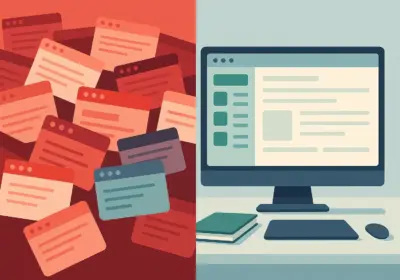
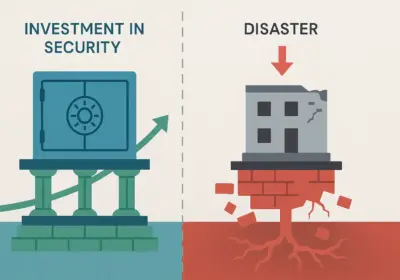
No Comment! Be the first one.