Privacy-first object-based knowledge management and note-taking platform
Anytype Drove Me Crazy at First – Here’s Why I’m Still Using It
🧠 The Personal Knowledge Tool That Challenges Everything You Know About Note-Taking
I’ll be honest – Anytype had me questioning my sanity for the first few weeks. The learning curve is steep, and I found myself completely lost, not knowing what I was doing or how to use the app properly. But here’s the thing about tools that challenge you: sometimes the struggle is worth it.
📋 What's Inside This Review
- 🧠 The Personal Knowledge Tool That Challenges Everything You Know About Note-Taking
- 🧩 What Makes Anytype Different (And Difficult)
- 🔒 The Privacy Promise (That Actually Delivers)
- 💰 The Learning Investment vs. The Payoff
- 🔄 Anytype vs. Notion vs. Obsidian (The Honest Comparison)
- 📱 Mobile Reality Check
- 🎯 My Honest Assessment After Six Months
- 🔗 Resources That Might Help You Too

After six months of daily use, I can tell you that Anytype isn’t just another Notion clone. It’s an object-based note-taking approach that feels a bit complex at first, but once you understand how it works, it becomes an extremely practical and flexible way to organize your information. The question is: are you willing to invest the time to get there?
🧩 What Makes Anytype Different (And Difficult)
Unlike conventional note-taking apps relying on linear, folder-based organization, Anytype introduces a more dynamic and interconnected structure through its object-oriented approach. Everything in Anytype is an “object” – your notes, tasks, people, books, projects. You don’t organize them in folders; instead, you create relationships and properties.
Think of it like this: instead of filing a book review in a “Books” folder, you create a “Book” object with properties like author, genre, and rating. Then you link it to your review, your reading notes, and maybe even the author’s other works. You just have to learn to see things differently in order to solve simple problems in Anytype.
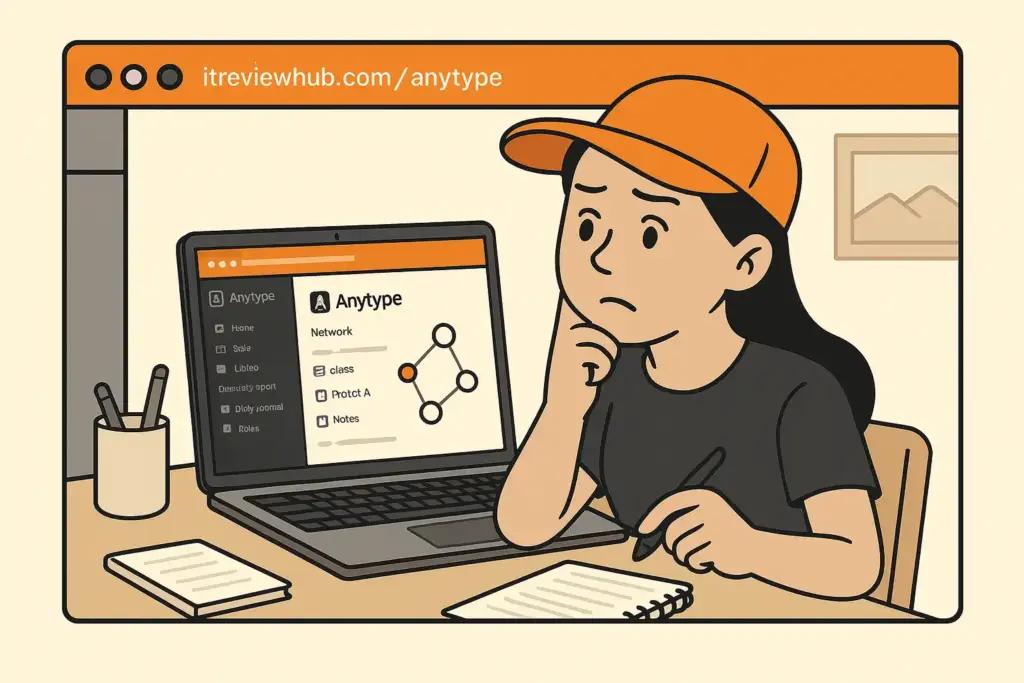
This was where I hit my first wall. Understanding how the app works is kinda hard at first, especially if you’re coming from traditional note-taking apps. I spent weeks trying to force my old workflows into Anytype’s object system, and it was frustrating as hell.
🔒 The Privacy Promise (That Actually Delivers)
Here’s where Anytype starts making sense: it’s local-first, end-to-end encrypted software designed to be a secure place for all your digital assets. Your data lives on your device first, syncing peer-to-peer without relying on corporate servers.
Setup is exceptionally easy with an auto-generated passphrase, no need for user accounts, and an offline-first approach. Lost your passphrase? Your data is gone forever – not even the Anytype team can recover it. That’s either terrifying or reassuring, depending on how you look at it.
For someone who’s been burned by cloud services changing terms or losing data, this approach feels refreshing. But it also means you’re responsible for everything – backup, security, access management. This reminds me of when I was evaluating other privacy-focused tools – sometimes the extra security comes with extra responsibility.

💰 The Learning Investment vs. The Payoff
Anytype isn’t the kind of app where you immediately start typing and everything just falls into place. It gives you much freedom, meaning there’s a learning curve. I probably spent 20-30 hours just figuring out the basics, watching tutorials, and rebuilding my workspace three times.
But here’s what happened after I finally “got it”: the wide range of features became a highlight – there’s so much depth to what you can do, from managing data to customizing your workflow. The object system that initially confused me now feels intuitive.
Pricing Reality Check:
– Free Plan: Local storage only, perfect for individual use
– Builder Plan: $99/year for cloud sync and collaboration
– The Hidden Cost: Your time learning the system
You might think the price tag seems steep, but consider this: Anytype protects your most valuable asset – your ideas – and the flexibility means it grows with you over the long term.
🔄 Anytype vs. Notion vs. Obsidian (The Honest Comparison)
I’ve used all three extensively, and here’s the reality:
Notion: Easy to start, powerful databases, but everything lives in the cloud. Privacy problems are always troubling for sensitive information.
Obsidian: File-based, powerful linking, huge plugin ecosystem. But it’s primarily text-focused and can become overwhelming with too many plugins.
Anytype: Imagine a blend between Notion and Obsidian – that’s Anytype for you. You get Notion’s database power with Obsidian’s local-first philosophy, plus the object-based organization that neither offers.
The object-based approach is very intuitive however quite confusing in terms of how Anytype implements it. That’s one of the major problems that hinder the usability of Anytype. For teams looking at similar productivity challenges, you might also find my ChatGPT Plus experience helpful for comparison with another complex but powerful tool.
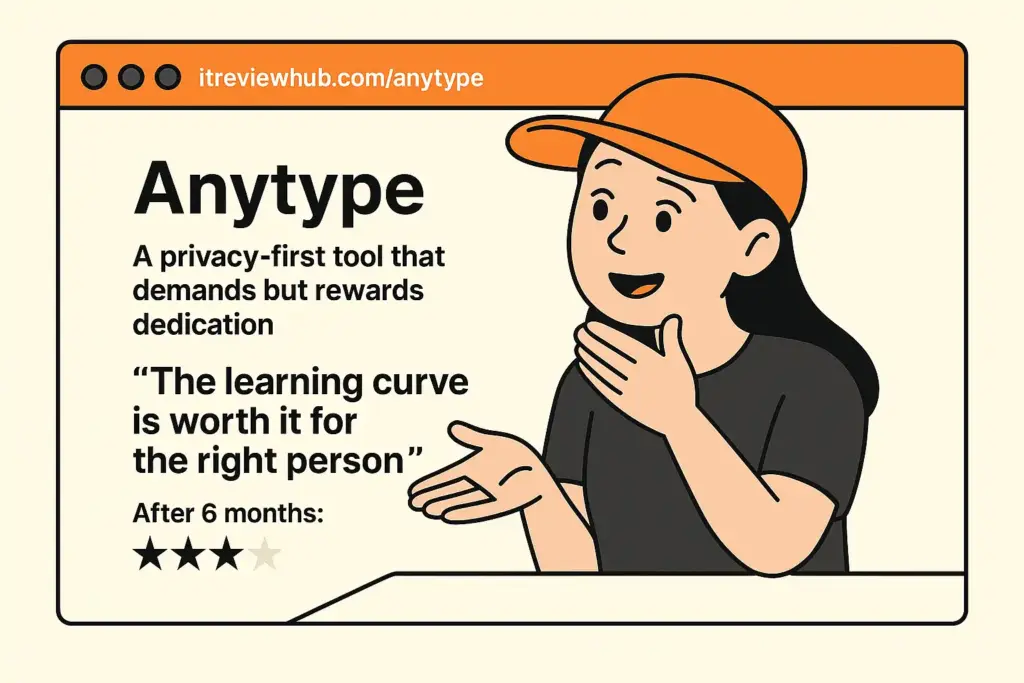
📱 Mobile Reality Check
The mobile experience still has room to improve. While the mobile app is functional and syncs well, some of the more intricate note connections are easier on a computer. I use it mainly for quick capture and review, not heavy organization work.
🎯 My Honest Assessment After Six Months
My honest rating: ⭐⭐⭐ (3.5/5)
Bottom line: Anytype is powerful but demanding. It’s not for everyone, and that’s okay. For most people who need simple note-taking and to-do list, this app isn’t for you. But if you’re willing to invest the learning time and value data ownership, it’s genuinely impressive.
You should try this if:
– You’re frustrated with cloud-based tools and privacy concerns
– You enjoy learning complex systems that reward mastery
– You think in connections and relationships, not just linear notes
– You’re building a long-term personal knowledge system
Skip this if:
– You need something that works perfectly on day one
– You primarily use mobile for note-taking
– You’re happy with simple folder-based organization
– You don’t want to spend time learning new concepts
The truth is, the people that are willing to go through the learning curve will be able to create amazing things with it. Six months in, I’m one of those people. The question is: are you?
For more tools in this space with similar realistic expectations, I’ve been documenting my journey with productivity software – might save you some trial and error with honest assessments.
🔗 Resources That Might Help You Too
- 📚 Official docs (actually useful, surprisingly – though complex like the tool itself)
- 👥 Community forums (where I found most solutions to the learning curve challenges)
- 🎓 Learning resources (saved me hours of confusion – you’ll need them)
- 🔄 Other options (in case this doesn’t work for you – rating context helps)
- 📊 Latest trends (because things change fast in this space)





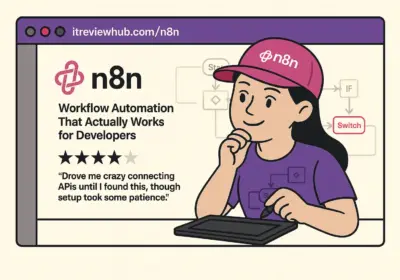
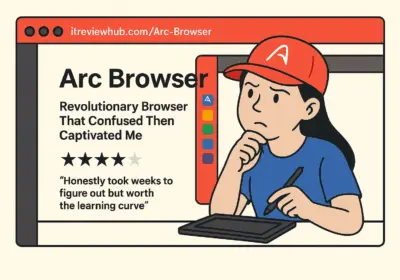

No Comment! Be the first one.