All-in-one Mac cleaner for storage and speed
I Never Expected CleanMyMac X Changed Everything After 8 Months
CleanMyMac X: Complete Mac Cleaning Software Experience from Personal Use
I’ll be honest – when I first downloaded CleanMyMac X last August, I was skeptical as hell. I’d been reading mixed reviews on Reddit where some people called it “malware” while others swore by it. Confused would be an understatement when I first opened the app and saw all these scanning options staring back at me.
📋 What's Inside This Review
- CleanMyMac X: Complete Mac Cleaning Software Experience from Personal Use
- 🚀 My Initial Experience (Spoiler: Not Great)
- ⭐ My Rating: ⭐⭐⭐⭐☆ (4/5)
- 🔧 What CleanMyMac X Actually Does (The Good Stuff)
- 🎯 CleanMyMac X vs Manual Cleaning: No Contest
- 💰 The Pricing Reality Check
- ⚠️ The Honest Downsides
- 🤔 Who Should Actually Buy This?
- 🏆 My Final Thoughts After 8 Months
- 🔗 Stuff That Might Help You Too
My 2019 MacBook Pro had been acting up for months. Storage warnings were popping up every other day, and simple tasks like opening Photoshop were taking forever. I’d been stoically enduring the constant alerts about low disk space, even after paying for extra iCloud storage. But here’s the thing – I needed to upgrade my development tools for a client project, and my Mac basically said “nope, not enough space.”
That’s when I finally caved and tried CleanMyMac X.
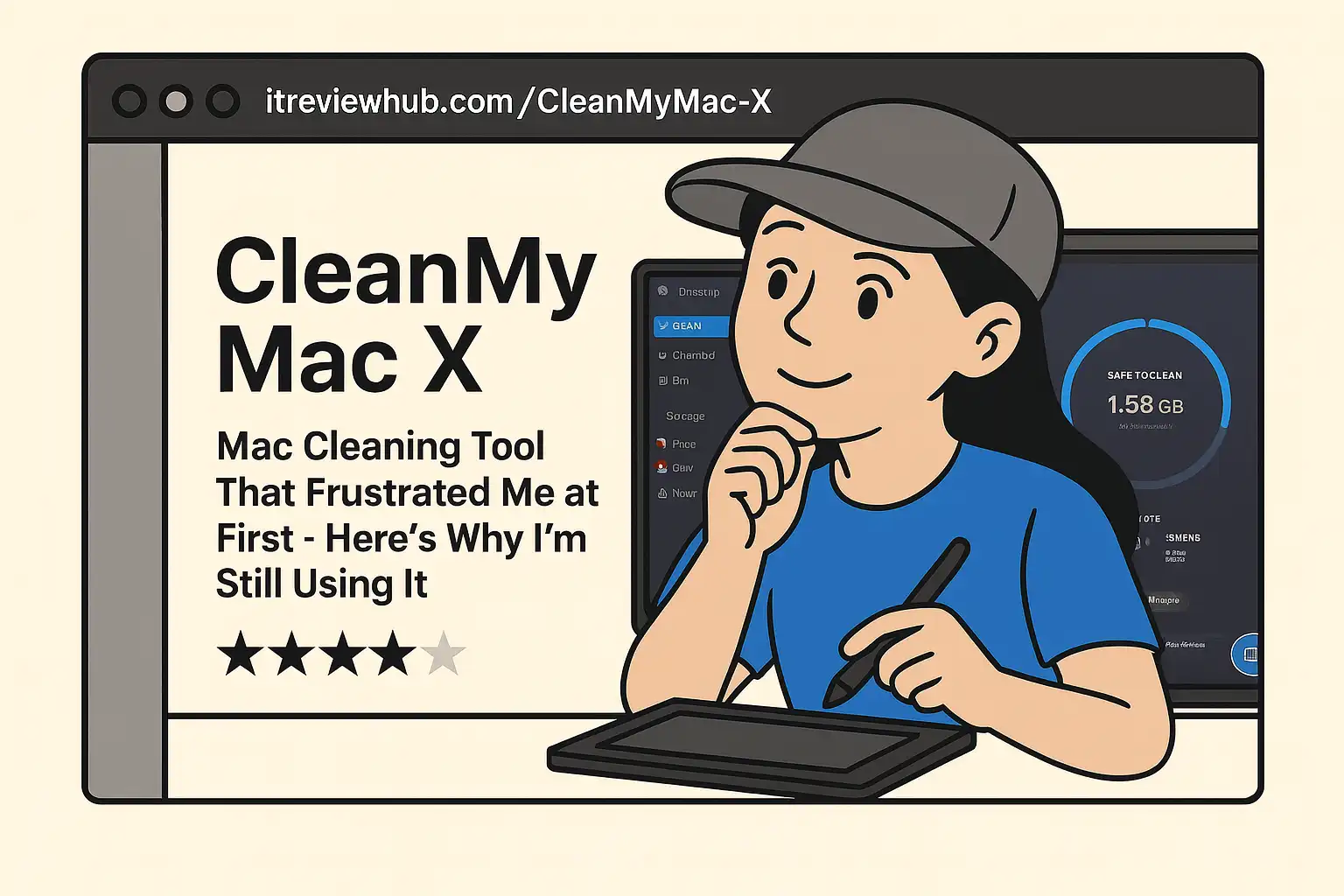
🚀 My Initial Experience (Spoiler: Not Great)
The first scan found 47GB of “junk files.” Forty-seven gigabytes. I was talking to a colleague who kept raving about how CleanMyMac saved her MacBook, but I couldn’t shake the feeling that something finding that much “junk” seemed too good to be true.
I chickened out on the first run. Closed the app and went back to manually deleting files like some kind of caveman.
But after pouring hours into building my development environment and hitting the same storage wall again, I figured – what’s the worst that could happen?
⭐ My Rating: ⭐⭐⭐⭐☆ (4/5)
Bottom line: CleanMyMac X isn’t perfect, but it’s become an essential part of my Mac maintenance routine. Yes, there’s a learning curve. Yes, it’s not cheap. But it genuinely solved my storage nightmares.

🔧 What CleanMyMac X Actually Does (The Good Stuff)
Here’s where things get interesting. After using it regularly for 8 months, I’ve discovered CleanMyMac X is basically like having a Swiss Army knife for Mac maintenance:
Smart Scan is genuinely smart: The main scanning feature doesn’t just look for obvious junk. It found cache files from apps I’d deleted years ago, ancient iOS backups I forgot existed, and duplicate downloads hiding in random folders.
The Uninstaller actually uninstalls: Unlike dragging apps to the trash (which leaves tons of leftover files), CleanMyMac’s uninstaller hunts down every related file. I cleaned up 12GB just by properly removing apps I thought I’d already deleted.
Performance optimization that works: The memory cleanup feature genuinely makes my Mac more responsive. I run it before intensive tasks like video editing, and the difference is noticeable.
Malware protection (with caveats): While it caught a few suspicious files, I wouldn’t rely on it as my primary security solution. It’s more like an extra safety net.
🎯 CleanMyMac X vs Manual Cleaning: No Contest
Before CleanMyMac X, my “system maintenance” consisted of:
- Emptying the trash (revolutionary, I know)
- Deleting obvious files from Downloads
- Occasionally clearing browser cache
Now I understand why my Mac was struggling. CleanMyMac revealed cache files eating up 8GB, mail attachments I’d forgotten about taking up 3GB, and system logs that had been accumulating for years.
Manual cleaning would have taken hours. CleanMyMac does it in minutes, and it finds stuff I never would have discovered on my own.
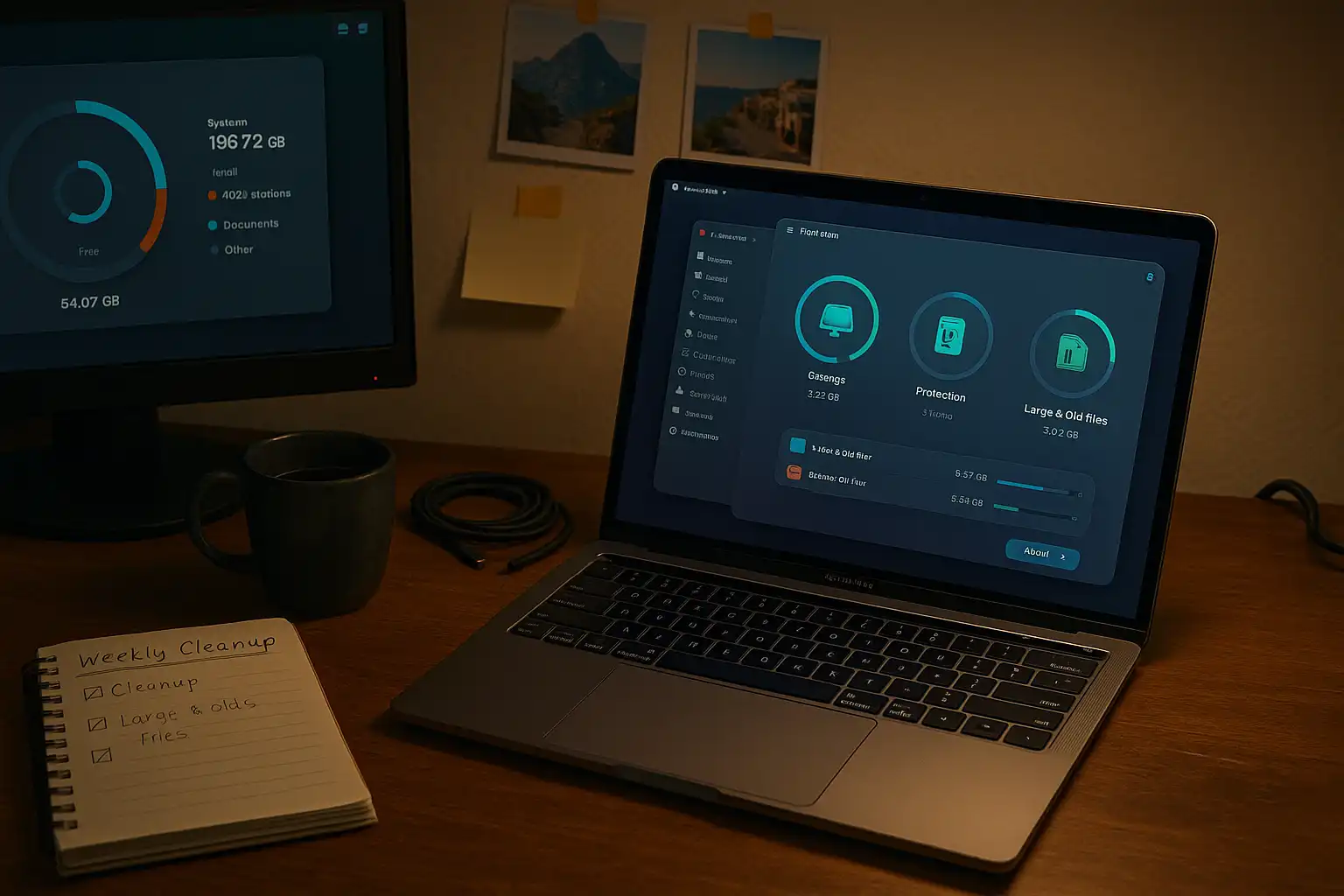
💰 The Pricing Reality Check
Let’s address the elephant in the room – CleanMyMac X costs $89.95 for a lifetime license or $39.95/year. That’s not pocket change.
But here’s my math: I was seriously considering buying a new MacBook Pro because mine felt sluggish and was constantly running out of space. CleanMyMac gave me back 120GB of usable storage and made my existing machine feel fast again.
Would I rather spend $90 or $2,000 on a new laptop? Easy choice.
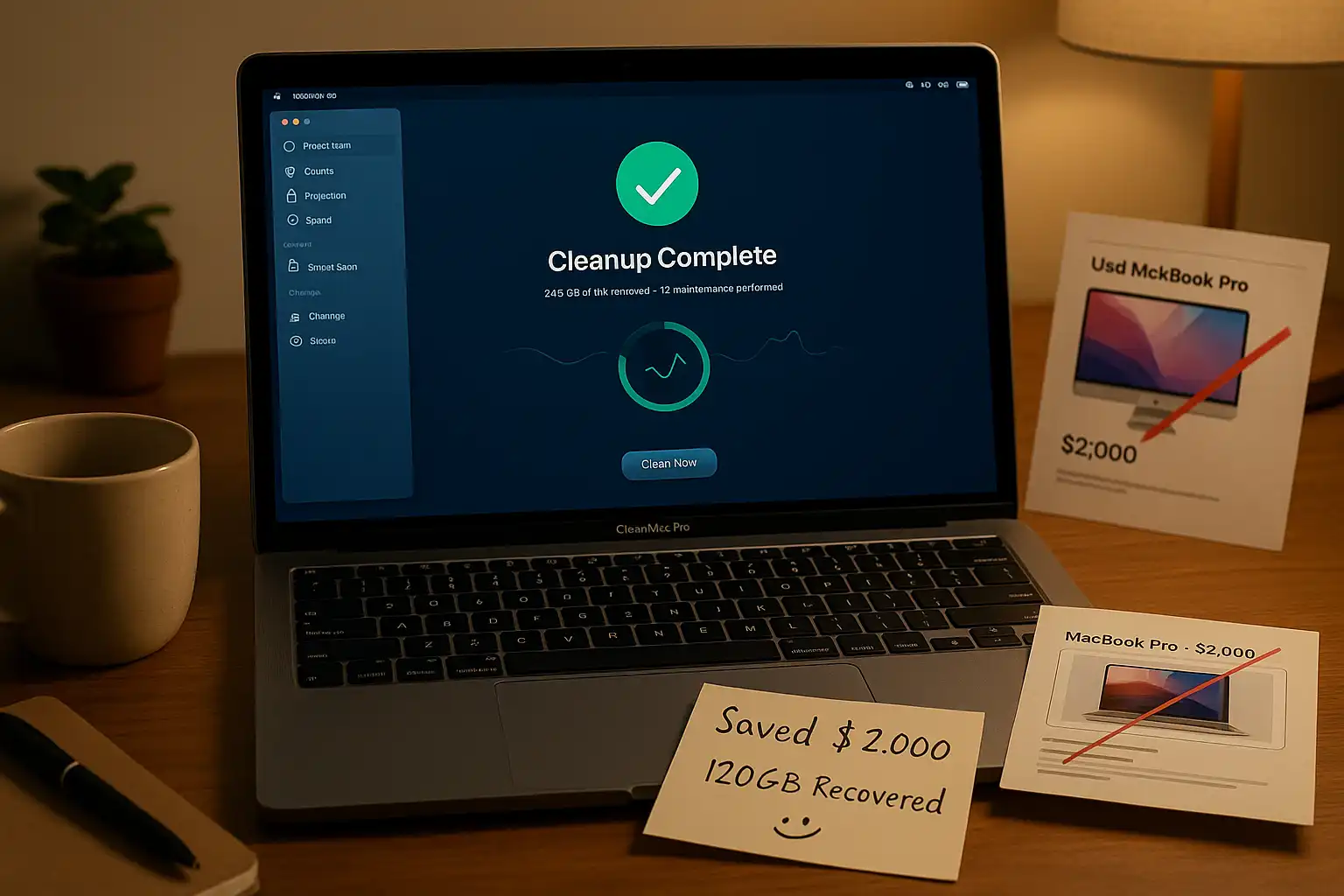
⚠️ The Honest Downsides
I have to be honest about this part – CleanMyMac X isn’t all sunshine and rainbows:
The learning curve hit harder than expected: The first few uses were nerve-wracking. Which files are safe to delete? What if it removes something important? The app provides previews, but it still feels risky at first.
It’s not a miracle worker: Don’t expect it to turn a 2015 MacBook into a 2024 machine. It optimizes what you have, but it can’t add RAM or upgrade your processor.
Some features feel redundant: macOS already has decent built-in maintenance. CleanMyMac automates it, but power users might prefer doing things manually.
Subscription fatigue: The yearly subscription model isn’t ideal. I went with the lifetime license, but that’s a bigger upfront cost.
🤔 Who Should Actually Buy This?
You should try CleanMyMac X if:
- Your Mac feels slower than when you bought it
- You’re constantly getting storage warnings
- You want one-click maintenance instead of learning terminal commands
- You’ve owned your Mac for 2+ years and never done deep cleaning
Skip this if:
- You’re comfortable with terminal commands and manual maintenance
- Your Mac is brand new or you’re already doing regular cleanup
- You’re on a tight budget (try the free alternatives first)
- You only use your Mac for basic tasks like web browsing
🏆 My Final Thoughts After 8 Months
CleanMyMac X solved my immediate storage crisis and made my Mac maintenance routine painless. The mere thought of going back to manual cleanup fills me with dread.
Is it essential? No. macOS can survive without it.
Is it convenient? Absolutely.
Did it extend my MacBook’s useful life? Definitely.
My honest rating: ⭐⭐⭐⭐☆ (4/5)
Bottom line: You should definitely try the 7-day free trial. See what it finds on your Mac – you might be surprised. Just don’t expect miracles, and always review what it’s planning to delete before hitting that “Clean” button.
You should try this if: You want effortless Mac maintenance and don’t mind paying for convenience
Skip this if: You prefer free alternatives and have time for manual cleanup
Your mileage may vary, but in my experience, CleanMyMac X earned its keep by turning system maintenance from a dreaded chore into a quick weekly routine.
For more tools that have made my Mac workflow smoother, I’ve been documenting my journey with utility software – might save you some trial and error.
🔗 Stuff That Might Help You Too
- 📚 Official CleanMyMac docs (actually useful, surprisingly)
- 👥 CleanMyMac community (where I found most of my solutions)
- 🎓 Mac maintenance guides (saved me hours of confusion)
- 🔄 Free alternatives (in case this doesn’t work for you)
- 📊 Built-in Mac tools (because Apple has some decent options too)



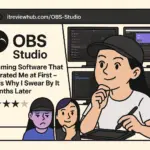

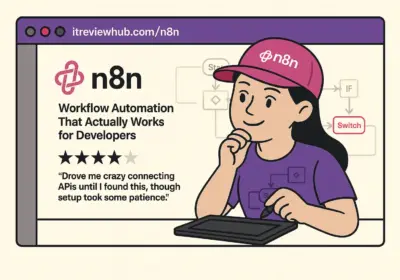
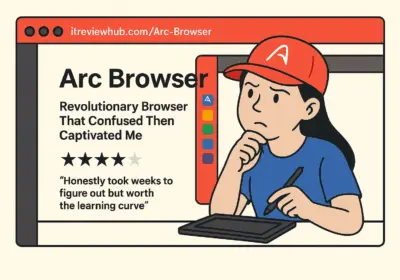

No Comment! Be the first one.