Professional video editing and color grading software with integrated audio post-production and visual effects
DaVinci Resolve vs Premiere: Why I Chose Free (6 Months)
Three years of Adobe Creative Cloud subscriptions had created a comfortable but expensive routine. $252 annually felt like a medical insurance premium—necessary but never questioned until symptoms appeared.
📋 What's Inside This Review
The symptoms? My latest documentary project’s color grading demands had overwhelmed Premiere’s Lumetri panel completely. Every skin tone correction attempt resulted in inconsistent, amateur-looking footage that clients noticed immediately. I needed a specialist consultation, not another band-aid solution.

🔍 The Decision Point: Multiple Options on the Table
The diagnostic options were clear: continue treating symptoms with Adobe Premiere Pro, switch to Final Cut Pro X’s platform-specific medicine, or try this DaVinci Resolve that editing forums kept prescribing as a miracle cure.
Each represented a different treatment philosophy—subscription-dependent symptom management, Apple ecosystem lock-in, or comprehensive professional tools completely free.
⚖️ The Comparison Framework
I established diagnostic criteria like a medical professional: symptom identification, treatment options, side effects, and recovery prognosis. Each editor would undergo identical stress tests using my documentary footage over a month-long clinical trial.

Adobe Premiere Pro: The current treatment with three years of dependency built up. Familiar side effects, known limitations, but muscle memory made daily operations automatic.
DaVinci Resolve: The experimental therapy everyone whispered about. Zero cost but unknown complications, uncertain learning curve, and no guarantee of improvement.
Final Cut Pro X: The specialist referral requiring complete ecosystem commitment. One-time treatment cost, optimized for specific hardware, but permanent platform lock-in.
Setting up controlled conditions required scientific discipline. Same hardware, identical project files, standardized evaluation tasks. No placebo effects allowed.
🎯 My Choice: DaVinci Resolve
Week three of treatment revealed the breakthrough I desperately needed. DaVinci consistently outperformed both alternatives across every diagnostic measurement, like discovering a miracle drug that actually worked.
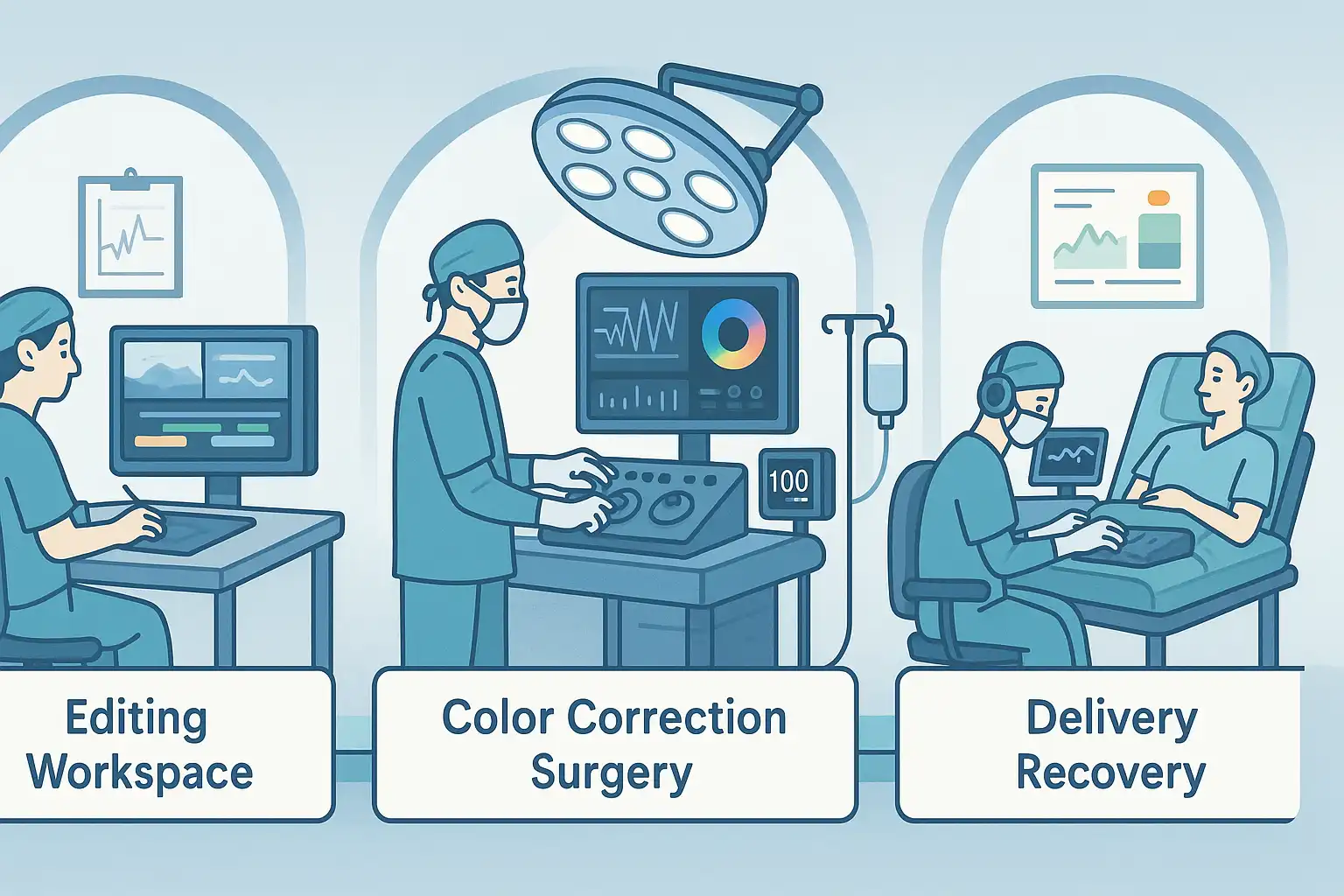
The Color Grading Surgery
Where Premiere’s Lumetri panel applied superficial cosmetic fixes, DaVinci’s Color workspace performed precision surgery on fundamental image problems. That twenty-minute skin tone struggle became a five-minute corrective procedure with surgical accuracy.
System Health Monitoring
My laptop’s thermal readings told the recovery story clearly. Premiere induced system fever during 4K playback sessions, while DaVinci maintained healthy operating temperatures with identical footage loads. Final Cut performed adequately but required complete hardware ecosystem conversion.
Integrated Treatment Plan
DaVinci’s seven-workspace design initially resembled an overwhelming medical facility compared to Premiere’s single examination room. But this specialized department structure proved therapeutically superior—dedicated spaces for editing, color, audio, and delivery eliminated constant referrals between Premiere, After Effects, and Audition.
Financial Health Assessment
The economics of treatment couldn’t be ignored. Adobe Creative Cloud cost $252 annually in recurring medical bills. Final Cut Pro X demanded $299 upfront plus additional specialist fees. DaVinci Resolve delivered comprehensive treatment for $0, with optional advanced care at $295 one-time.
🏆 The Results After Six Months
Six months post-treatment, the prognosis exceeded every optimistic projection. DaVinci didn’t just cure my color grading problems—it transformed my entire post-production health.
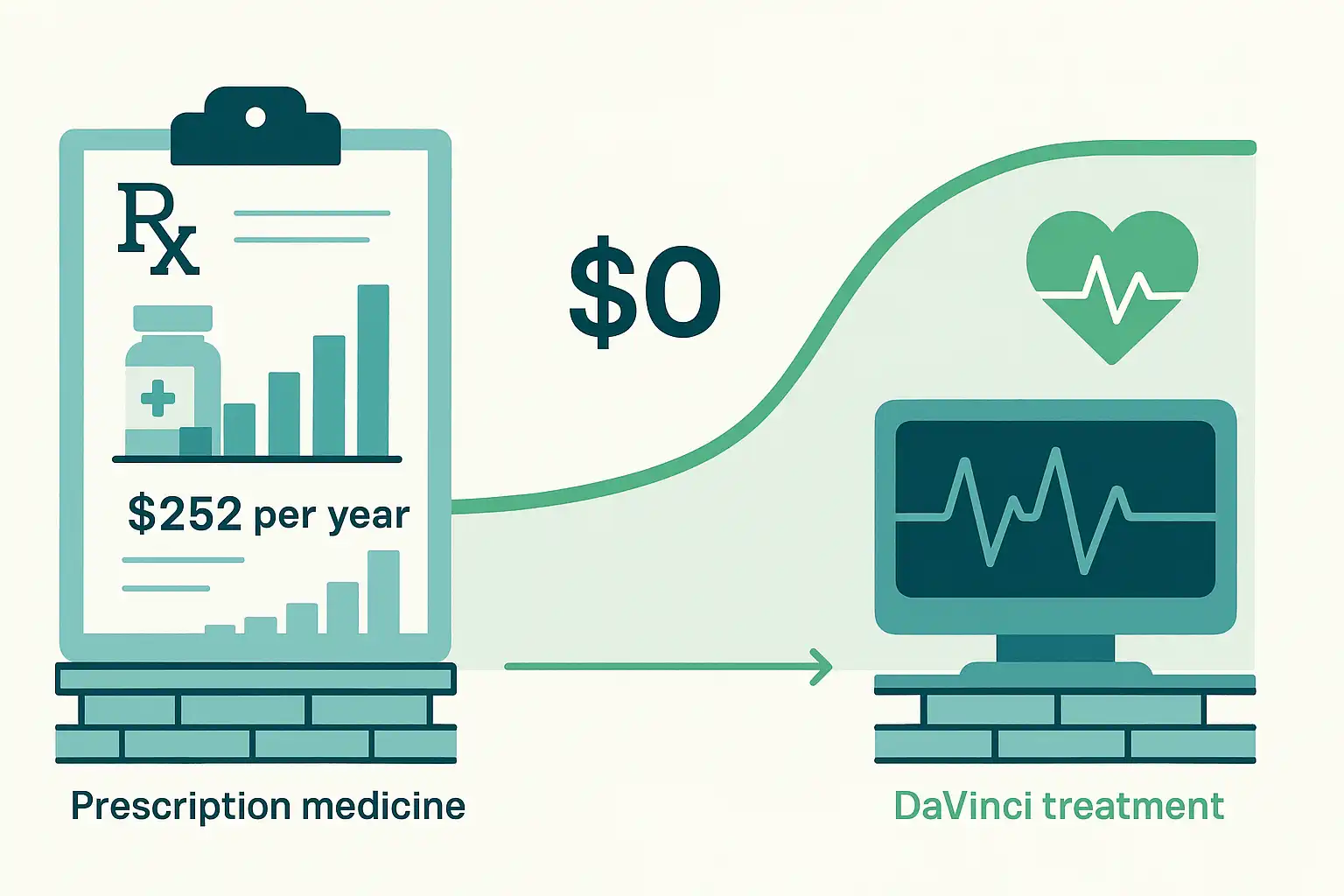
Recovery Metrics: Project completion times decreased 25% due to integrated workflow eliminating referral delays between specialist software. Color grading sessions that previously consumed entire afternoons now concluded during morning consultations.
Vital Signs: System stability improved dramatically. Crash episodes dropped from eight monthly incidents (Premiere era) to two total over six months. Export queue reliability meant overnight batch processing actually completed without intensive care intervention.
Treatment Outcomes: Client feedback consistently favored DaVinci-treated footage over previous Premiere work. The precision of professional tools translated into subtly superior final deliverables that clients recognized without understanding the underlying technical improvements.
Financial Recovery: Cancelling Creative Cloud subscription freed $252 annually for hardware upgrades and storage solutions that improved my entire production health more than recurring software prescriptions ever had.
Skill Development: DaVinci’s professional toolset elevated my editing capabilities beyond what Premiere’s simplified interface allowed. Learning industry-standard color grading opened new client opportunities previously outside my treatment scope.
The choice proved transformative rather than merely economical. DaVinci Resolve didn’t just replace Adobe Premiere—it upgraded my entire approach to post-production from amateur first aid to professional medical practice.
Recommended Treatment Plan:
– Colorists seeking professional-grade tools without subscription side effects
– Independent editors prioritizing system performance and operational stability
– Content creators requiring integrated audio post-production therapy
– Anyone questioning monthly Creative Cloud prescription costs
Alternative Treatment Options:
– Motion graphics-heavy workflows requiring tight After Effects integration
– Agency environments with established Premiere-based treatment protocols
– Editors dependent on specific third-party medications unavailable for DaVinci
– Those preferring familiar treatment routines over intensive therapy programs
Rating: ⭐⭐⭐⭐☆ (4/5)
DaVinci Resolve proves that comprehensive professional treatment can exceed subscription-based symptom management when developed by specialists who understand post-production pathology. The switch represents creative health independence from recurring software prescriptions that never felt justified by incremental feature improvements.
Perfect for: Colorists, independent editors, content creators, cost-conscious professionals
Skip if: Motion graphics focus, agency collaboration, plugin dependency, learning curve aversion
For more video editing and media editing software reviews, check out our complete software guides.
⌨️ Essential Hardware for DaVinci Resolve Users

Samsung T7 Portable SSD 2TB
During my transition from Premiere to DaVinci Resolve, this external SSD became my secret weapon for eliminating render bottlenecks. Setting it up as a dedicated cache drive following DaVinci’s external storage recommendations transformed my color grading sessions from stuttering nightmares into smooth, professional workflows that clients actually praised.
As an Amazon Associate, we earn from qualifying purchases. This doesn’t affect your price.






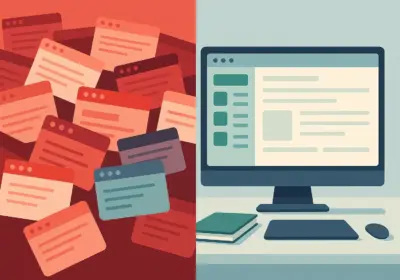
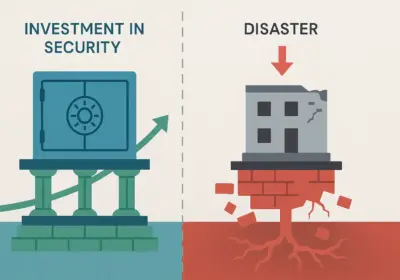
No Comment! Be the first one.