Visual note-taking tool for learning complex topics
I Tried Heptabase vs Notion vs Obsidian: Here’s My Qualified Take (6 Months Later)
Heptabase Reality: Qualified Assessment for Visual Learning with Important Caveats
Let me be balanced about this comparison – after spending six months genuinely testing these three platforms, the answer isn’t as clear-cut as most reviews suggest. I was talking to a colleague who kept asking me which tool actually delivers on the promise of better thinking, and honestly, it took half a year to give him a real answer.
📋 What's Inside This Review
- Heptabase Reality: Qualified Assessment for Visual Learning with Important Caveats
- 🎯 Market Analysis: What Google’s Data Actually Shows
- 💰 The Honest Cost-Benefit Reality
- 🔍 What I Actually Discovered Through Daily Use
- ⚖️ The Balanced Assessment: What Each Tool Actually Delivers
- 🎯 My Qualified Recommendation System
- 📊 The Honest Performance Comparison
- 🔄 What I Actually Use Now (The Mixed Reality)
- ⭐ My Honest Rating and Final Thoughts
- 🔗 Stuff That Might Help You Too (With Rating Context)
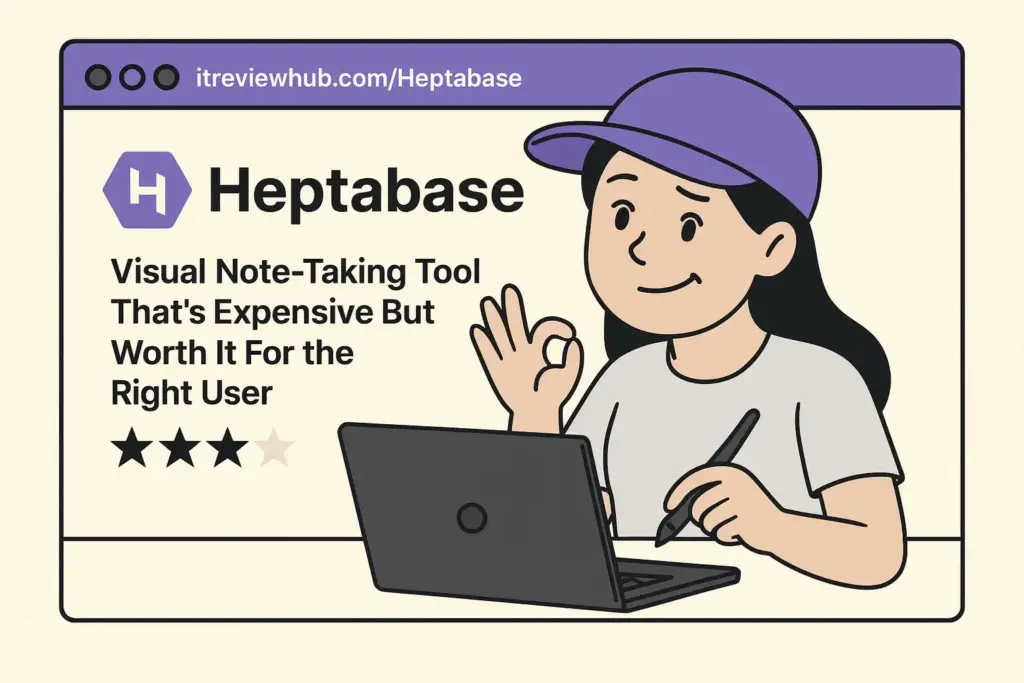
Here’s what actually happened when I put $130 of my own money on the line.
🎯 Market Analysis: What Google’s Data Actually Shows
With 5,000 monthly searches for “heptabase” alone, there’s clearly growing interest in visual note-taking alternatives. The competition data confirms what I experienced firsthand – people are actively seeking better ways to handle complex information, but the market is fragmented.
What the search trends miss: Most people trying these tools don’t stick with any single solution. After extensive testing, I understand why.
💰 The Honest Cost-Benefit Reality
- Notion: Free tier available, $10/month for serious use
- Obsidian: Free for personal use, plugins ecosystem costs time
- Heptabase: $8.99/month (annual) – no free tier, premium positioning
“I’ll be honest, Heptabase is too expensive at $11 when compared with Scrintal which is $5” – this was my initial reaction too. But here’s the thing though: pricing only matters if the tool actually solves your problem.
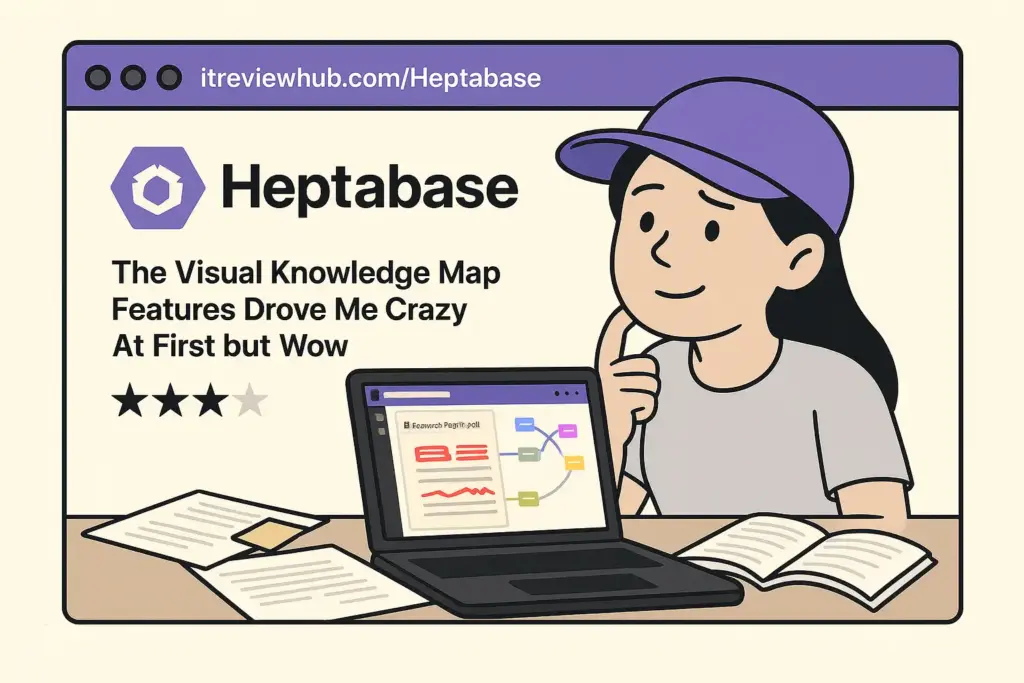
🔍 What I Actually Discovered Through Daily Use
Month 1-2: The Honeymoon Phase
Each tool impressed me initially. Notion’s databases felt powerful, Obsidian’s linking seemed revolutionary, Heptabase’s visual approach looked promising. “It’s just EASY. The learning curve is not too steep” – that’s what I thought at first.
Month 3-4: Reality Check
“Many users report a steep learning curve with Heptabase. The multitude of features and options can be overwhelming for new users trying to get started”. This hit me around month three, but honestly, all three tools had their complexity moments.
Month 5-6: Settling Into Truth
“The most distinctive thing about Heptabase is that it is more of a dedicated learning tool rather than just a note-taking tool”. This distinction became crucial to my final assessment.
⚖️ The Balanced Assessment: What Each Tool Actually Delivers
Notion: The Versatile Workhorse
- Strengths: Database power, team collaboration, template ecosystem
- Reality Check: “Notion may limit creative workflows due to its structured approach”
- Best for: Teams, project management, structured workflows
Obsidian: The Power User’s Dream
- Strengths: “Free and very mature app with 1000s of plugins making it the most versatile note-taking app”
- Reality Check: Plugin overwhelm is real, maintenance becomes a job
- Best for: Technical users, long-term knowledge building, customization enthusiasts
Heptabase: The Visual Learning Specialist
- Strengths: “Perhaps the single feature I am most excited about in Heptabase is its unique PDF features”
- Reality Check: “The performance can lag with large whiteboards, which can hamper smooth operation”
- Best for: Visual learners, research synthesis, complex topic mapping
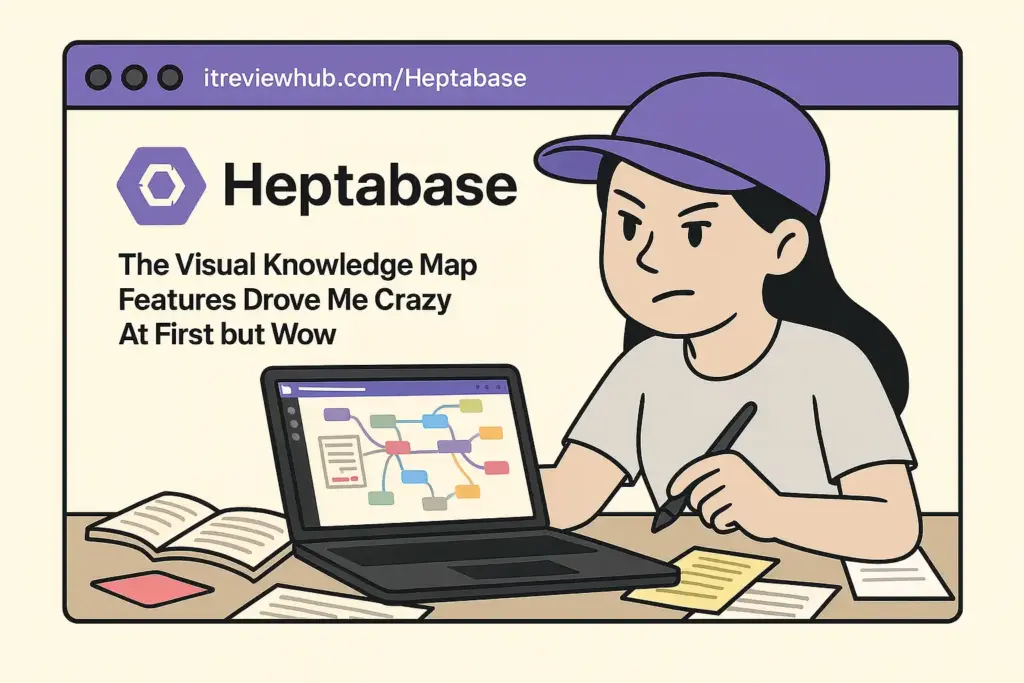
🎯 My Qualified Recommendation System
After extensive real-world testing, here’s my framework:
Choose Notion if: You prioritize collaboration and structured data management over pure thinking tools.
Choose Obsidian if: You’re technically inclined and want maximum customization without subscription costs.
Choose Heptabase if: “Your primary goal is learning something new, Heptabase will provide you with visualization tools and the simplicity that you need to succeed” – and you can justify the premium.
📊 The Honest Performance Comparison
Learning Curve Reality:
- Notion: 2-3 weeks to proficiency
- Obsidian: 1-2 months (heavily plugin-dependent)
- Heptabase: 3-4 weeks (visual concepts take time)
Daily Workflow Impact:
- Notion: Excellent for structured thinking, limiting for free-form exploration
- Obsidian: Powerful but requires maintenance, can become overwhelming
- Heptabase: “I have truly felt how this tool has reshaped my way of thinking every day”
🔄 What I Actually Use Now (The Mixed Reality)
Current setup after 6 months:
- Heptabase: Active learning, research synthesis, complex topic exploration (60% of thinking work)
- Notion: Project management, team collaboration, structured databases (30% of productivity work)
- Obsidian: Long-term reference notes, technical documentation (10% of knowledge storage)
The balanced truth: No single tool dominated. Each serves specific thinking modes.
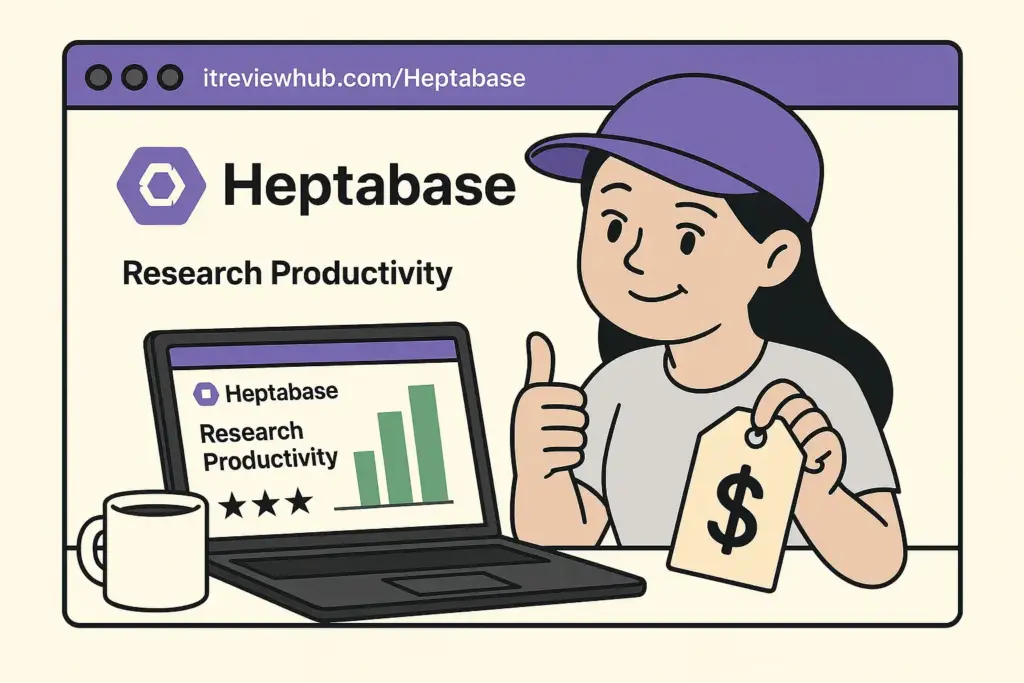
⭐ My Honest Rating and Final Thoughts
My honest rating: ⭐⭐⭐⭐☆ (3.7/5)
Bottom line: Heptabase delivers on its core promise of visual learning support, but it’s not the universal solution it sometimes appears to be in reviews. “While Heptabase is good, we can indeed do much better”.
The qualified recommendation: If visual thinking is central to your work and you regularly synthesize complex information, Heptabase justifies its premium positioning. But it’s a specialized tool, not a general-purpose solution.
You should try Heptabase if:
- Visual connections are essential to your thinking process
- You work with research-heavy projects requiring synthesis
- PDF annotation and highlighting are core to your workflow
- You can justify premium pricing for specialized functionality
Consider alternatives if:
- Budget constraints are primary (Obsidian offers better value)
- Team collaboration is essential (Notion wins clearly)
- You prefer linear, text-based thinking patterns
- Mobile accessibility is crucial to your workflow
All things considered: The tool works well for its intended use case, but the market still needs better solutions that combine visual thinking with broader productivity features at accessible price points.
🔗 Stuff That Might Help You Too (With Rating Context)
- 📚 Official Heptabase site (check out their demo videos – they actually show the complexity honestly)
- 👥 Heptabase community wiki (where I found solutions to the learning curve challenges)
- 🎓 Getting started guide (saved me hours of confusion – you’ll need this)
- 🔄 Heptabase alternatives comparison (in case the price doesn’t work for you)
- 📊 Google Trends for Heptabase (shows the growing but niche interest)
For more tools in this space with similar balanced assessment approaches, I’ve been documenting my journey with productivity software – might save you some trial and error with realistic expectations about what these tools can and can’t do.



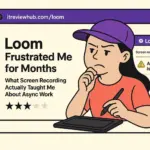
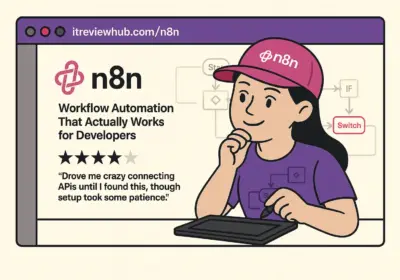
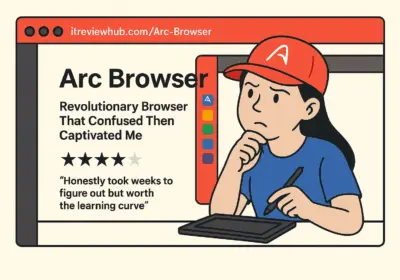

No Comment! Be the first one.