All-in-one CRM platform with marketing automation, sales pipeline management, and customer service tools
My CRM Journey: Why HubSpot Actually Worked (6 Months Update)
Six months ago, I had a clear goal: stop losing potential customers who slipped through the cracks of my scattered spreadsheet system. As a freelance consultant handling 15-20 clients simultaneously, I was tired of manually tracking follow-ups, missing important touchpoints, and wondering which marketing efforts actually generated revenue.
📋 What's Inside This Review
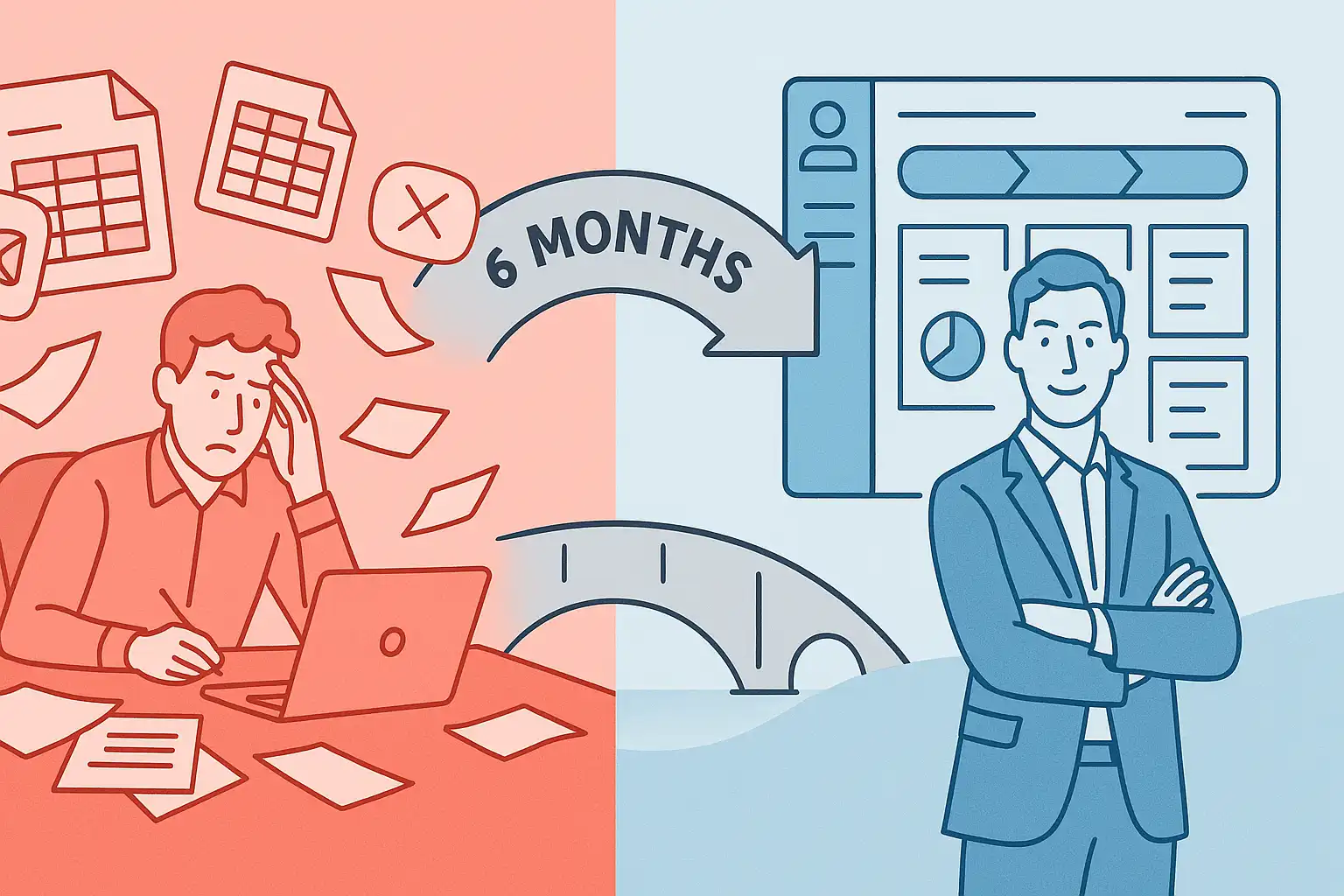
I needed a CRM that could grow my business, not just organize it. After testing HubSpot’s free tier for two weeks and eventually upgrading to their paid plans, here’s my honest assessment of whether this popular platform delivers on its promises.
🎯 The Goal That Started Everything
My business problem was embarrassingly simple: I had no systematic way to nurture leads or measure what was actually working. Prospects would inquire about my services, I’d respond with a quote, and then… nothing. No follow-up system, no pipeline visibility, and definitely no way to track which blog posts or networking events were generating actual revenue.
The goal was straightforward: implement a system that could track every interaction from initial contact to final payment, automate routine follow-ups, and provide clear metrics on business growth. I needed something that wouldn’t require a dedicated administrator but could scale beyond my current one-person operation.
⏱️ The 6-Month Journey: From Setup to Mastery
Month 1: The Learning Curve Reality
HubSpot’s interface initially felt overwhelming. The free tier includes contact management, basic email marketing, and simple reporting – plenty for testing, but I quickly discovered the limitations. No custom fields, limited automation, and basic reporting meant I couldn’t track the specific metrics my consulting business needed.
The onboarding process took about three weeks of evening work. Setting up contact properties, configuring deal stages, and connecting my existing email systems required more patience than expected. HubSpot’s academy training helped, but implementing their recommendations for my specific workflow took trial and error.
Month 2-3: The Paid Tier Decision
By month two, I was convinced the foundation worked but needed more functionality. The Marketing Hub Starter ($45/month) added crucial features: custom contact properties, automated email sequences, and detailed analytics. The price jump felt significant, but losing just one $3,000 project would cost more than a year’s subscription.
Integration with my existing tools (Google Workspace, Calendly, and Stripe) worked smoothly. The automated follow-up sequences alone saved approximately 4 hours weekly of manual email management.
Month 4-6: Measuring Real Results
The true test came during months 4-6 when I could measure actual business impact. HubSpot’s attribution reporting showed that 40% of my new clients came from LinkedIn connections who later engaged with my automated email sequences. My conversion rate from initial inquiry to signed contract improved from roughly 15% to 28%.
Most importantly, I could finally answer the question: “Which marketing activities generate revenue?” Blog posts about strategic consulting attracted higher-value prospects than general business advice. Networking events converted at 3x the rate of online advertising. These insights directly influenced how I allocated my marketing time.

⚖️ HubSpot vs Salesforce: Why I Chose Simplicity
Before settling on HubSpot, I tested Salesforce for one month. Salesforce offers more customization and advanced features, but requires significantly more setup time and ongoing maintenance. For a solo consultant, Salesforce felt like buying enterprise software when I needed a reliable business tool.
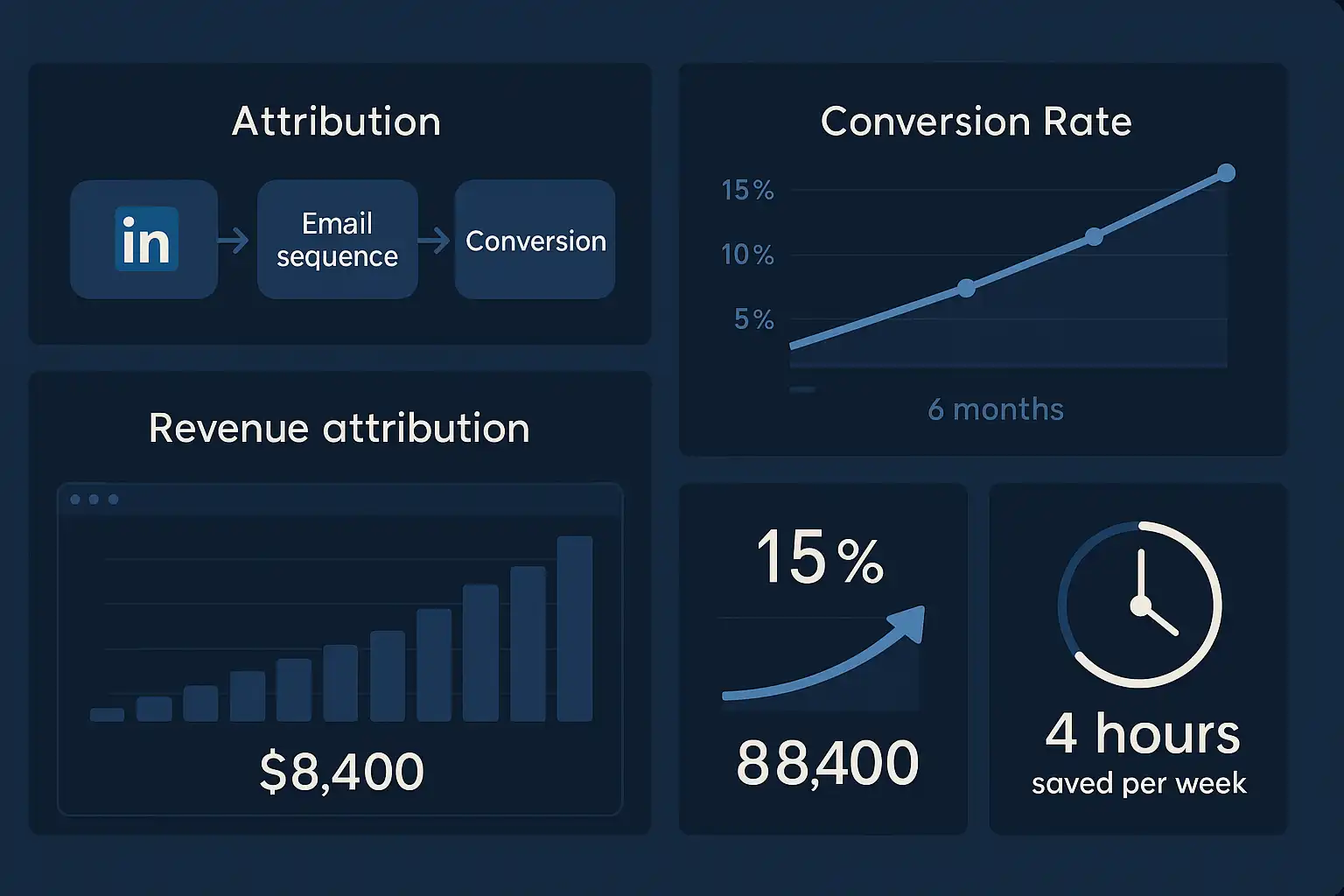
HubSpot’s strength lies in its balance: sophisticated enough to provide meaningful insights, simple enough to implement without dedicated IT support. The user interface makes sense intuitively, whereas Salesforce required constant reference to documentation.
The pricing difference was stark. Salesforce’s equivalent functionality cost approximately $75/month more than HubSpot’s Marketing Hub Starter. For a small business, that $900 annual difference matters.
💰 The Investment Analysis: Real Numbers
Monthly Costs:
- HubSpot Marketing Hub Starter: $45/month
- Time investment: 2 hours weekly (down from initial 6 hours during setup)
Measurable Benefits:
- 13 percentage point improvement in conversion rate
- 4 hours weekly saved on manual follow-up management
- Clear attribution data enabling better marketing decisions
- Automated nurturing sequences running 24/7
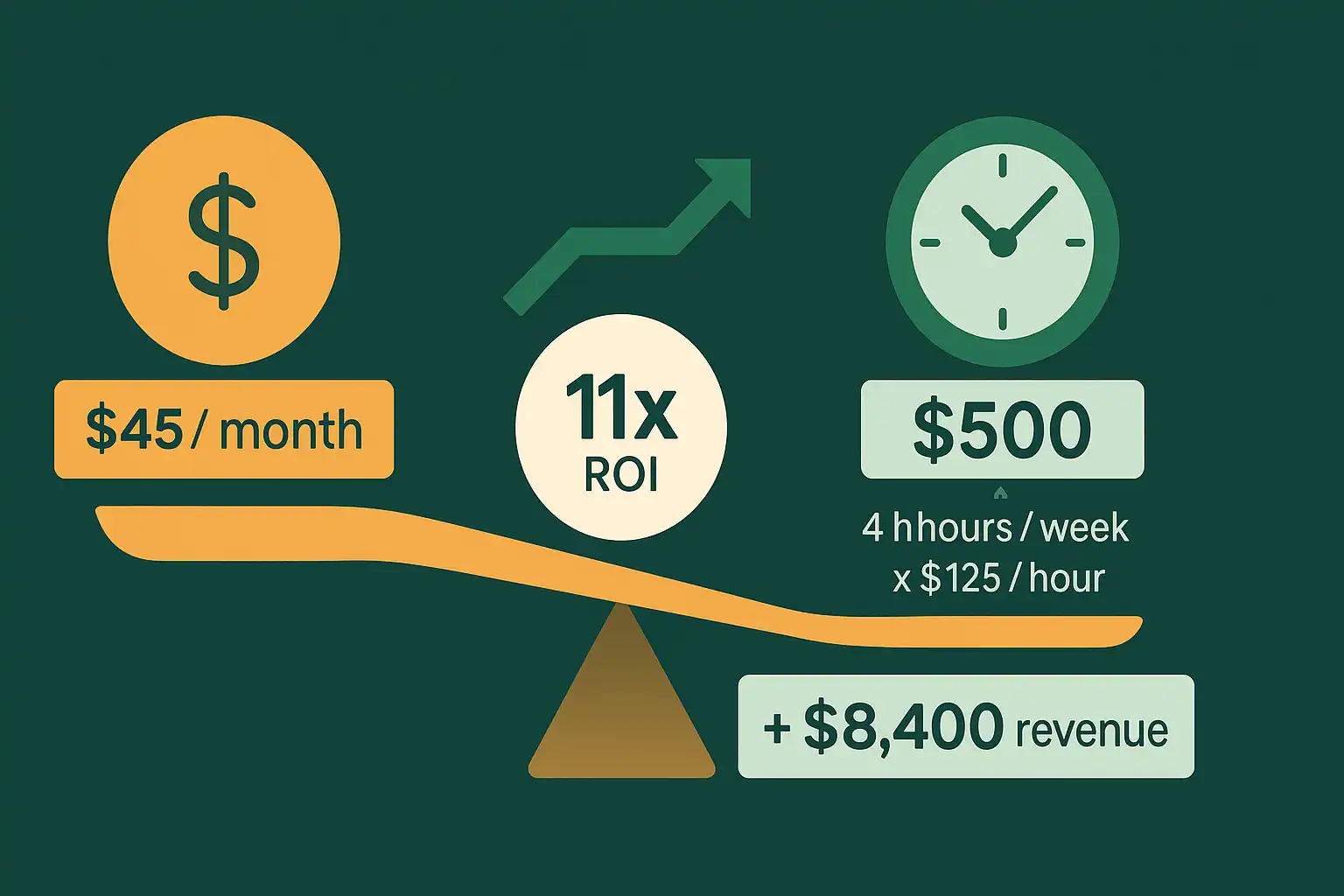
The time savings alone justify the cost. At my consulting rate of $125/hour, the 4 hours weekly saved equals $500 monthly value – 11x the subscription cost. The improved conversion rate generated an additional $8,400 in revenue during months 4-6, directly traceable to better lead nurturing.
🔧 What Actually Works (And What Doesn’t)
Excellent Features:
- Contact management is intuitive and flexible
- Email automation works reliably with good deliverability
- Reporting provides actionable insights without overwhelming complexity
- Integration ecosystem connects to most business tools seamlessly
- Mobile app allows pipeline management from anywhere
Frustrating Limitations:
- Free tier is essentially a trial – real functionality requires paid plans
- Advanced automation requires expensive Professional tier ($800/month)
- Customer support response times average 24-48 hours
- Customization options are limited compared to Salesforce
- Email template editor feels outdated compared to dedicated email platforms
The biggest surprise was how much the reporting insights influenced my business strategy. I expected HubSpot to organize my existing process, not reveal which activities actually generated revenue.
🏆 My Verdict After 6 Months: Is HubSpot Worth It?
Rating: ⭐⭐⭐⭐☆ (4/5)
HubSpot successfully solved my original problem: I can now track every prospect interaction, measure marketing effectiveness, and nurture leads automatically. The 28% conversion rate improvement and clear attribution data exceeded my expectations.
However, the pricing structure feels aggressive. The gap between free and paid tiers is substantial, and many essential features require expensive upgrades. For established businesses, this might not matter, but solo entrepreneurs and small teams should budget carefully.
Perfect for: Small to medium businesses needing integrated marketing and sales tools, teams that value ease of use over extensive customization, companies wanting clear ROI measurement from marketing activities.
Skip if: You need extensive customization options, operate on a very tight budget, prefer best-of-breed solutions for specific functions, or already have effective systems in place.
The real value comes from the behavioral change HubSpot encourages: systematic lead nurturing, data-driven marketing decisions, and consistent follow-up processes. If you’re currently managing prospects through spreadsheets or scattered tools, HubSpot’s integrated approach provides immediate improvement.
For more CRM insights and business tool reviews, check out our complete software guides.
⌨️ Essential Hardware for HubSpot Users

BRILA Ergonomic Memory Foam Mouse Wrist Rest
During my 6-month HubSpot implementation, I spent countless hours managing deal pipelines, updating contact records, and analyzing dashboard data. The constant mouse clicking and dragging between CRM fields caused significant wrist strain. This memory foam wrist rest with massage holes design eliminated the discomfort, allowing me to focus on strategic CRM tasks rather than hand fatigue during those critical 4-6 hour data migration sessions.
As an Amazon Associate, we earn from qualifying purchases. This doesn’t affect your price.
💡 Final Thoughts on CRM Selection
Choosing the right CRM isn’t about finding the most feature-rich platform – it’s about finding the tool that matches your business goals and growth stage. HubSpot succeeds because it balances powerful functionality with practical implementation for small to medium businesses.
The key lesson from my 6-month journey: invest in systems that provide clear attribution data and automate routine tasks. The insights gained from proper lead tracking often matter more than the specific platform you choose.
Ready to explore more business productivity solutions? Check out our comprehensive business tools category for detailed reviews of project management, communication, and automation platforms.






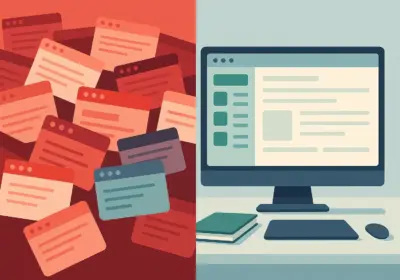
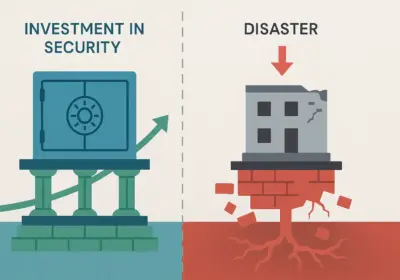
No Comment! Be the first one.