Linear’s Hidden Power: How It Scaled Our Entire Startup
Linear: Side Project to Company OS
I started using Linear to track my weekend side projects, but somehow it evolved into how our entire 12-person startup runs everything. What began as a simple “I need to remember these bug fixes” solution gradually transformed into our company’s nervous system for product development, customer support, and even strategic planning.
📋 What's Inside This Review

Twelve months ago, I was drowning in Trello boards and scattered Google Docs. Like many developers, I heard users consistently mention Linear’s speed advantage over traditional tools. The promise was simple: issues that load instantly, updates that sync in real-time, and workflows that don’t make you wait. I purchased the basic plan with my own money, initially skeptical that any project management tool could live up to such speed claims.
🎯 The Accidental Evolution (Months 1-3)
Linear started as my personal bug tracker for side projects. The keyboard shortcuts felt natural—pressing ‘C’ to create issues became muscle memory within days. What surprised me wasn’t just the speed everyone talks about, but how the tool’s opinionated structure actually improved my thinking about problems.
The real transformation began when I started using Linear’s project feature differently than intended. Instead of tracking traditional software projects, I created projects for larger themes: “Improve Developer Experience,” “Reduce Customer Support Load,” “Quarterly OKRs.” Issues became building blocks for strategic thinking, not just task management.
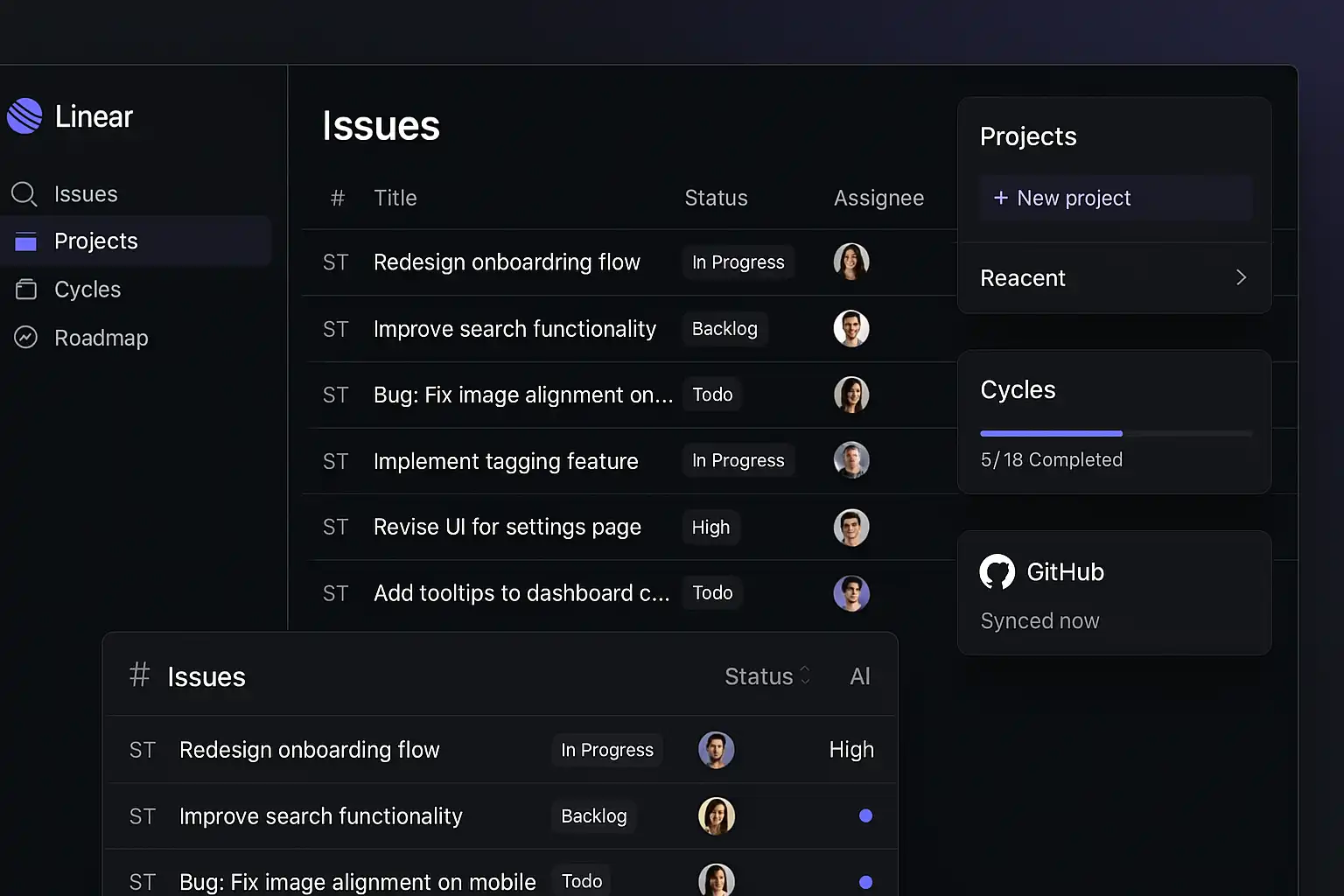
I discovered that Linear’s cycles (their version of sprints) work brilliantly for personal accountability. Setting two-week cycles forced me to be realistic about what I could actually accomplish. The automatic rollover of incomplete issues became a learning tool rather than a source of guilt.
🔧 The Team Expansion (Months 4-6)
When our startup grew from 3 to 8 people, I convinced the team to try Linear. The GitHub integration sealed the deal—pull requests automatically updated issue statuses, creating a seamless flow from code to deployment.
But the unexpected benefit was how non-technical team members adapted to Linear. Our designer started creating issues for design debt. Our customer success manager began tracking user feedback as issues, linking them to specific product initiatives. The sales team used Linear projects to track deal progression.
Linear’s mention system (@username) replaced most of our Slack discussions about specific problems. Having conversations attached to issues created a knowledge base that Slack threads never could. Team members could subscribe to issues relevant to their expertise, staying informed without meeting overload.
⚡ The Company Operating System (Months 7-12)
By month eight, something remarkable happened: Linear became how we thought about the company, not just what we built. Every customer complaint became an issue. Every strategic decision started as a project with sub-issues for execution steps.
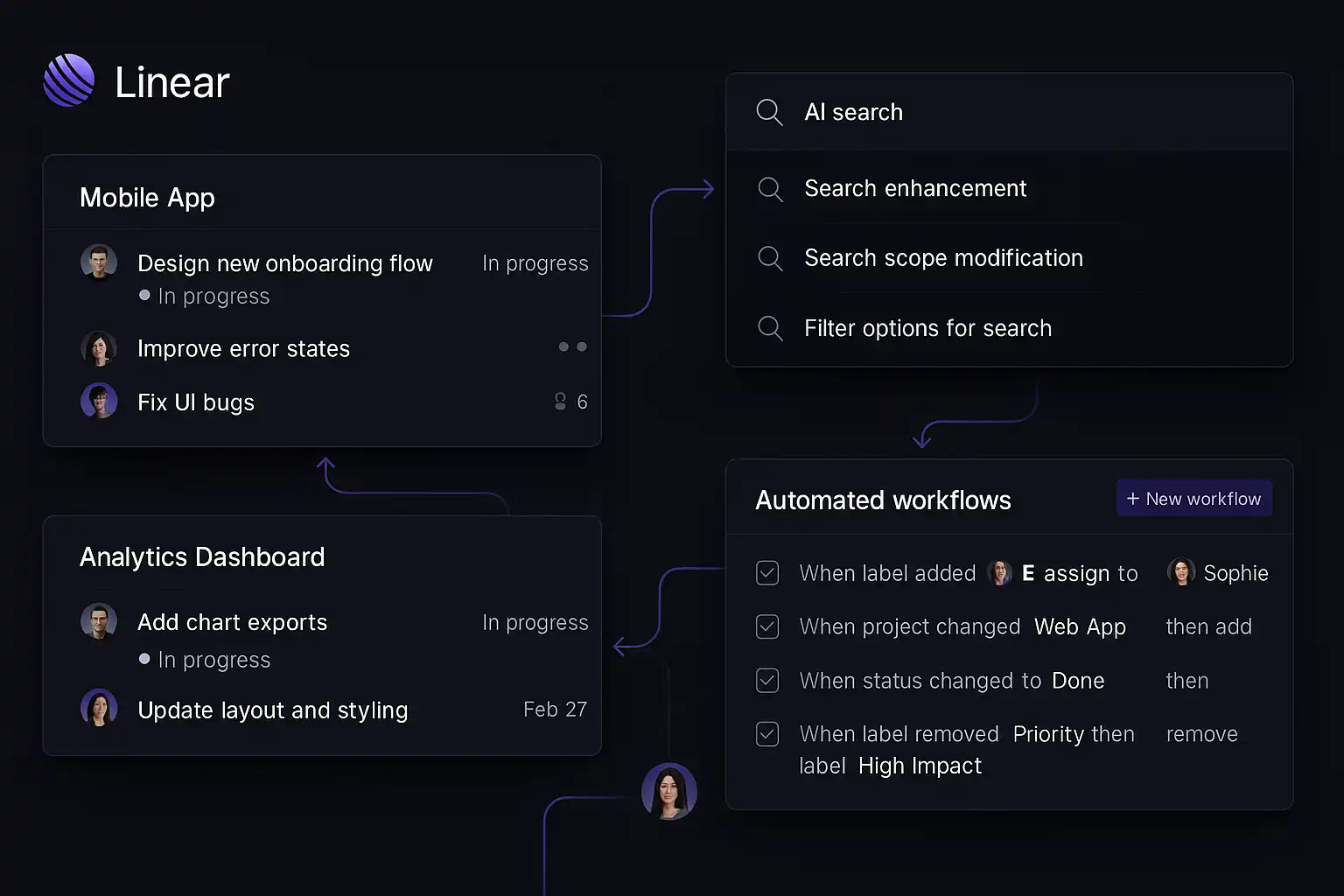
We structured our teams around Linear’s mental model. The “Product Team” tracked feature development. “Operations Team” managed hiring and process improvements. “Growth Team” turned marketing experiments into cycles with measurable outcomes.
The real power emerged in Linear’s project timelines. Unlike Gantt charts that nobody updates, Linear projects showed actual progress. Issues rolled up to projects, projects rolled up to company objectives. Leadership could see bottlenecks forming weeks before they became critical.
Linear’s AI-powered search became our institutional memory. Typing “login bug mobile” instantly surfaced related discussions from months ago. The semantic search understood context better than our previous wiki ever did.
💰 The Investment Reality Check
Linear costs us $96/month for our 12-person team ($8 per user). Compare that to our previous tool stack: Jira ($84/month), Asana ($120/month for premium features), and Slack Standard ($96/month). We eliminated two tools entirely, saving $204/month while improving functionality.

More importantly, Linear reduced “tool switching” time. Previously, developers lived in GitHub while PMs lived in Jira. Context switching between tools probably cost us 2-3 hours per person per week. Linear’s tight integrations recovered approximately 24-36 person-hours weekly.
The speed factor is real and measurable. Creating issues in Linear takes 5-10 seconds versus 30-45 seconds in Jira. For a team creating 50-100 issues weekly, that time savings adds up to meaningful productivity gains.
🏆 The Evolution Continues
Rating: ⭐⭐⭐⭐☆ (4/5)
Linear transformed from a personal side-project tracker into our company’s operating system because it scaled our thinking, not just our task management. The tool’s opinionated design forced better habits: clear issue descriptions, realistic cycle planning, and outcome-focused projects.
Perfect for: Small to medium startups (5-50 people) that want to scale systematically without bureaucracy. Teams that value speed over extensive customization.
Skip if: You need complex approval workflows, extensive reporting, or have teams that resist structure. Large enterprises requiring compliance features should look elsewhere.
The most surprising lesson: the best project management tools don’t just organize work—they shape how you think about work. Linear’s evolution in our company wasn’t planned; it emerged because the tool’s structure aligned with how we wanted to operate.
After twelve months, I can’t imagine running a startup without Linear. It’s not perfect—the mobile app needs work, and custom fields would be helpful—but it’s become essential infrastructure for our team’s success.
For more productivity tools reviews, check out our complete software guides.





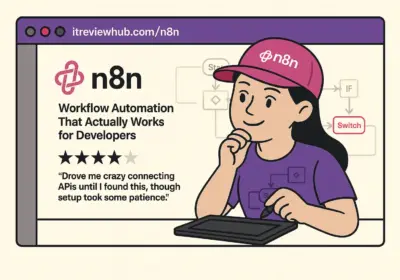
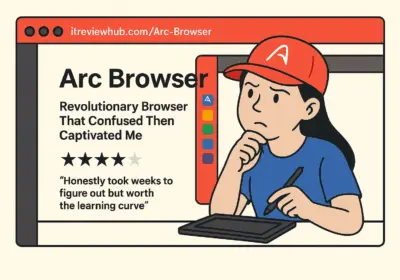

No Comment! Be the first one.