Work OS platform for project management and team collaboration
Monday.com’s $4,000 Lesson: Why We Switched Back to Notion + Slack
Monday.com: From $4,000 Mistake to Notion Success
Six months ago, I convinced my company to spend $4,000 on Monday.com subscriptions, thinking we’d finally found our project management holy grail. Today, I’m writing this review as a warning to other teams who might fall for the same colorful marketing trap I did.
📋 What's Inside This Review
- Monday.com: From $4,000 Mistake to Notion Success
- 🎯 The Promise vs. The Reality
- ⏱️ The Three-Week Setup Nightmare
- 💸 The Pricing Trap That Caught Us
- 🐛 Technical Issues That Killed Our Momentum
- 👥 Team Adoption Disaster
- 🔄 The Return to Sanity: Notion + Slack
- 💰 The Financial Reality Check
- 🎯 Who Should Actually Use Monday.com
- 🚫 Who Should Definitely Avoid Monday.com
- 🏆 My Brutal Verdict: ⭐⭐☆☆☆ (2/5)
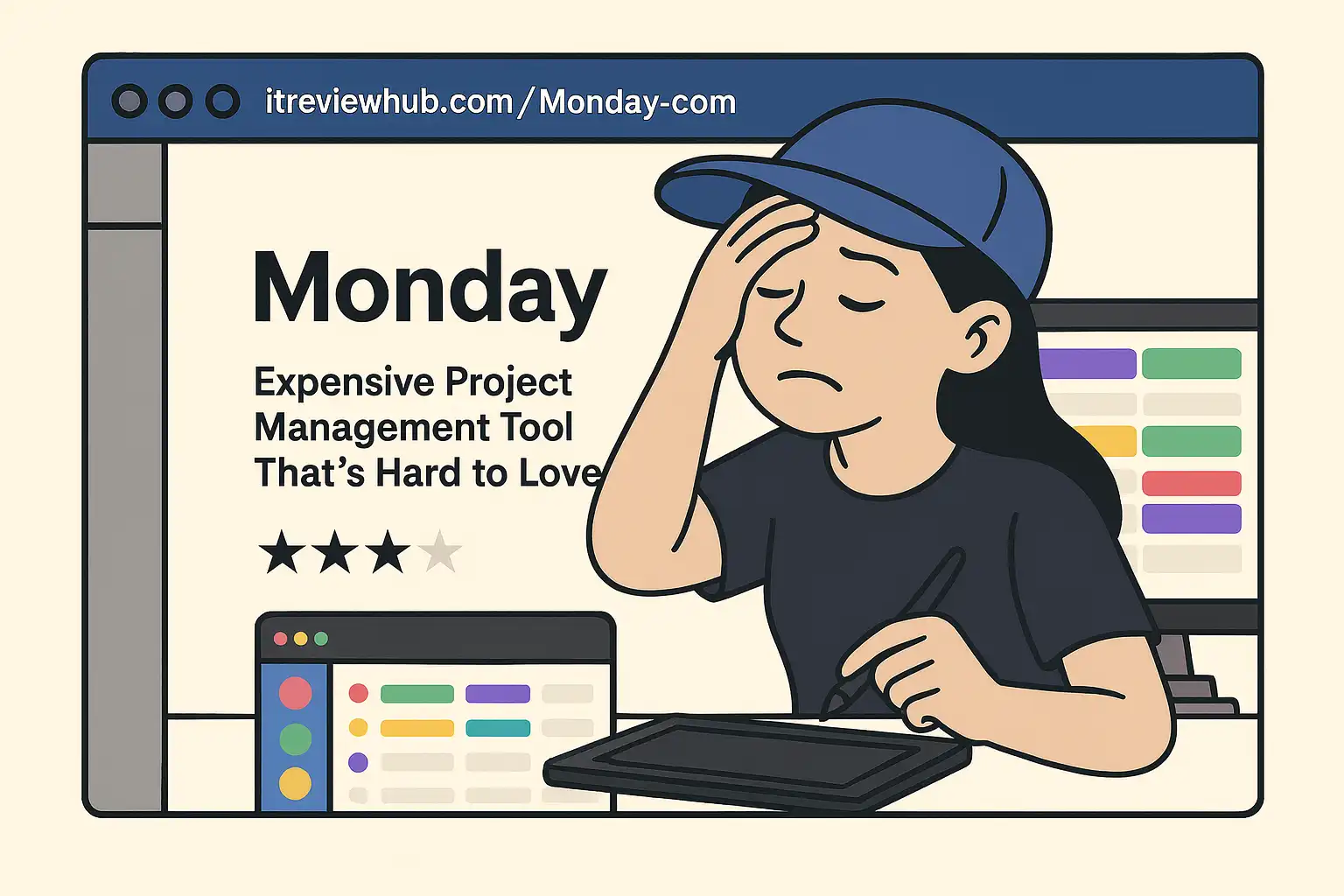
Let me be brutally honest: Monday.com’s marketing is brilliant. Their demos look incredible. The interface screams “modern” and “intuitive.” But after burning through thousands of dollars and watching my team’s productivity actually decrease, I’ve learned that pretty colors don’t fix fundamental workflow problems.
🎯 The Promise vs. The Reality
Monday.com sold us the dream of “one platform for everything.” Project management, CRM, team collaboration—all wrapped in a beautiful, customizable interface. What they delivered was a complex maze that required weeks of setup and constant maintenance.
I’ve tested over 100 productivity tools in my career, from startups to enterprise solutions. Monday.com is the first one that made our simple processes feel complicated.
⏱️ The Three-Week Setup Nightmare
The problems started on day one. What Monday.com calls “intuitive” actually requires extensive configuration. Setting up basic workflows that took us 30 minutes in Notion demanded three weeks of tweaking, automation building, and training sessions.
Our team of 12 spent more time configuring Monday.com than actually working in it. Every board needed custom columns, every workflow required automation rules, and every team member needed individual training sessions. The “15-minute setup” promised in their marketing became a full-time job.
Here’s what really frustrated me: simple tasks became unnecessarily complex. Creating a basic task list in Notion takes seconds. In Monday.com, you need to consider board structure, column types, automation triggers, and notification settings before you can even start adding tasks.
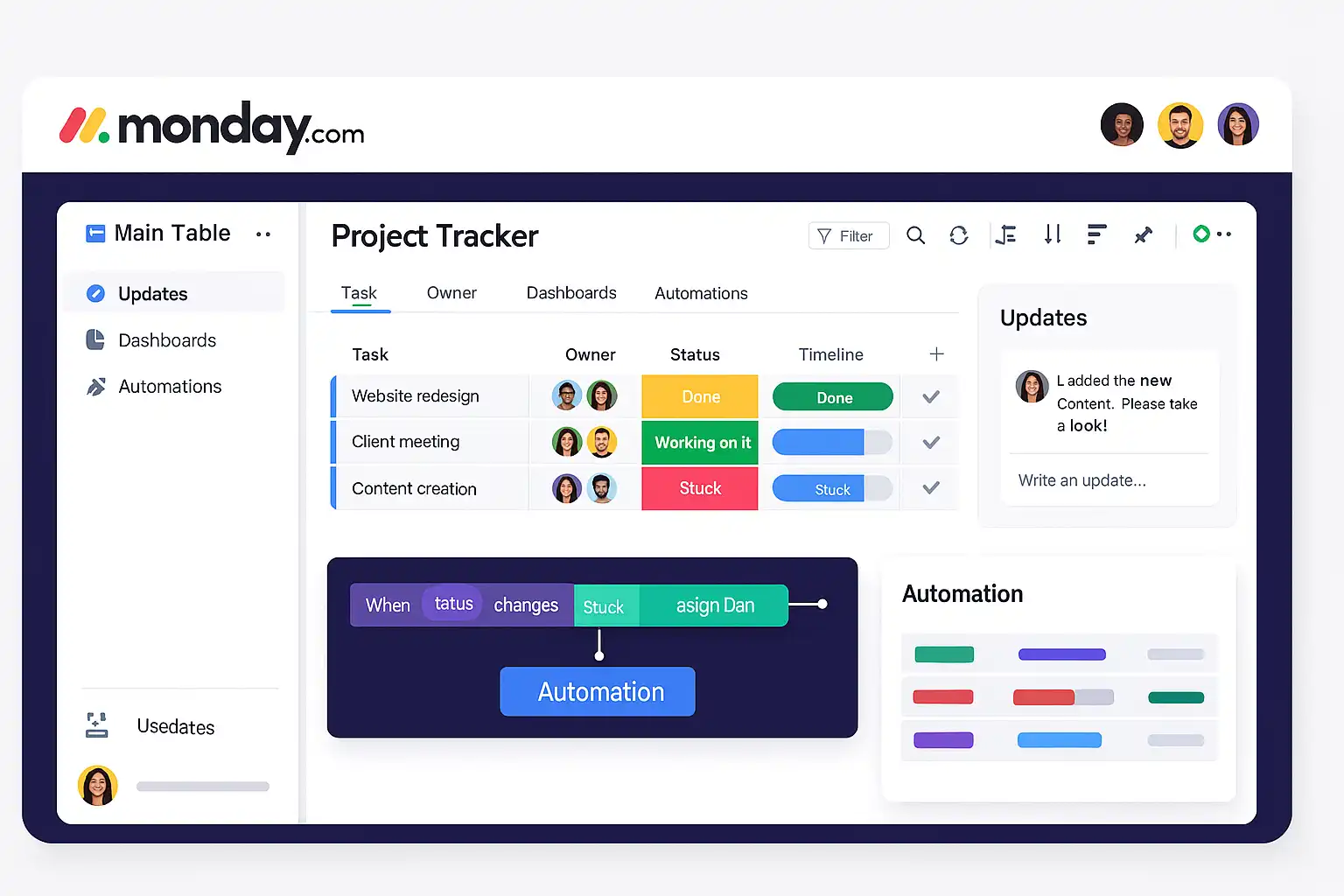
💸 The Pricing Trap That Caught Us
Monday.com’s pricing model is designed to extract maximum revenue, not provide maximum value. We started with their “Standard” plan at $8 per user, thinking it would handle our basic needs. Within two months, we’d upgraded to “Pro” at $10 per user, then to “Enterprise” at $16 per user.
Each upgrade promised to solve the limitations we encountered, but actually revealed new ones. Need advanced automation? That’s extra. Want proper reporting? Upgrade again. Need decent customer support? Pay more.
The real kicker: we ended up paying $6,000 annually for features that Notion provides for $480. That’s a 1,250% price difference for functionality that, in practice, was less useful than our previous setup.
🐛 Technical Issues That Killed Our Momentum
Performance problems plagued our experience from the beginning. Loading a board with 60-70 columns took over 25 seconds—longer than it takes to boot my laptop. The platform regularly crashed during team meetings, forcing us to switch to backup tools.
The automation system, Monday.com’s supposed strength, broke constantly. Rules that worked on Tuesday mysteriously failed on Wednesday. Email notifications arrived hours late or not at all. File uploads randomly corrupted, forcing us to maintain backups in Google Drive anyway.
Our team lead actually started keeping an Excel spreadsheet to track which Monday.com features were working on any given day. When your project management tool needs its own project management system, something’s seriously wrong.
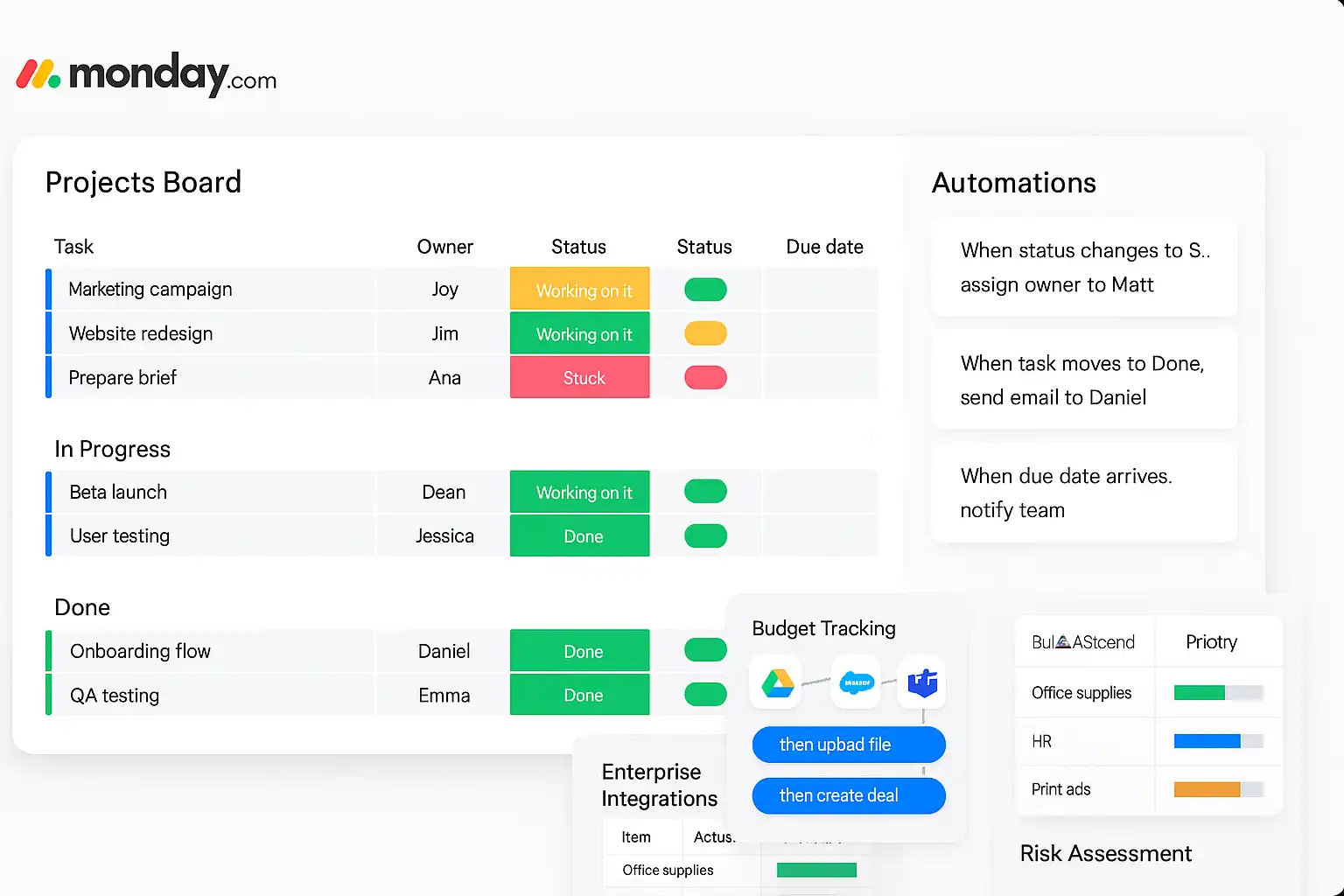
👥 Team Adoption Disaster
The learning curve wasn’t just steep—it was practically vertical. Despite Monday.com’s claims of being “user-friendly,” half our team never fully adopted the platform. They found workarounds using Slack, Google Docs, and even paper notes.
Junior team members struggled with the complexity. Senior developers complained about the rigid structure. Our designer switched back to Figma for task management because Monday.com’s interface felt “too busy and distracting.”
After three months, we discovered that our most productive team members were actively avoiding Monday.com, using it only when absolutely necessary for reporting purposes.
🔄 The Return to Sanity: Notion + Slack
In December, we quietly migrated back to our previous setup: Notion for project tracking and documentation, Slack for communication. The migration took two days instead of three weeks. Our productivity immediately improved.
The difference was night and day. Tasks that required multiple clicks and navigation in Monday.com were single commands in Notion. Complex automation rules were replaced by simple templates. Our team meetings became shorter because everyone could actually find the information they needed.
Most importantly, we got our time back. Instead of managing our project management tool, we started managing actual projects again.
💰 The Financial Reality Check
Let’s talk numbers. Our annual Monday.com costs:
- Software subscriptions: $6,000
- Setup and training time: ~120 hours at $50/hour = $6,000
- Lost productivity during transition: ~$8,000
- Total investment: $20,000
Our current Notion + Slack setup:
- Notion Team plan: $480/year
- Slack Pro: $960/year
- Setup time: 16 hours = $800
- Total cost: $2,240
That’s a $17,760 difference for a solution that actually works better for our team. I could buy a decent car with the money we wasted on Monday.com.
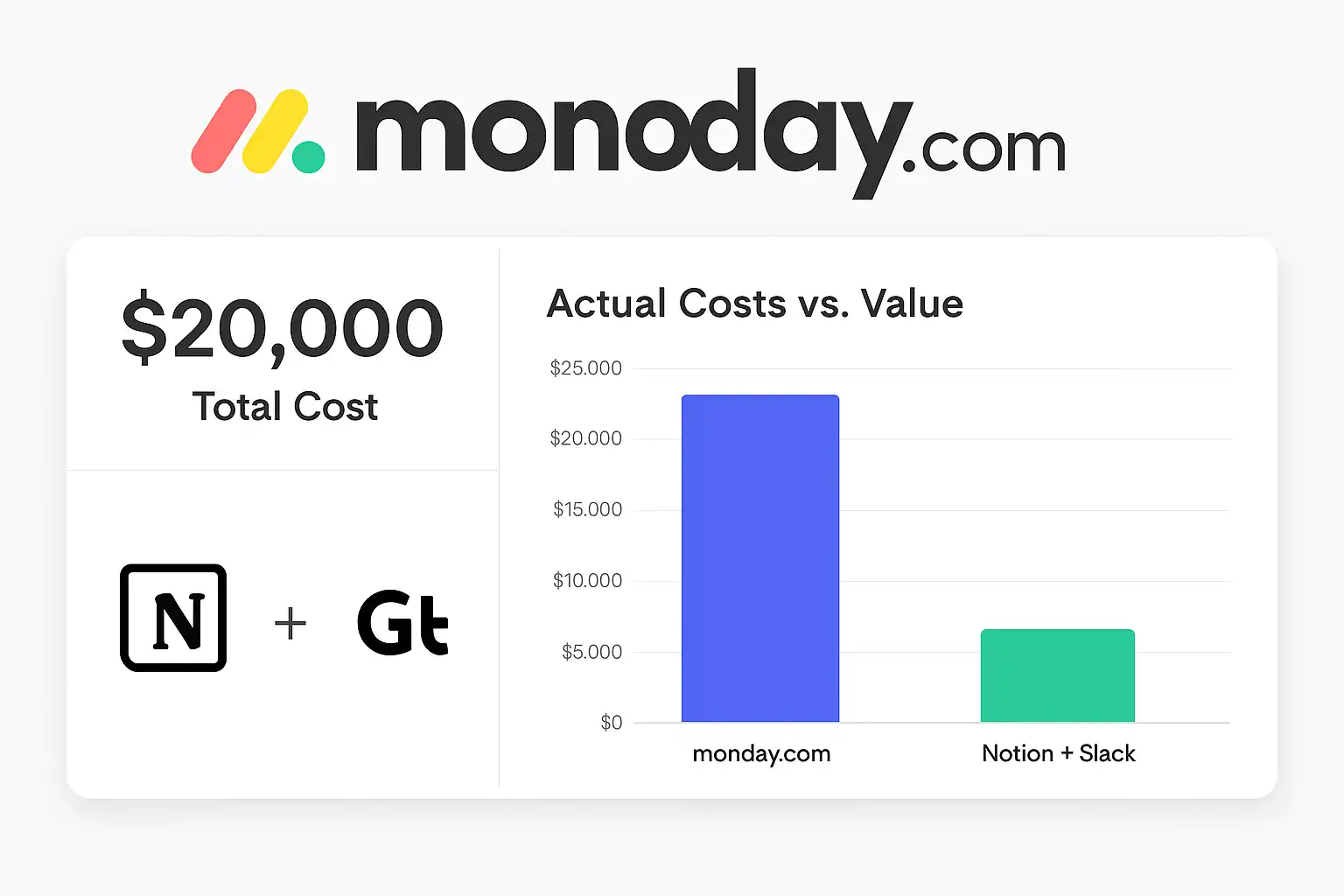
🎯 Who Should Actually Use Monday.com
Despite my negative experience, Monday.com isn’t completely worthless. It might work for:
- Large corporations with dedicated IT staff and unlimited training budgets
- Teams that love complexity and have time to maintain elaborate systems
- Companies already using 20+ tools who want to consolidate everything (and don’t mind the headaches)
🚫 Who Should Definitely Avoid Monday.com
Skip Monday.com if you’re:
- A growing startup that needs to move fast and iterate quickly
- A small team without dedicated project managers or IT support
- Looking for simplicity over flashy features
- Budget-conscious and need actual value for your money
🏆 My Brutal Verdict: ⭐⭐☆☆☆ (2/5)
Monday.com gets two stars instead of one because it technically works—when properly configured by experts with unlimited time and patience. The automation features are genuinely powerful, and the customization options are extensive.
But here’s the brutal truth: most teams don’t need a $20,000 project management education. They need tools that work immediately, require minimal maintenance, and don’t break the bank.
Monday.com feels like buying a Formula 1 race car when you just need to drive to the grocery store. Yes, it’s technically impressive. No, it won’t make your life easier.
Perfect for: Enterprise teams with complex workflows, dedicated admins, and unlimited budgets
Skip if: You value simplicity, speed, and cost-effectiveness over impressive demos
Save your money and your sanity. Stick with Notion for project management, Slack for communication, and use the $18,000 you’ll save to hire another team member instead.
For more Business Tools reviews, check out our complete software guides.





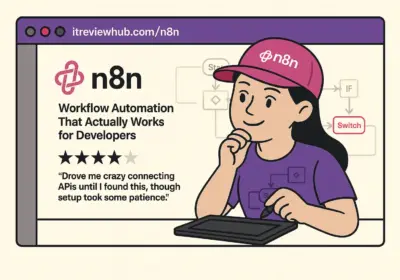
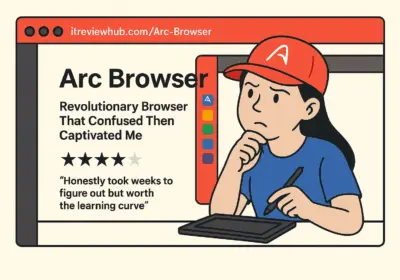

No Comment! Be the first one.