Self-hosted workflow automation with full control over your data.
The 3AM Crisis That Made Me Dump Zapier for n8n (4-Month Reality Check)
Picture this: 3 AM on a Tuesday, my client’s entire email automation breaks down during their biggest product launch. Zapier’s “simple” zap had mysteriously stopped working, and I’m frantically trying to figure out why 2,000 potential customers aren’t receiving their download links. That was my breaking point with no-code automation tools that promise simplicity but deliver chaos when you need them most.
📋 What's Inside This Review
Four months ago, I reluctantly installed n8n after that disaster. I’ll be honest – I thought it would be overkill for someone who just needed basic workflow automation. I was wrong, but not in the way you’d expect.

⚡ The Problem That Started Everything
My freelance consulting business had grown to the point where I was managing workflows for six different clients. Each had their own CRM, email platform, and quirky requirements. Zapier seemed like the obvious choice – everyone uses it, right? But after the third time a critical automation failed without warning, I realized I was paying $50/month for unpredictable service.
The final straw came during that product launch. A simple “new Stripe payment → send download email” zap had been working perfectly for weeks. Then it just… stopped. No error message, no notification, nothing. By the time we caught it, we’d lost potential customers and my client’s trust took a serious hit.
🎯 Why I Chose n8n Over Zapier
After four months of using both platforms, I realized something that completely changed my perspective: this isn’t a features war or pricing comparison. It’s about control.
With Zapier, you’re essentially renting someone else’s infrastructure and hoping it works when you need it. When it breaks, you wait for their support team. When you need a custom solution, you work within their limitations.
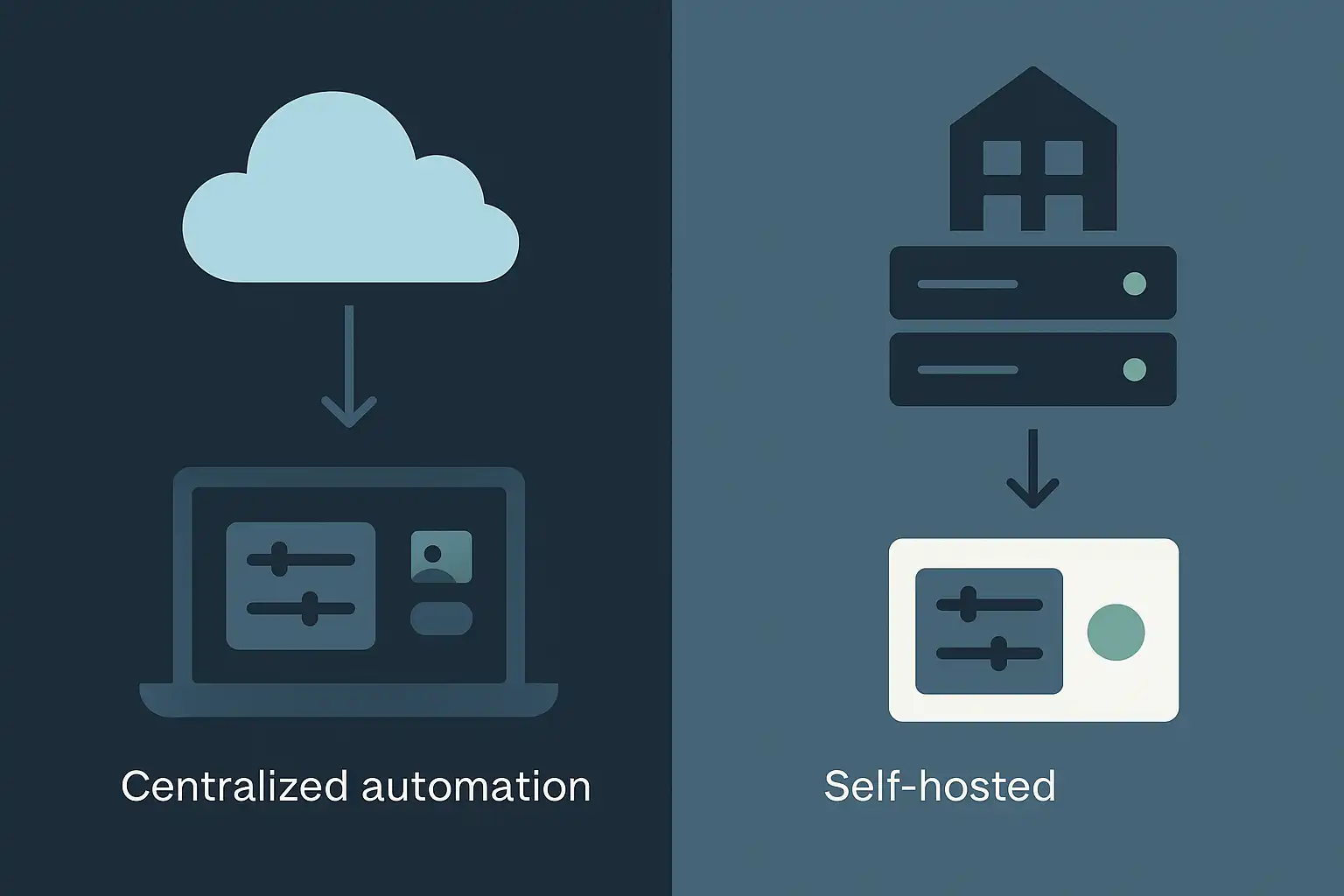
n8n flipped that equation. Yes, it requires more technical setup – I spent my first weekend fighting with Docker containers and environment variables. But once I had it running on a $10/month VPS, something clicked: this was MY automation server.
The visual workflow editor reminded me of the early days of programming when you could see exactly what your code was doing. Instead of fighting limited data manipulation options, I could write custom logic directly. This flexibility is what made the learning curve worth it.
📚 Month 1: The Steep Learning Curve
The first month nearly broke me. Unlike Zapier’s gentle learning curve, n8n throws you into the deep end. n8n assumes you understand concepts like HTTP requests, JSON manipulation, and basic scripting. I spent countless evenings watching YouTube tutorials and reading documentation.
My first successful workflow took three hours to build what would have been a 10-minute Zapier setup. It was a simple Slack notification when a new lead came through a contact form. But here’s the thing – it worked exactly as intended, and I understood every piece of it.
The breakthrough came in week three when I needed to process data from a webhook that sent information in a weird nested format. In Zapier, I would have been stuck or needed a paid formatter tool. In n8n, I wrote a simple JavaScript function that parsed the data perfectly.
🚀 Month 2-3: Finding My Workflow Rhythm
By month two, something interesting happened. I wasn’t just replicating my old Zapier workflows – I was building better ones. The combination of visual design and code flexibility meant I could create more sophisticated automation without the franken-zap complexity I’d dealt with before.
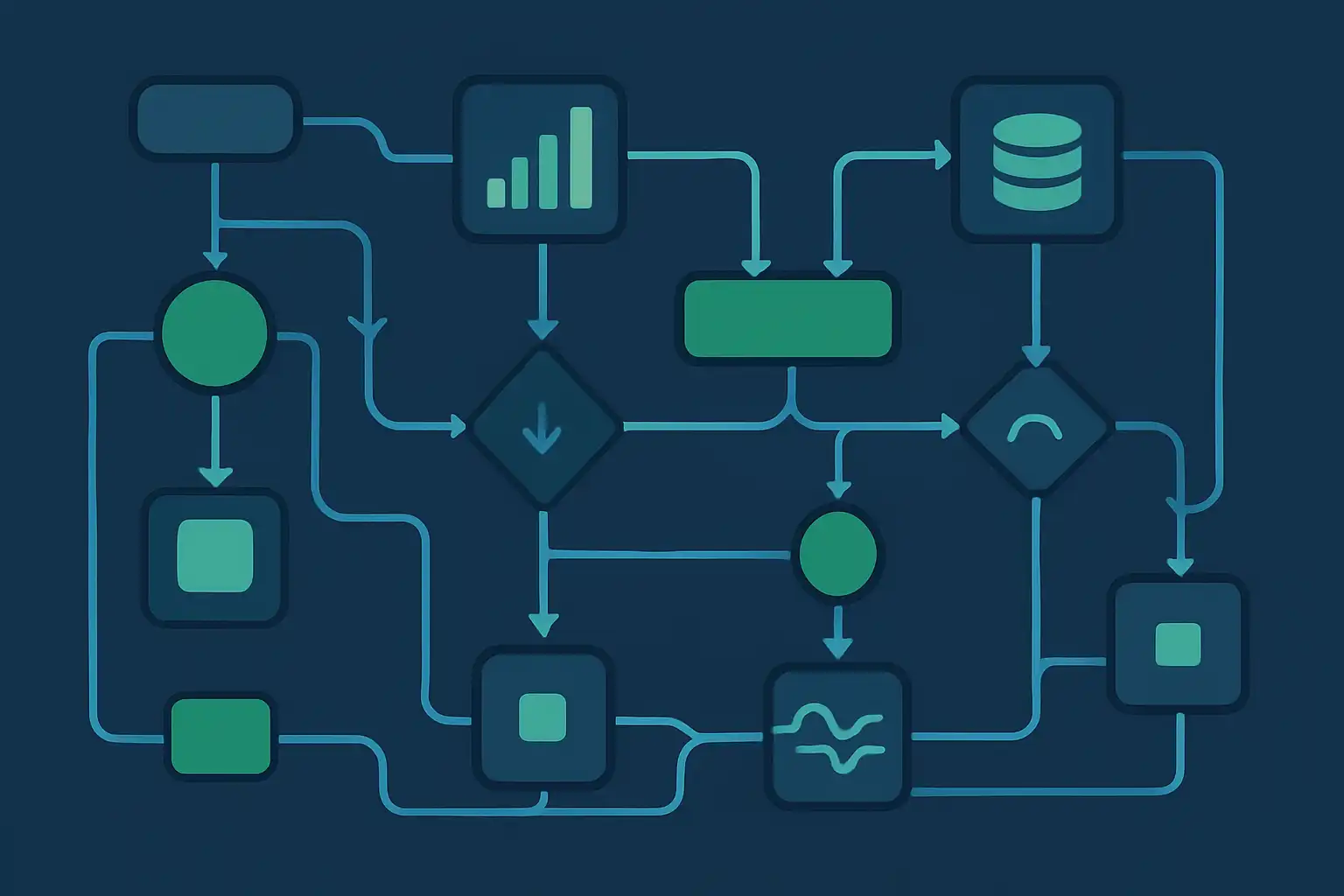
I rebuilt my client onboarding process as a single n8n workflow that creates project folders in Google Drive, sets up Slack channels with proper permissions, generates custom welcome emails with project-specific details, and updates my CRM with calculated project timelines.
This would have required four separate Zapier zaps, multiple premium features, and constant maintenance. In n8n, it’s one workflow that’s never failed.
The real game-changer was error handling. Instead of mysterious failures, n8n lets you build retry logic, backup processes, and detailed logging. When something goes wrong, I know exactly what happened and why.
💰 The Honest Cost Analysis
The cost comparison surprised me – and probably will surprise you too:
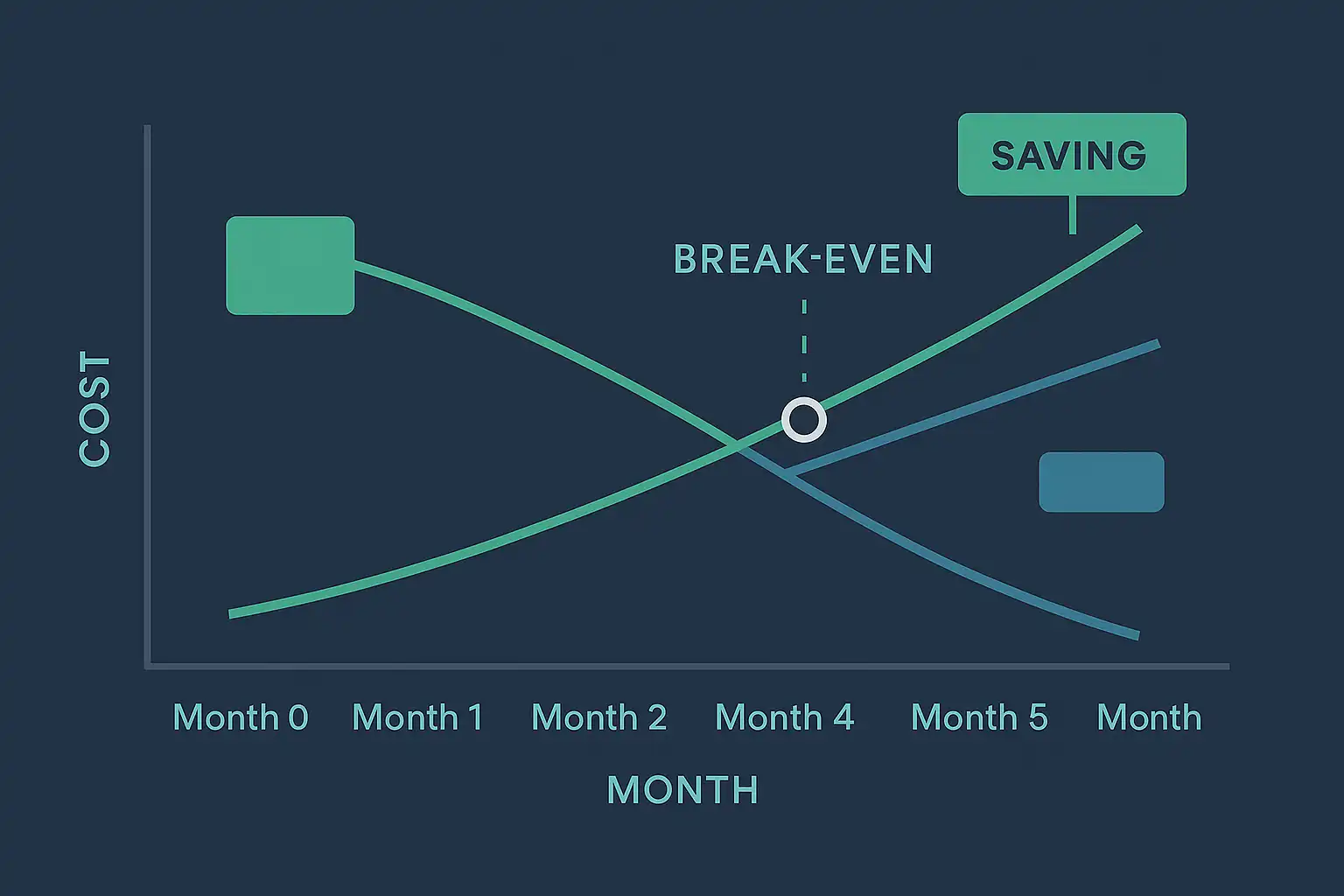
- Zapier costs: $50/month for the features I needed, additional $20/month for code steps and premium apps, plus hidden costs from troubleshooting failures and opportunity costs from platform limitations
- n8n costs: $10/month VPS hosting, about 8 hours of initial setup time, 2-3 hours monthly maintenance, and roughly 20 hours learning curve investment
The break-even point hit around month 3, but the real savings came from reliability. I’ve had zero client complaints about automation failures since switching, compared to at least one monthly incident with Zapier.
💡 What I Wish I’d Known Before Starting
The technical requirements are real. If you’re not comfortable with basic command-line operations, Docker, or light scripting, n8n might not be for you. The self-hosted nature means you’re responsible for updates, backups, and security.
The community is smaller but incredibly helpful. While Zapier has thousands of tutorials and integrations, n8n’s community is more technical and solution-focused. When I posted a complex workflow question on their forum, I got three detailed responses within hours.
Built-in nodes vs custom solutions. n8n has fewer pre-built integrations than Zapier, but the HTTP Request node and custom code capabilities mean you can connect to virtually anything with an API. It’s the difference between being limited to pre-built Lego sets versus having unlimited blocks.
🎯 When You Should Choose n8n Over Zapier
Choose n8n if: You have basic technical skills or willingness to learn, you need complex data manipulation or custom logic, reliability and control matter more than convenience, you’re processing sensitive data and want full control, or you’re building workflows that will scale with your business.
Stick with Zapier if: You need something working immediately without setup, your workflows are simple and unlikely to change, you prefer paying for convenience over control, or you don’t want to manage infrastructure.
🏆 My Verdict After 4 Months
Rating: 4/5 stars
n8n isn’t perfect. The setup barrier is real, and you’ll miss Zapier’s polish during your first few weeks. But for anyone willing to invest the learning time, it’s a more powerful and reliable solution.
The peace of mind alone is worth the switch. No more 3 AM panic calls about broken automations. No more explaining to clients why their critical workflows failed without warning. No more paying increasing monthly fees for the same functionality.
I’m not going back to Zapier. When you’ve experienced the control and reliability of running your own automation server, renting someone else’s limitations feels like a downgrade.
If you’re dealing with automation failures like I was, start small with n8n. Try it for a non-critical workflow first. Once you see what’s possible when you’re not fighting platform limitations, you’ll understand why developers are quietly abandoning no-code tools for more flexible alternatives.
For more automation and development tool reviews, check out our comprehensive guides on building reliable workflows that actually work when you need them most.
🖥️ Essential Server Upgrade for n8n Users

Raspberry Pi 4 Complete Kit (8GB RAM)
After 4 months of running n8n on expensive VPS hosting, I switched to a local Raspberry Pi setup for ultimate control and cost savings. This kit handles multiple n8n workflows perfectly while keeping my automation completely private. If you’re serious about self-hosted automation, running n8n on your own hardware eliminates monthly hosting costs and gives you complete data control.
As an Amazon Associate, we earn from qualifying purchases. This recommendation is based on my actual 4-month self-hosted n8n setup experience.





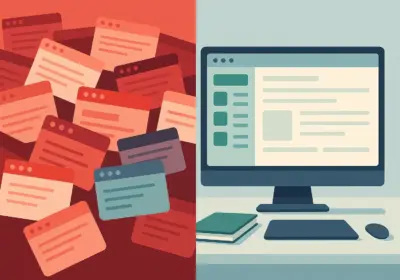
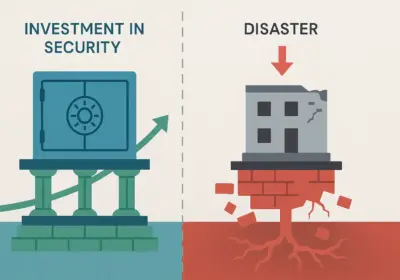
No Comment! Be the first one.