All-in-one workspace for notes, databases, and collaboration
🚨 Notion After 8 Months: From Chaotic Notes to Organized Workflow (Complete Guide)
Eight months ago, I was drowning in scattered documents across Google Docs, random text files, and sticky notes plastered around my monitor. Today, I’m managing three client projects, personal goals, and a content calendar all within Notion. The transformation wasn’t instant, and honestly, I almost gave up twice during the setup phase.
📋 What's Inside This Review
I purchased Notion Pro ($8/month) out of desperation after a client asked for a project update and I couldn’t find the meeting notes anywhere. That embarrassing moment of searching through fifteen different apps while they waited on a video call was my breaking point.
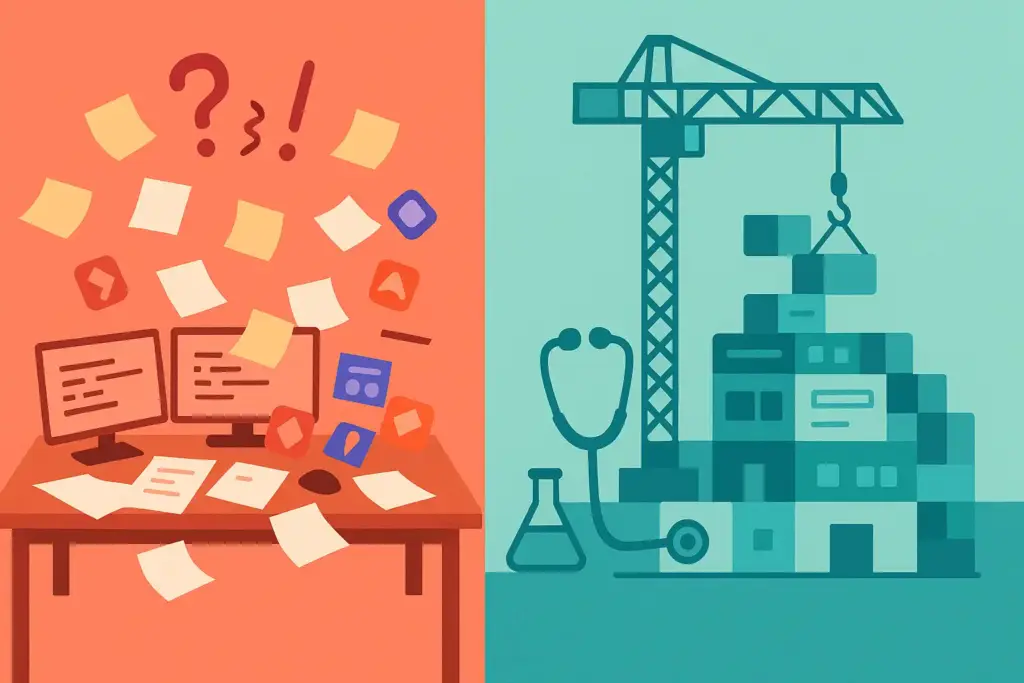
⏱️ The Rocky First Month
My initial Notion experience was overwhelming. Coming from simple tools like Apple Notes and Google Docs, Notion felt like trying to build a house when all I needed was a shed. The database concepts, relations, and templates seemed unnecessarily complex for someone who just wanted to write things down and find them later.
I spent the first two weeks watching YouTube tutorials and copying elaborate templates from Notion’s gallery. Most of them were beautiful but completely impractical for my actual workflow. I was spending more time maintaining my “productivity system” than being productive.
The breakthrough came during week three when I stopped trying to recreate other people’s setups and built something simple: one database for projects, one for meeting notes, and one for daily tasks. Nothing fancy, just functional.
🏗️ Building My Foundation (Months 2-4)
Once I simplified my approach, Notion started making sense. The database features that initially confused me became powerful tools. Being able to link a meeting note to a specific project and automatically pull all related tasks felt like magic.
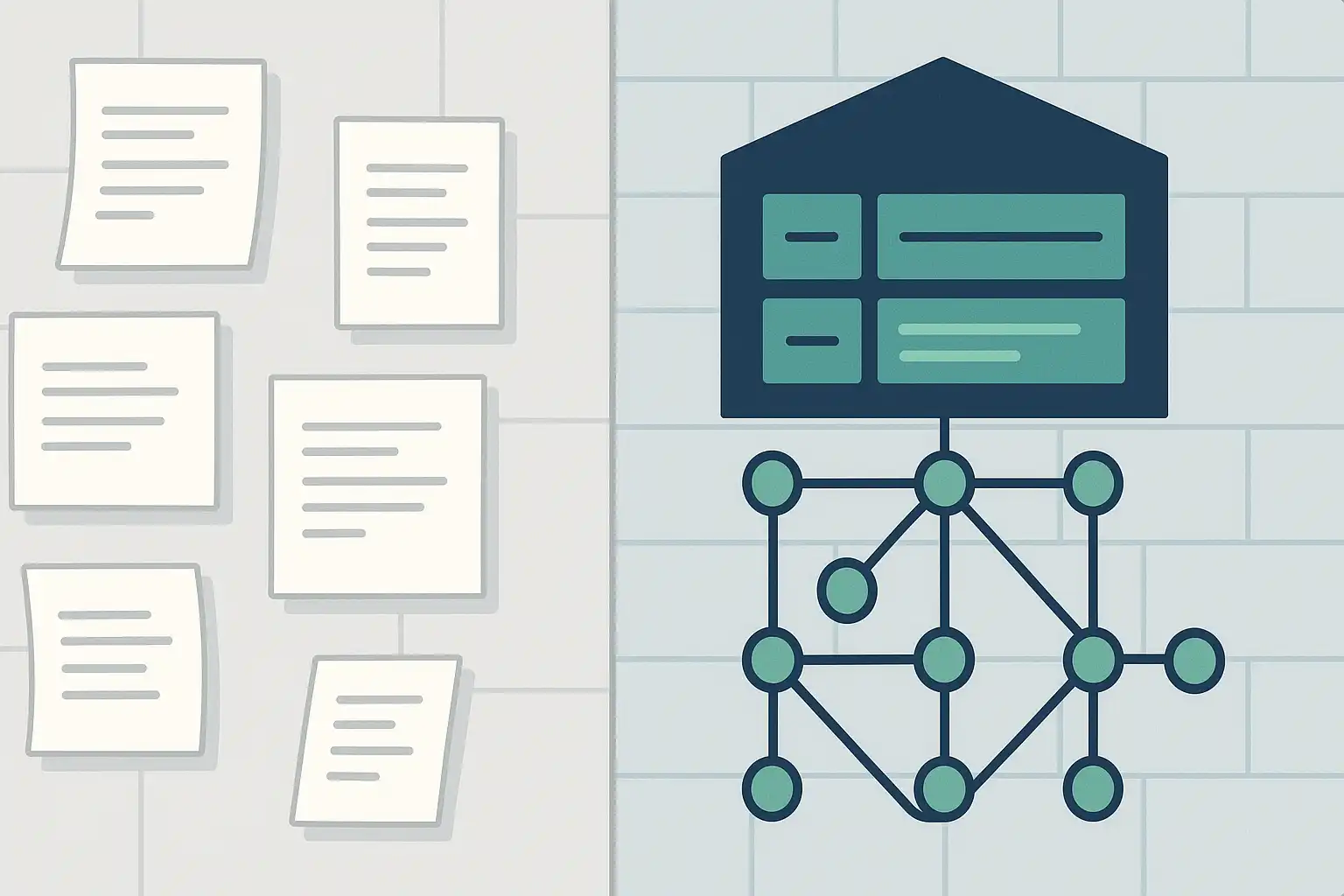
I gradually added complexity as I needed it. Client A needed detailed project tracking? I created a custom view with status filters. Client B required weekly reports? I built a template that automatically pulled completed tasks from the past seven days.
The mobile app was initially frustrating – slow syncing and clunky editing made quick note-taking painful. But by month four, they’d improved performance significantly, and I could reliably capture ideas on the go.
💡 The Game-Changing Discovery (Month 5)
The real transformation happened when I discovered Notion’s API capabilities. I’m not a programmer, but I found tools like Zapier could connect Notion to everything else I used. Suddenly, new emails could automatically create tasks, calendar events could populate project timelines, and completed tasks could update client dashboards.
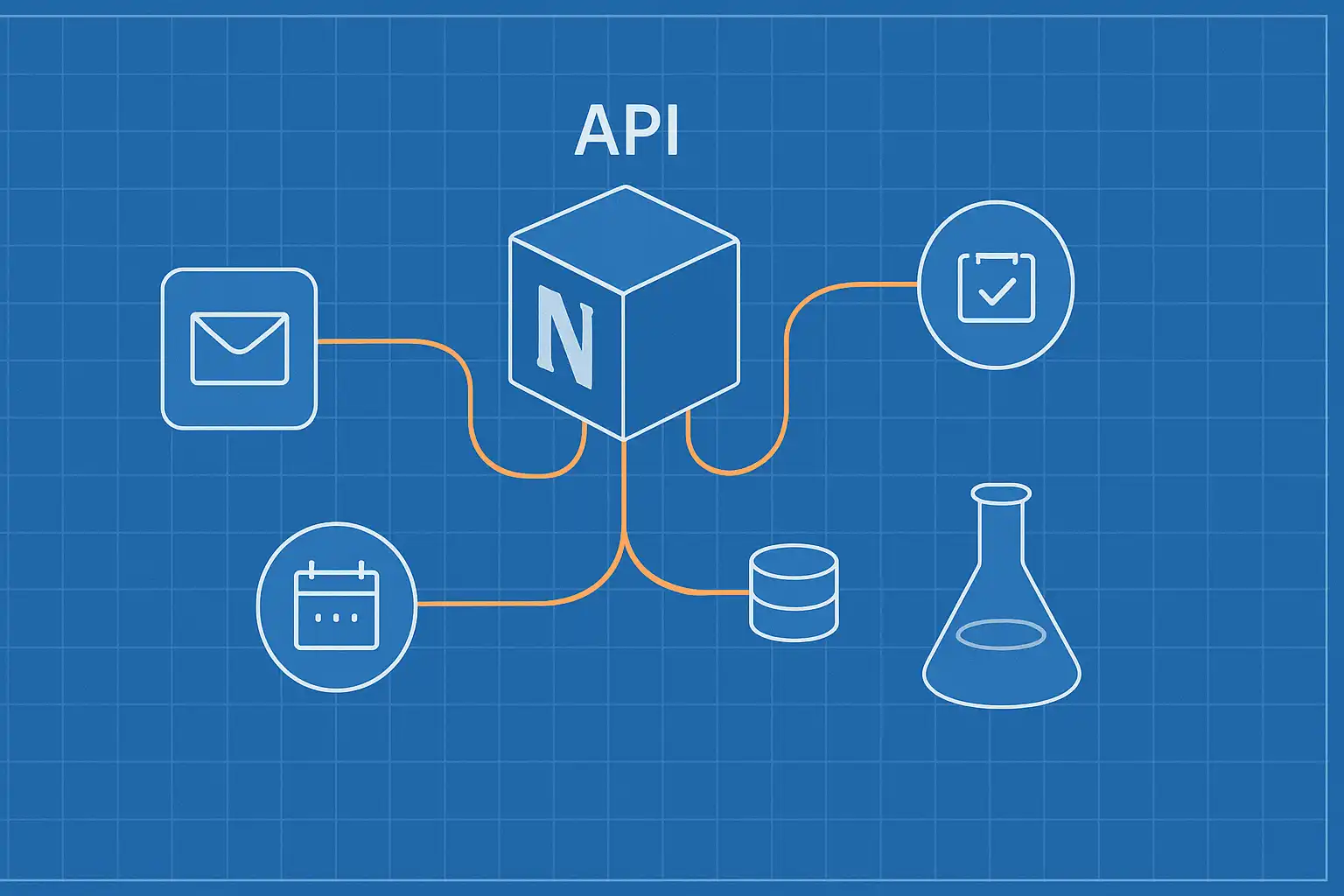
This integration eliminated the constant context switching that had been killing my productivity. Instead of checking five different apps, I could see everything relevant in one place.
⚖️ Notion vs Obsidian: Why I Switched
Before Notion, I’d been using Obsidian for three months. Obsidian excels at knowledge management and linking ideas, but it lacks the structured data management I needed for client work. When a client wants to see project progress, they don’t care about my beautifully connected note graph – they want timelines, deliverables, and status updates.
Obsidian felt like a personal knowledge vault, while Notion became my professional command center. The collaboration features sealed the deal – sharing a project dashboard with clients in Notion is seamless, while Obsidian wasn’t designed for external sharing.
🔧 What Actually Works After 8 Months
My current setup is far from the elaborate templates you see online, but it’s bulletproof:
Project Database: Each project gets a dedicated page with embedded task lists, meeting notes, and file attachments. The timeline view shows deadlines across all projects at once.
Daily Notes: Simple template with space for priorities, completed tasks, and tomorrow’s focus. Takes 30 seconds to fill out but keeps me accountable.
Client Portal: Shared pages where clients can see project progress, request changes, and access deliverables. This eliminated 70% of “status update” emails.

The search function deserves special mention – finding any piece of information across hundreds of pages happens in seconds. This alone justifies the subscription cost.
🏆 Transforming Notion After 8 Months – My Complete Assessment
Rating: ⭐⭐⭐⭐☆ (4/5)
Notion transformed how I work, but it requires patience and realistic expectations. The learning curve is real – expect 2-3 weeks of feeling less productive while you figure out your system.
Perfect for: Consultants, project managers, content creators, anyone juggling multiple clients or complex projects.
Skip if: You need simple note-taking, work primarily offline, or prefer specialized tools for specific tasks.
The mobile app still lags behind the desktop experience, and complex pages can feel slow on older devices. But for organizing professional work and collaborating with clients, nothing else comes close to Notion’s flexibility.
After eight months, I can’t imagine managing my business without it. The initial investment in setup time pays dividends every single day.
For more productivity tools and comprehensive software reviews, check out our complete guides.
⌨️ Essential Hardware for Notion Power Users

LG 34″ UltraWide Monitor
After 8 months of intensive Notion use, screen real estate became crucial. Having multiple database views open simultaneously – project timeline, daily tasks, and client dashboard – transforms how efficiently you can work within Notion. The extra horizontal space lets you see relationships between connected databases without constant tab switching.
As an Amazon Associate, we earn from qualifying purchases. This doesn’t affect your price.






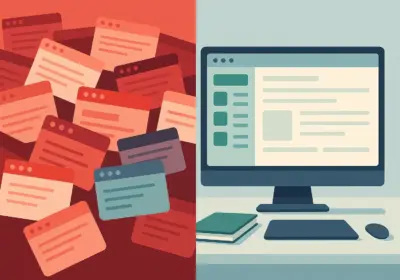
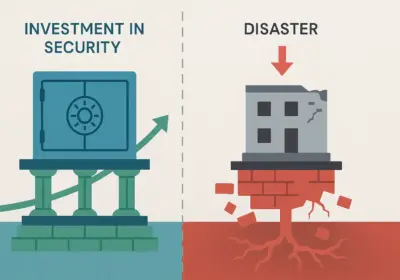
No Comment! Be the first one.