Beautifully designed and fully integrated calendar for your work and life
Notion Calendar After 5 Months: The Integration I Actually Needed (With Important Caveats)
Notion Calendar Reality Check: Confident Recommendation After 5-Month Evaluation
I was chatting with a friend recently about my 5-month journey with Notion Calendar, and she asked the question that really gets to the heart of it: “So is it actually worth switching from Google Calendar?” After extensive testing, my honest answer is both yes and no – which perfectly captures why this tool lands at a solid 4 out of 5 stars.
📋 What's Inside This Review
- Notion Calendar Reality Check: Confident Recommendation After 5-Month Evaluation
- The Database Integration That Actually Works
- The Reality Check: Performance Issues and Workflow Friction
- Who This Actually Works For (And Who Should Skip It)
- My Honest Assessment After 5 Months
- 🔗 Resources That Actually Help (From My 5-Month Experience)
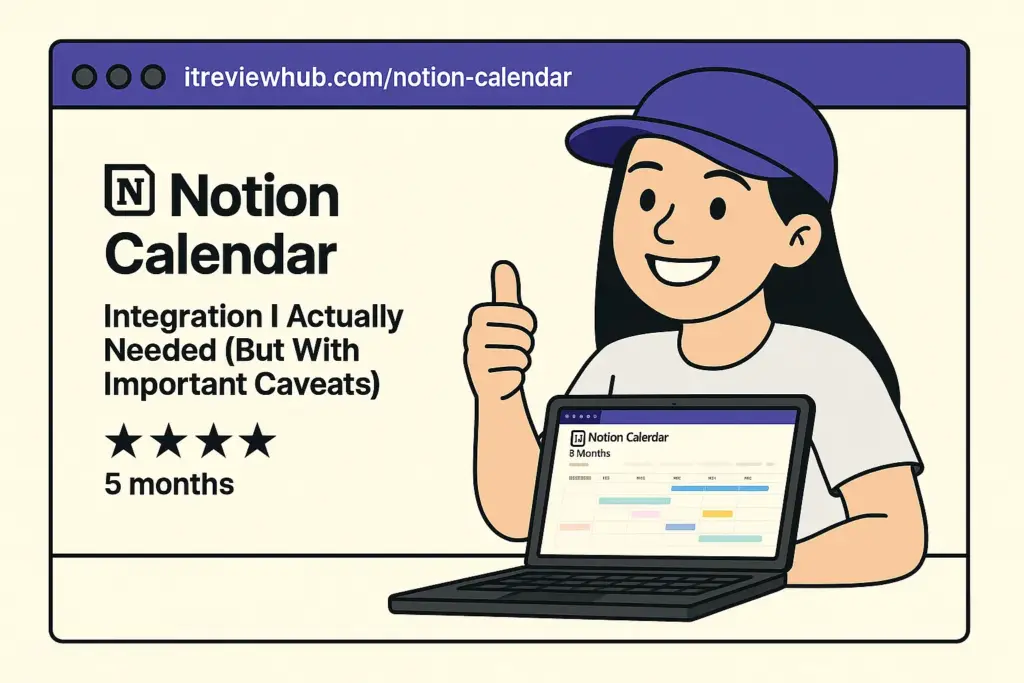
Let me be upfront about my 5-month experience: Notion Calendar successfully bridges the gap between your Notion databases and calendar management, but it comes with trade-offs that only became clear through extended daily use.
The Database Integration That Actually Works
During my evaluation period, the core promise of seeing Notion database items alongside calendar events proved genuinely valuable. When you’ve properly configured date fields in your databases, the timeline visualization provides context that traditional calendars simply can’t match. This integration success reminds me of when I was exploring the broader Notion ecosystem – I documented that journey in my honest Notion experience during my productivity workflow evaluation period.
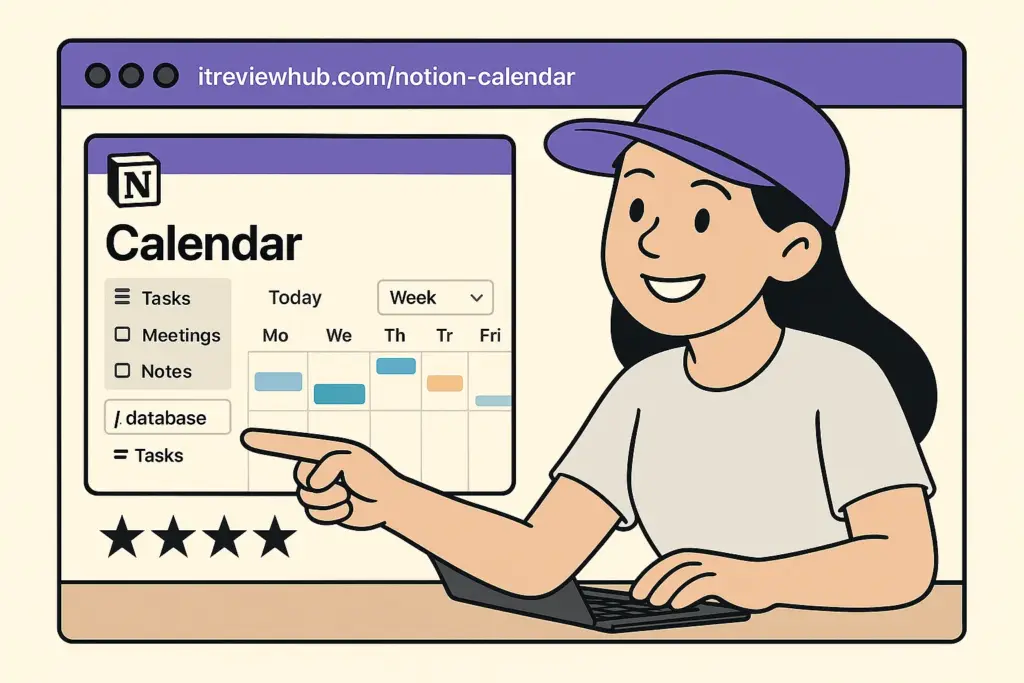
But here’s what 5 months taught me that initial reviews miss: the setup requirements are more demanding than you’d expect. Your Notion pages need specific date field configurations, and optimizing the integration takes genuine time investment. It’s not plug-and-play.
The Reality Check: Performance Issues and Workflow Friction
I need to be completely honest about something that became frustratingly clear during my testing – the stability issues are real and persistent. I experienced crashes regularly enough that it genuinely impacted my daily workflow, especially when trying to quickly check upcoming events.
The separate app approach also creates workflow interruptions that persisted throughout my evaluation. When you click from Notion Calendar to open a Notion page, it redirects to the web version rather than your desktop app. After 5 months, this context-switching remained a consistent pain point that affected productivity.
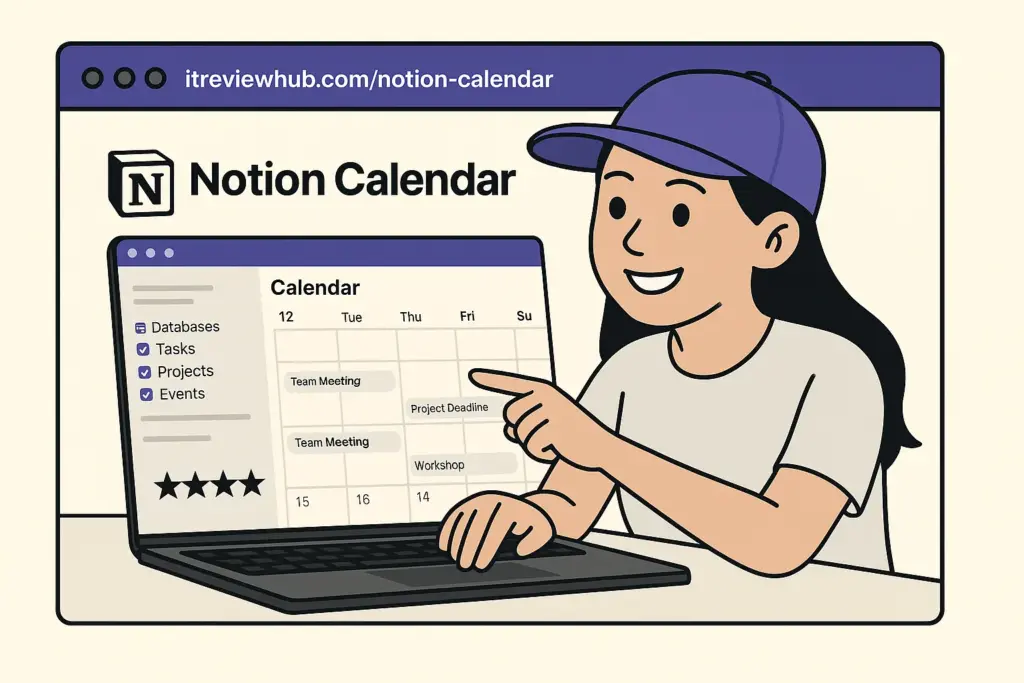
For teams managing complex project schedules alongside calendar events, you might find Linear’s scheduling approach provides interesting perspective – another tool that surprised me during my productivity workflow exploration.
Who This Actually Works For (And Who Should Skip It)
After 5 months of daily use, the answer is clear: Notion Calendar excels for existing Notion users who need better project timeline visualization. If you’re already managing databases and projects in Notion, the integration benefits genuinely improve workflow efficiency.
However, if you’re looking for a comprehensive calendar solution or advanced scheduling features, you’ll find Notion Calendar limiting. It succeeds within its specific integration niche but doesn’t replace dedicated calendar applications.
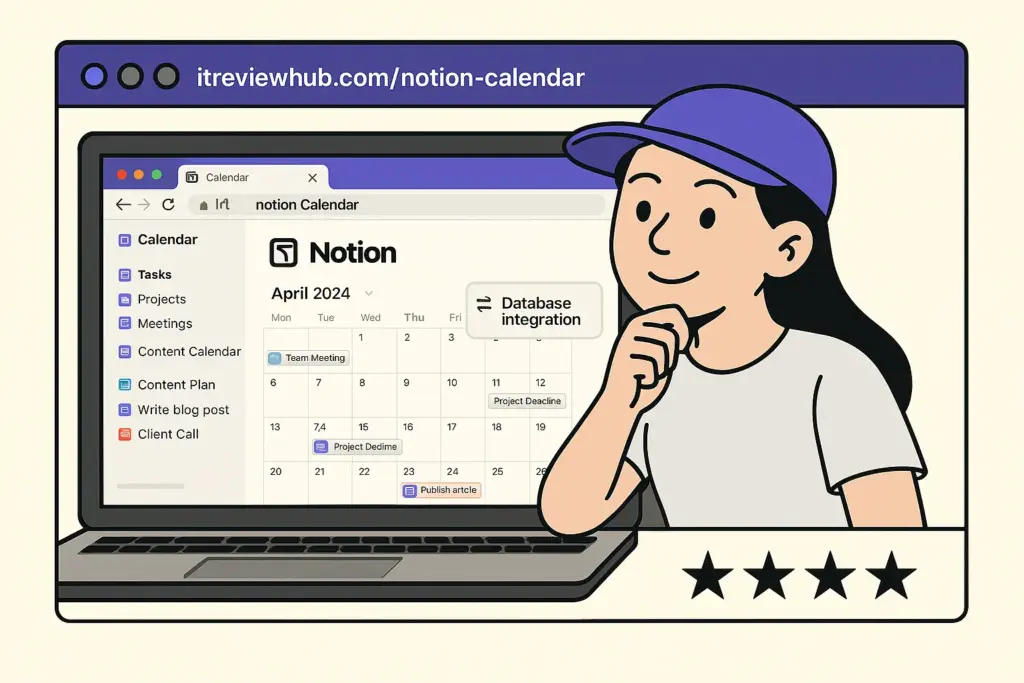
If you’re also exploring task management integration, my experience with Todoist’s calendar features might provide helpful comparison context for workflow optimization decisions.
My Honest Assessment After 5 Months
My rating after 5 months of testing: ⭐⭐⭐⭐☆ (4.0/5)
Bottom line after extensive evaluation: Notion Calendar delivers solid database integration that justifies the recommendation for Notion users specifically. The workflow improvements are real, but so are the limitations that potential users should understand upfront.
You should try this if: You’re already using Notion extensively for project management and want better timeline visualization alongside your calendar events.
Skip this if: You need a standalone calendar replacement, require advanced scheduling automation, or aren’t already invested in the Notion ecosystem for your workflow.
For more productivity tools with similar integration philosophies and workflow approaches, I’ve been documenting my journey with productivity software – might save you some evaluation time with realistic timeline expectations.
🔗 Resources That Actually Help (From My 5-Month Experience)
- 📚 Official setup guide (essential for proper database configuration – learned this during my integration process)
- 👥 Notion community forums (where I found solutions to most stability issues during my testing period)
- 🎓 Database integration tutorials (crucial for getting full value – my 5-month experience confirms this importance)
- 🔄 Alternative calendar options (in case this doesn’t fit your workflow needs after consideration)
- 📊 Productivity tool comparisons (helpful for understanding where this fits in the ecosystem)




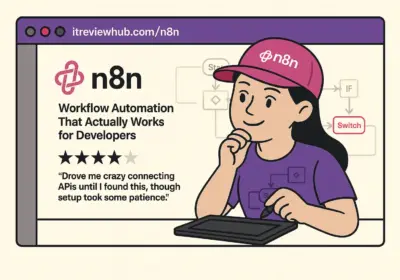
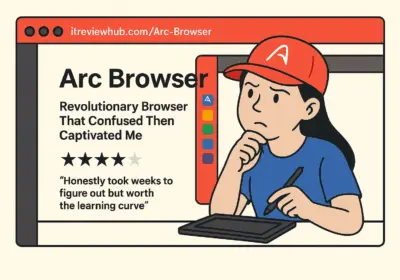

No Comment! Be the first one.