Team communication platform for modern workplaces
I Use Slack as My Personal Knowledge Base (Here’s How)
Everyone told me Slack was for team communication, so I started treating it like my second brain instead.
📋 What's Inside This Review
🚨 The Crisis: Information Chaos Was Killing My Productivity
Most people see Slack as just another messaging app that pings them all day. They join team channels, get overwhelmed by notifications, and eventually mute everything. But I was facing a different crisis entirely – my personal information management system was completely broken.
Three months ago, I hit rock bottom with my productivity setup. I was desperately searching through my scattered notes, trying to find research I’d done for a client project. Gmail, Google Drive, Apple Notes, Notion – everything was fragmented across different platforms. I wasted 45 minutes looking for a single document I knew I’d saved somewhere.
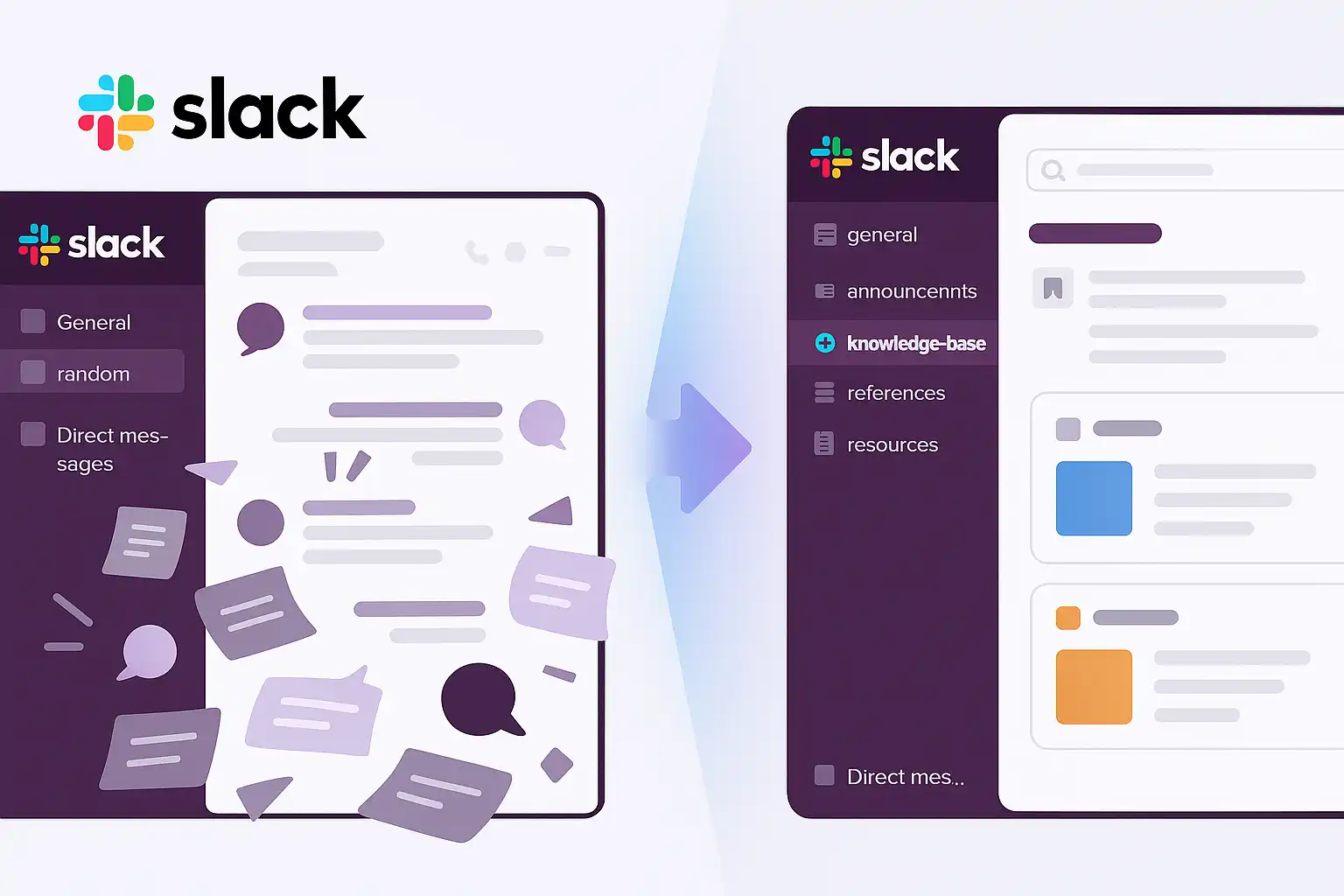
That’s when the panic set in. As a freelancer, this kind of information chaos wasn’t just annoying – it was directly costing me money and credibility with clients.
🔍 Recognizing the Severity of the Problem
The more I analyzed my workflow, the worse it looked:
- Critical information scattered across 7+ different apps
- No consistent organization system
- Search that rarely found what I needed
- Context completely lost when switching between tools
- Hours wasted weekly just trying to find my own work
I was paying for multiple productivity subscriptions (Notion $10/month, Todoist $4/month, ReadWise $8/month) but none of them talked to each other. Each tool created its own silo, making my information even more fragmented.
💡 The Unexpected Solution Discovery
That’s when I had the breakthrough moment that changed everything: what if I treated Slack channels like organized filing cabinets?
I realized I could create a private workspace with just myself. No team required. Suddenly, Slack transformed from a chaotic communication tool into something entirely different – a structured, searchable, automated personal assistant.
The solution wasn’t to find a better productivity app. It was to completely reimagine how I used a tool I already understood.
🛠️ Implementing the Slack Knowledge System
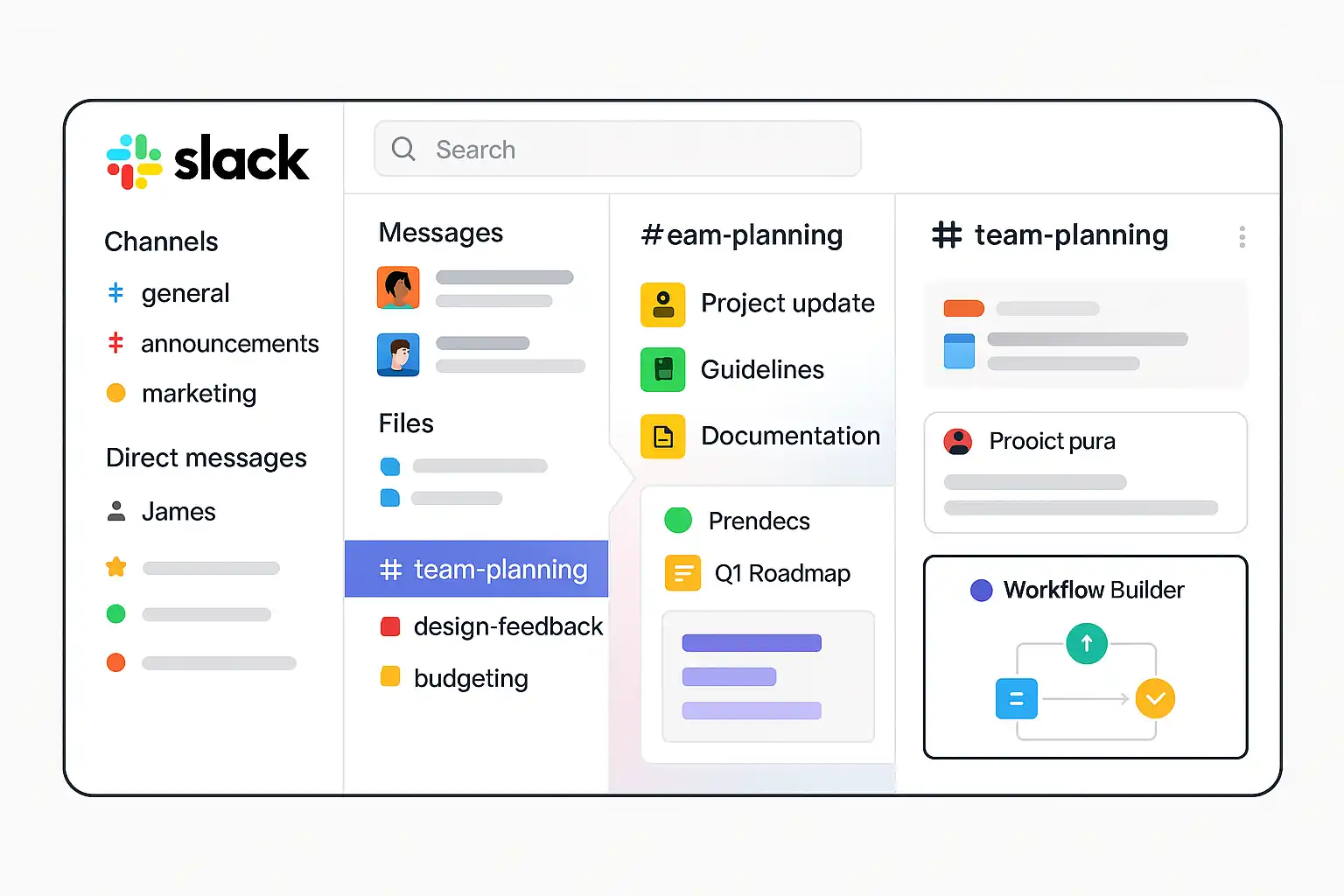
🎯 Project Channels as Living Notebooks
Each major project gets its own channel. Instead of static documents, these become living conversation threads with myself. I drop research links, brainstorm ideas, track progress, and even talk through problems. The timeline format means I can see how my thinking evolved.
📥 The #captures Channel
This is my universal inbox. Every random thought, article link, or quick idea goes here first. It’s like having a conversation with my future self. At the end of each week, I review everything and move items to relevant project channels.
🤖 Automated Research Assistant
Here’s where it gets really powerful: I use Slack integrations to automatically funnel information. RSS feeds push relevant articles to specific channels. GitHub notifications land in my #coding channel. Calendar reminders appear in #schedule. It’s like having multiple research assistants working 24/7.
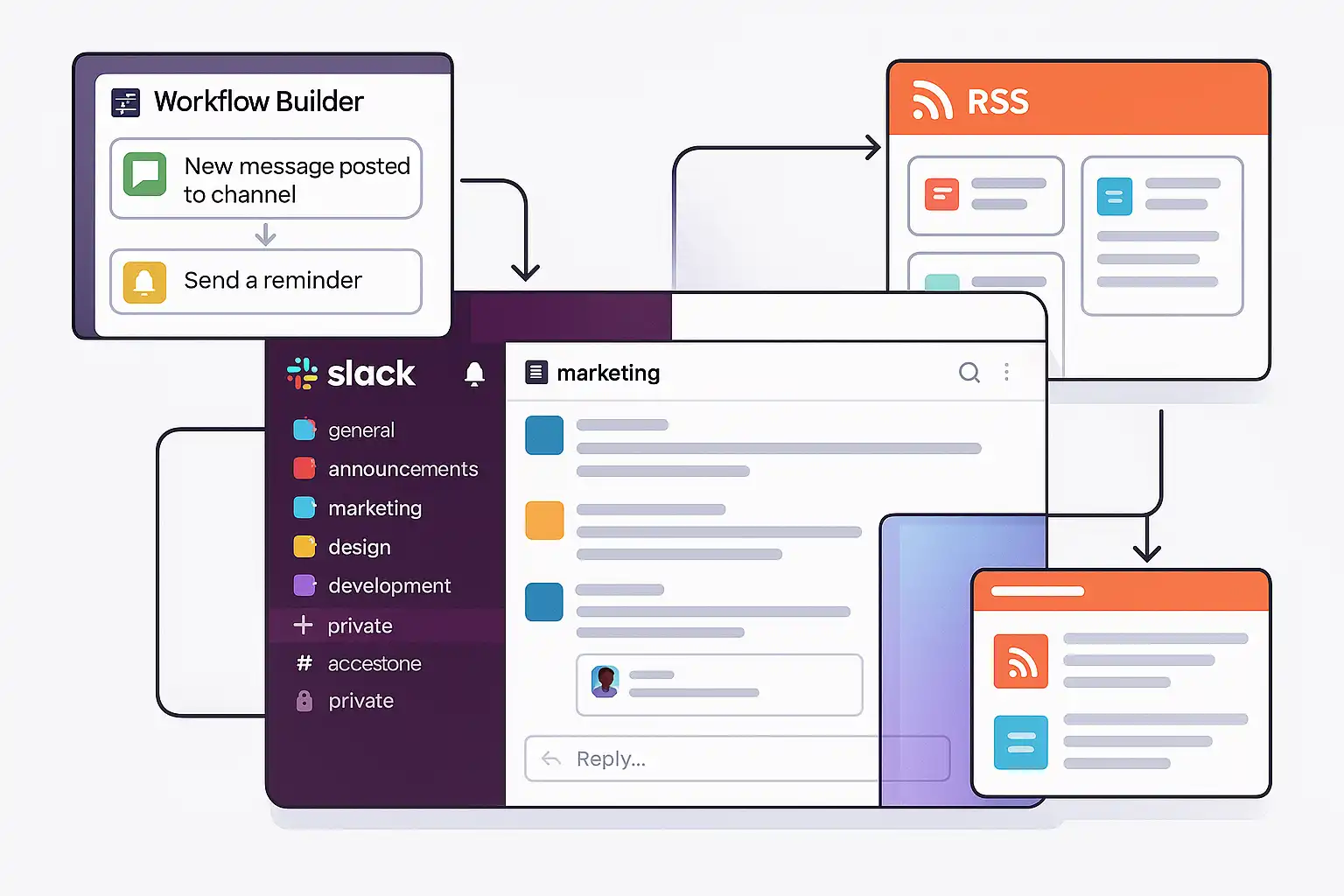
🧵 The Thread System for Deep Work
When working on complex problems, I create threads for different approaches. Each thread becomes a mini-conversation where I explore one angle completely. This prevents the scattered thinking that happens in traditional note-taking apps.
✅ Problem Resolution Results
After 8 months of using Slack this way, the transformation has been remarkable:
🔍 Search That Actually Works
Slack’s search is incredible. I can find any conversation, file, or link from months ago in seconds. Try doing that with Apple Notes or even Notion. The search feels conversational – I can search for partial phrases or concepts, not just exact keywords.
📚 Context Preservation
Traditional productivity apps lose context. In Slack, I can see exactly what I was thinking when I saved something, what led to a particular decision, and how ideas connected over time. It’s like having a complete thought history.
🧠 No Decision Fatigue
With other apps, I waste mental energy deciding how to organize information. Slack channels are simple – just throw everything in the relevant channel. The chronological organization handles itself.
💰 Financial Impact
Using Slack this way eliminated several paid subscriptions. My personal Slack workspace on the Pro plan costs $7.25/month and handles all three previous tools better. I estimate saving about 2 hours per week just on information retrieval – easily worth $50+ monthly in freelancer terms.
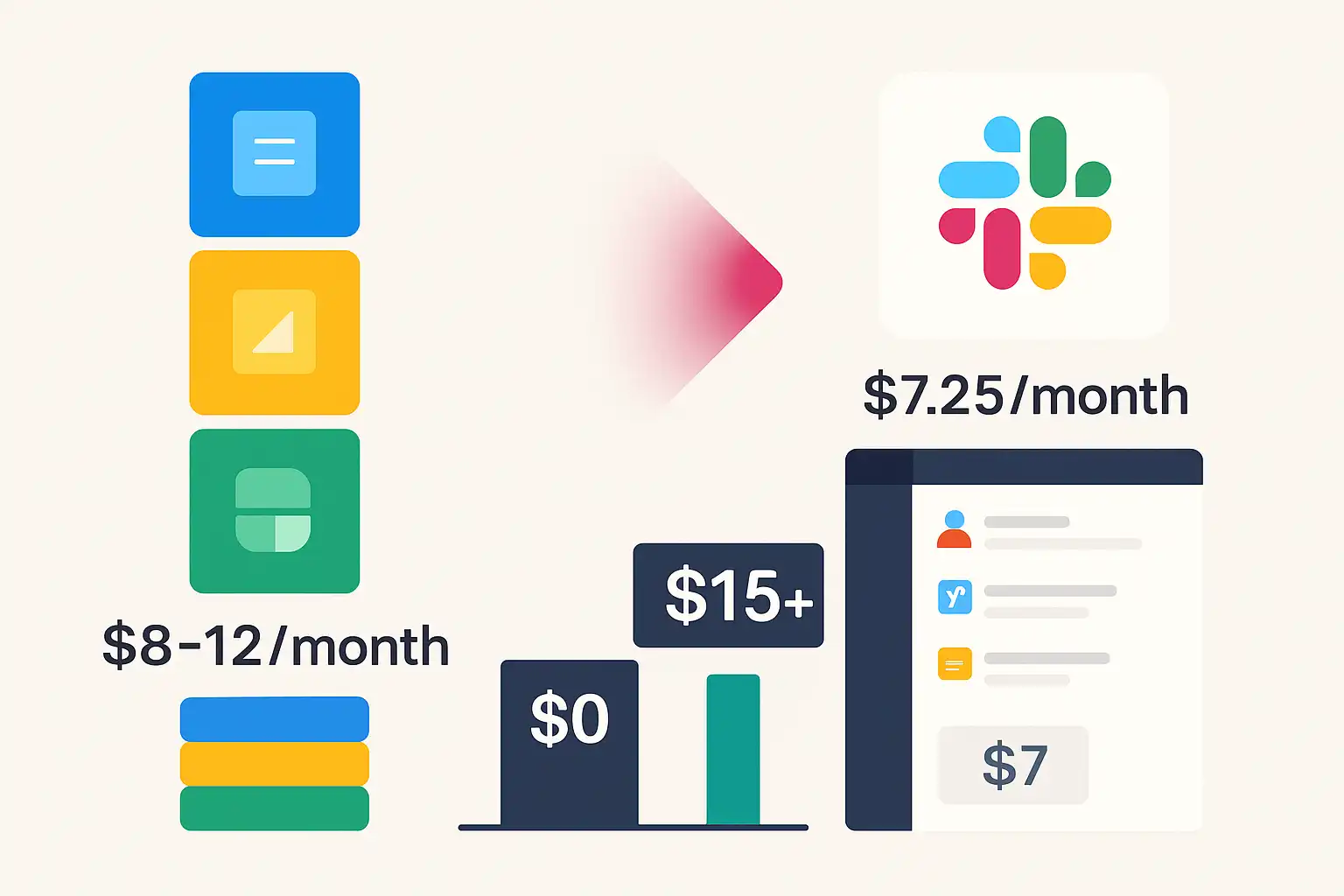
⌨️ Essential Hardware for Slack Users

Blue Yeti USB Microphone
I used to struggle with microphone issues during Slack calls. People couldn’t hear me properly, and I had several embarrassing moments during important meetings. The problem was my built-in microphone’s limitations. Slack is particularly sensitive to audio quality, and even slight drops in sound quality made connections unstable. After switching to the Blue Yeti, those problems completely disappeared. It’s plug-and-play, so Slack recognized it immediately without complex setup, and the audio quality became much clearer. The improvement was so obvious that I thought “I should have gotten this sooner.” Now Slack meetings became enjoyable instead of stressful.As an Amazon Associate, we earn from qualifying purchases. This doesn’t affect your price.
🎓 Lessons Learned and Recommendations
⚠️ The Honest Drawbacks I Discovered
- It looks weird to others when they see “Slack” during screen shares
- Search isn’t as structured as dedicated knowledge management tools
- No offline access (requires internet connection)
- Easy to go overboard with automations and create noise
Perfect for: Solo professionals, freelancers, researchers, anyone who thinks in conversations rather than documents
Skip if: You prefer highly structured hierarchical organization, work mainly offline, or are satisfied with traditional note-taking apps
🏆 Final Verdict: Crisis Solved
Rating: ⭐⭐⭐⭐☆ (4/5)
Using Slack as a personal knowledge base has genuinely solved my information chaos crisis. It’s not perfect, but it’s replaced multiple tools while feeling more natural than any productivity app I’ve tried.
The real magic isn’t in the features Slack advertises – it’s in treating communication software as thinking software. Sometimes the best productivity system is the one that doesn’t feel like a system at all.
The conversational interface makes it feel less like “work” to capture and organize information. Instead of formal note-taking, it feels like I’m having an ongoing conversation with my projects – and that conversation finally makes sense.
For more productivity tools reviews, check out our complete software guides.





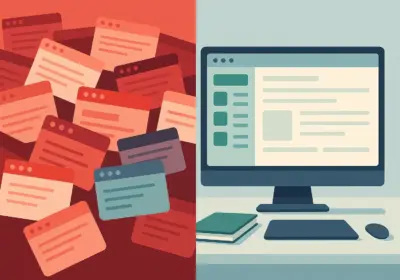
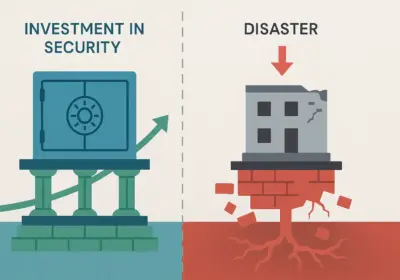
No Comment! Be the first one.