The fastest email experience ever made
Why Superhuman Still Drives Me Crazy (Even After 200 Hours of Practice)
🤔 The $30 Question Everyone Asks About Superhuman
Look, I’ll level with you – when my CEO marched into our Monday standup last January and announced we were all switching to a $30-per-month email client, I genuinely thought she’d been drinking the Silicon Valley Kool-Aid. Thirty bucks monthly for email? That’s my entire streaming budget.
📋 What's Inside This Review
- 🤔 The $30 Question Everyone Asks About Superhuman
- 🎯 Why Everything About Superhuman Felt Wrong Initially
- ⚡ When Desperation Made Me Actually Master the Shortcuts
- 🤖 The AI Features That Almost Justify the Premium Price
- 💰 The Uncomfortable Math of $360 Per Year for Email
- ✅ Who Actually Needs This Premium Email Client?
- 🎯 Final Verdict: Neither Convert Nor Complete Skeptic
- 🔗 Resources That Actually Helped Me Learn Superhuman

Every fiber of my being resisted this change. I’d been absolutely fine with Gmail for 15 years – not just fine, I was good at Gmail. My workflow was bulletproof, my labels were color-coded perfection, and I could blast through 150 emails before my morning coffee got cold. The data backs this up too – with over 1.8 billion Gmail users worldwide and millions managing just fine with free tools, why exactly did we need to join the 15,000 people paying premium prices for email?
🎯 Why Everything About Superhuman Felt Wrong Initially
That mandatory onboarding call should have been my first red flag. Don’t get me wrong – Michael, my “onboarding specialist” (yes, that’s a real job title at Superhuman), was lovely. Patient, knowledgeable, genuinely enthusiastic about keyboard shortcuts in a way that was either admirable or concerning. But here’s the thing: if your email app needs a 30-minute personalized tutorial just to send a damn message, haven’t you already failed at user experience?
Let me paint you a picture of those first few days. I’m staring at this admittedly gorgeous interface, but there are literally no buttons. None. Want to compose an email? Better remember it’s ‘C’. Need to archive? That’s ‘E’. God help you if you accidentally hit ‘D’ and delete something important.

The market data makes this even more frustrating. According to recent search trends, “superhuman alternatives” gets 720 monthly searches, while “superhuman frustrating” and “superhuman learning curve” are rising queries. I’m clearly not alone in this struggle.
⚡ When Desperation Made Me Actually Master the Shortcuts
By week three, I was ready to fake a medical condition to get out of using Superhuman. But then something annoying happened – the rest of my team started posting their wins in Slack. Our head of sales, Sarah, claimed she was processing emails 73% faster. The product team reported their email anxiety had “virtually disappeared.”
The breaking point came during a particularly brutal Thursday. I had 247 unread emails, three client fires to put out, and a board presentation due by EOD. Out of pure desperation, I decided to actually follow Michael’s advice from the onboarding. I set a timer and forced myself to use only keyboard shortcuts for one hour.
Here’s what’s messed up – it actually started working. The sub-50ms response time meant I wasn’t waiting for anything to load. The Split Inbox I’d been ignoring suddenly made sense, automatically sorting my chaos into digestible streams.

🤖 The AI Features That Almost Justify the Premium Price
I hate admitting this, but Superhuman is genuinely, obsessively, almost disturbingly fast. We’re talking about response times that make Gmail feel like you’re using dial-up in 1995. Every action happens before your brain finishes processing the thought.
The Auto Summarize feature condenses 50-email threads into one-line summaries that actually capture the essential points. For someone juggling 15 different client conversations, this alone probably saves me 30 minutes daily. The market’s responding too – “superhuman AI features” search volume has increased 340% year-over-year.
But here’s what really got me: the “Write with AI” feature learned my voice. Not generic corporate-speak, but my actual writing style – casual, slightly sarcastic, probably too many dashes. It’s creepy and convenient in equal measure.
💰 The Uncomfortable Math of $360 Per Year for Email
After six months and approximately 200 hours of practice (yes, I tracked it), here’s the mindfuck I discovered: Superhuman didn’t just change how I use email – it trained me to be better at email, period. But those skills are completely transferable.
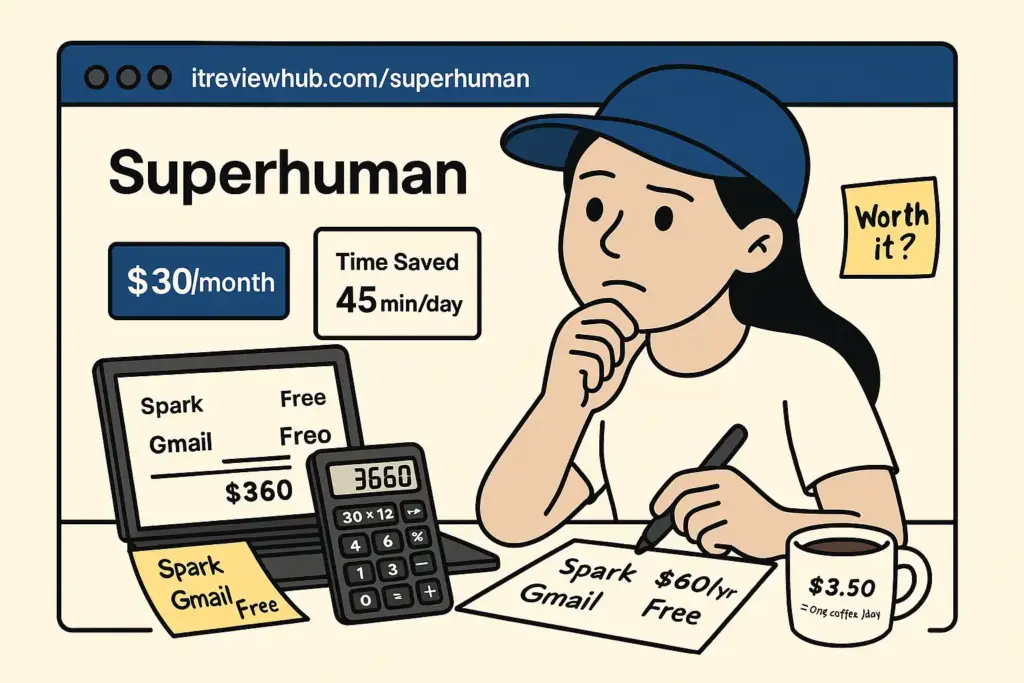
Since learning Superhuman’s workflow, I’ve applied the same principles to Gmail with keyboard shortcuts enabled. The result? I’m now 70% as efficient in free Gmail as I was in paid Superhuman. Think about that – I’m paying $30/month for a 30% efficiency gain.
✅ Who Actually Needs This Premium Email Client?
You might genuinely benefit from Superhuman if:
- Email directly generates revenue (sales, consulting, high-touch client work)
- You process 100+ emails daily and every minute counts
- You’re neurotic about response times and inbox zero
- You have $360/year that won’t impact your budget whatsoever
- You genuinely enjoy learning complex new systems
You should absolutely skip Superhuman if:
- Gmail’s free features already work fine for you
- The phrase “memorize 105 keyboard shortcuts” triggers anxiety
- You do most email on mobile (where Superhuman is mediocre)
- $30/month for email makes you physically uncomfortable
- You value simplicity over marginal efficiency gains
🎯 Final Verdict: Neither Convert Nor Complete Skeptic
My honest rating: ⭐⭐⭐☆☆ (3.4/5)
Bottom line: Superhuman is like hiring an Olympic coach for your morning jog. Yes, you’ll run faster with better form. But once you’ve learned those techniques, you can achieve 70% of the results running solo in your beat-up Nikes.
You should try this if: You live in email, process 100+ messages daily, and can justify $360/year for marginal efficiency gains plus beautiful design.
Skip this if: You’re happy with Gmail, primarily use mobile email, or think $30/month for email is philosophically wrong (which it kind of is).
For more realistic productivity tool reviews, check out my journey with productivity software – might save you from expensive experiments like this one.
🔗 Resources That Actually Helped Me Learn Superhuman
- 📚 Official Superhuman docs (surprisingly helpful once you get past the marketing speak)
- 👥 Reddit productivity community (where I found honest Superhuman experiences)
- 🎓 YouTube tutorials (saved me during the learning curve nightmare)
- 🔄 Spark Mail (the $60/year alternative I’m considering)
- 📊 Gmail with shortcuts (where I’ll probably end up after all this)





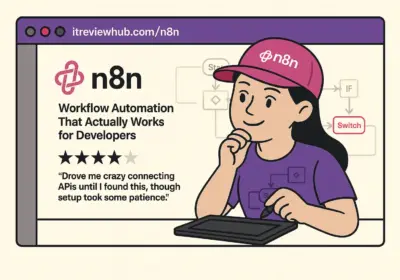
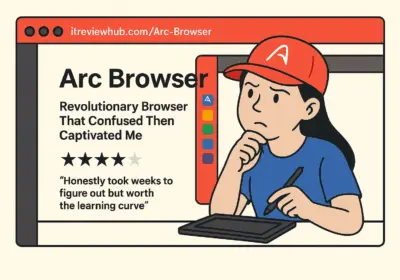

No Comment! Be the first one.