Screen recording and video editing tool for content creators
Is Tella Actually Worth It? 6 Months Later, It’s Essential
Tella Reality: Revolutionary Screen Recording Tool Transforming Content Creation
After switching from Loom and using Tella for 6 months, here’s my honest assessment of why it’s become essential for serious content creators
📋 What's Inside This Review
- Tella Reality: Revolutionary Screen Recording Tool Transforming Content Creation
- 🎯 Why Content Creators Are Making the Switch from Loom
- 🚀 The Features That Actually Matter for Real Content Creation
- ⚡ How It Transformed My Content Creation Speed
- 💰 The Investment Reality Check vs Alternatives
- 🤔 The Honest Limitations You Should Know
- 🎯 The Bottom Line: Essential for Serious Creators
- 🔗 Resources That Actually Help (Based on Real Usage)
🎯 Why Content Creators Are Making the Switch from Loom
I was talking to a colleague who kept raving about this screen recording tool called Tella. As someone who’d been using Loom for years, I was skeptical. But after trying it for half an hour, I bought a yearly license—and I really, really like it.

Look, I’ve reviewed dozens of productivity tools, and the transition from one screen recorder to another isn’t usually dramatic. But Tella genuinely changed how I approach video content creation. If you’re curious about other workflow-transforming tools, my Notion deep dive shows similar productivity breakthroughs.
🚀 The Features That Actually Matter for Real Content Creation
What sets Tella apart isn’t just one thing—it’s how everything works together. The multi-layout views are honestly sick (yes, I’m using that word unironically). You can switch between showing just your screen, just your face, or picture-in-picture mode mid-recording.
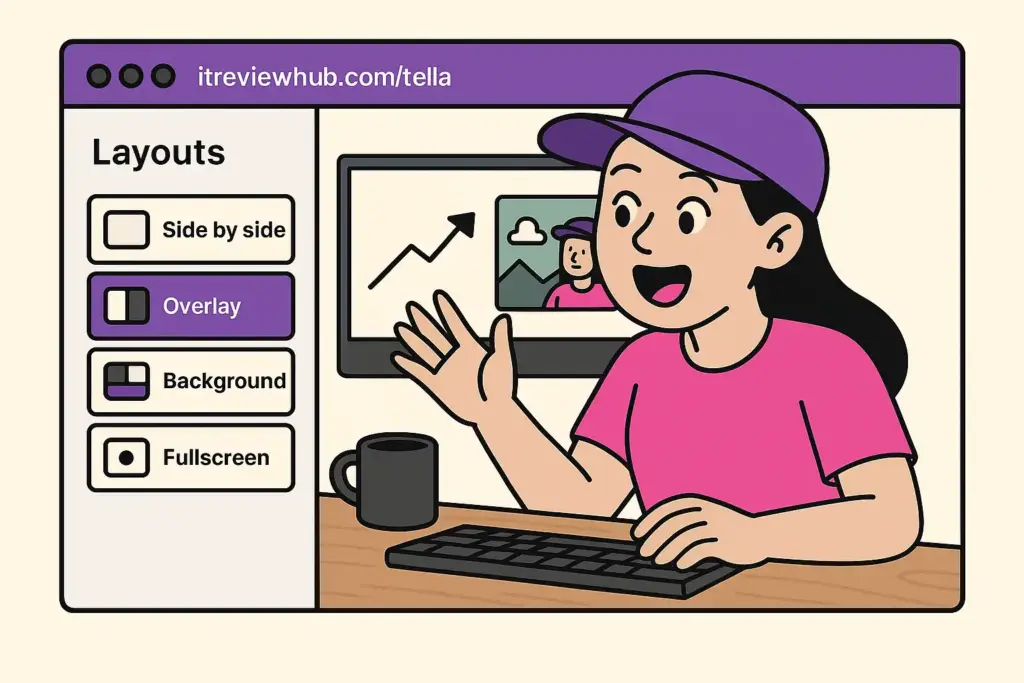
But here’s what really got me: the editing happens right in the browser. No more downloading files, opening another app, and dealing with export times. I can trim clips, add zoom effects, and even remove those awkward “ums” with one click. It reminds me of the simplicity I found when I switched to Figma for design work—tools that just make sense.
⚡ How It Transformed My Content Creation Speed
This is where Tella really shines. My content creation speed has increased dramatically. What used to take me 2-3 hours (recording, editing, exporting) now takes maybe 45 minutes. If I’m growing quickly on YouTube, I honestly owe part of that success to Tella.
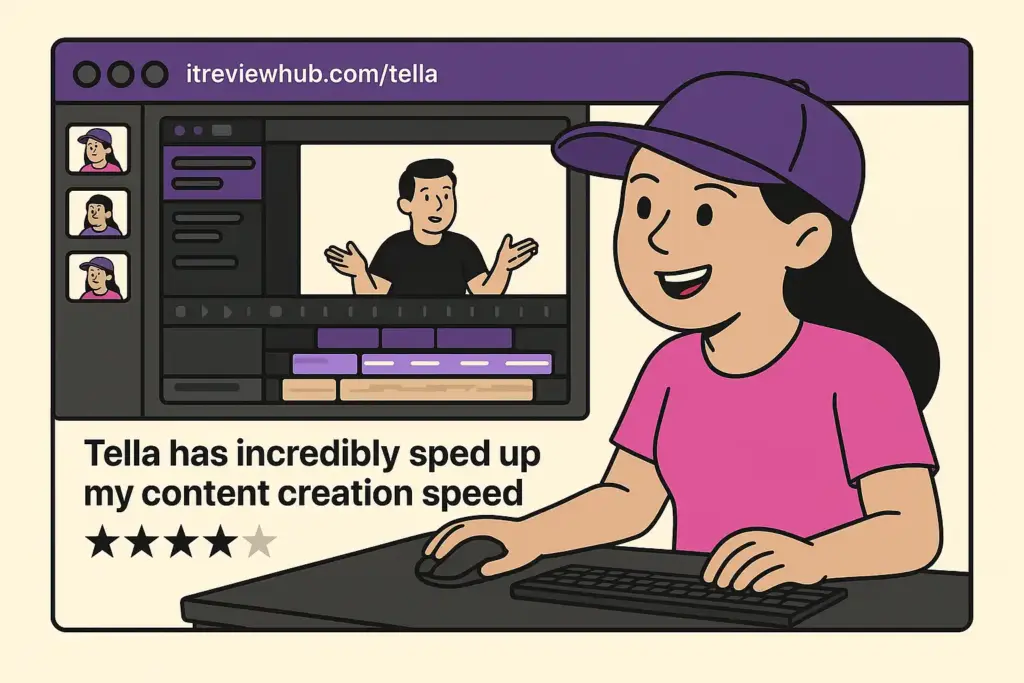
The export speeds are insane too. A 20-minute 4K video exports in about 1 minute and 22 seconds. Compare that to other tools that take 6+ minutes, and you start to see why this matters for creators who publish frequently.
💰 The Investment Reality Check vs Alternatives
Let’s talk money. Tella costs $15/month (or less with annual billing). Loom is $12.50/month. The extra $2.50 is absolutely worth it for the video quality improvement alone. When people started asking what I use to record my videos because they look so good, I knew I’d made the right choice.
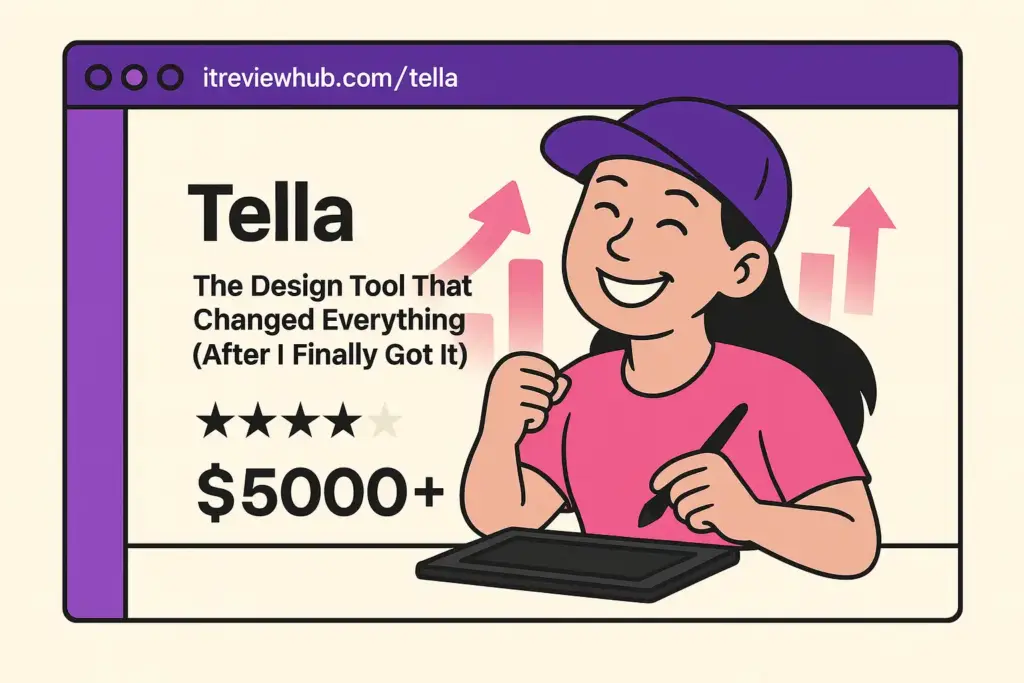
For context, I’ve also tested more expensive options like Camtasia ($249 one-time) and found Tella delivers better results for most creators. If you’re comparing video tools more broadly, you might find my thoughts on OBS Studio for streaming helpful—though it’s a different use case entirely.
🤔 The Honest Limitations You Should Know
I’m not going to pretend Tella is perfect. There are some bugs that genuinely frustrate me. More than 50% of the time, it records the wrong screen when you first open the app. I always do a “test test test” recording first to get it out of its system.
The commenting system isn’t as smooth as Loom’s either. You can’t just click on the timeline to leave a timestamp comment—you have to manually write out the time, which feels clunky for collaboration. For teams that need robust commenting, Zoom’s recording features might serve you better for internal reviews.
🎯 The Bottom Line: Essential for Serious Creators
My honest rating: ⭐⭐⭐⭐ (4.5/5)
Bottom line: Tella has become essential to my content creation workflow. The combination of recording flexibility, editing speed, and export quality makes it worth every penny, despite the occasional bugs.
You should try this if: You create content professionally, care about video quality, and want to speed up your workflow dramatically.
Skip this if: You only need basic screen recording for internal team communication (Loom is probably fine for that).
For more screen recording and video editing tools with similar quality standards, I’ve been testing the latest media editing software to find the best options for content creators who demand professional results.
🔗 Resources That Actually Help (Based on Real Usage)
- 📚 Official Tella help docs (surprisingly comprehensive and actually useful)
- 👥 Tella community forum (where I learned most of my advanced tricks)
- 🎓 Video tutorials (worth watching to unlock the full potential)
- 🔄 Alternative comparisons (in case Tella doesn’t fit your needs)
- 📊 Latest features blog (they ship updates fast, so stay current)





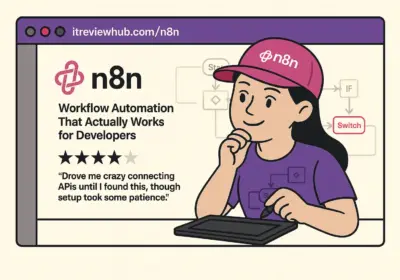
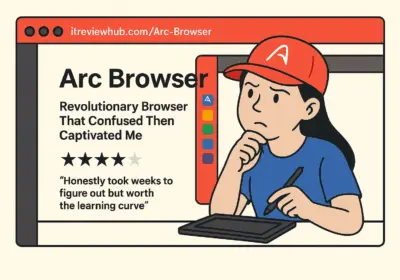

No Comment! Be the first one.