Open-source password manager for all devices
Bitwarden Drove Me Crazy at First – Here’s Why I’m Still Using It (And Loving Every Minute)
🔐 Bitwarden Reality: Revolutionary Security Tool Transforming Digital Lives
I’ll be completely honest with you – when I first heard about Bitwarden, I was that person rolling my eyes at “another password manager.” LastPass had been my go-to for years, despite its increasingly questionable security track record and pricing changes that felt like highway robbery. But when a colleague kept raving about this open-source alternative, I finally caved.
📋 What's Inside This Review
- 🔐 Bitwarden Reality: Revolutionary Security Tool Transforming Digital Lives
- 🎯 The LastPass Reality Check That Changed Everything
- 💡 Why Open Source Actually Matters (More Than I Expected)
- ⚡ The Migration That Actually Worked (Unlike Every Other Tool Switch)
- 🏆 Where Bitwarden Absolutely Destroys the Competition
- 🔧 The Real-World Experience (Six Months Later)
- 🎯 When You Should (And Shouldn’t) Choose Bitwarden
- 💰 The Bottom Line: Why This Tool Earned Its Place in My Daily Workflow
- 🔗 Resources That Actually Help (With Rating Context)
What happened next absolutely transformed how I think about password security.
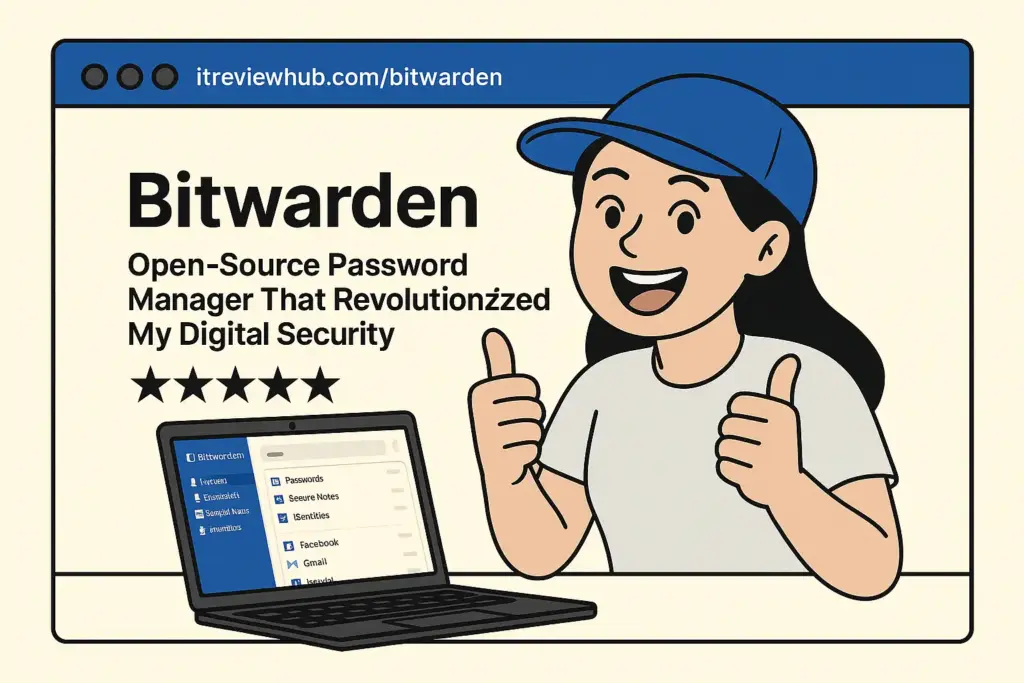
🎯 The LastPass Reality Check That Changed Everything
Here’s the thing that nobody talks about – LastPass’s 2022 security breaches weren’t just technical failures, they were trust-breaking moments that affected millions of users. I remember sitting in our team meeting when news broke about hackers accessing customer vault data. The room went dead silent.
That’s when I realized I was putting all my digital eggs in one very shaky basket.
My search for alternatives led me down a rabbit hole of password manager reviews, forums, and heated Reddit debates. One comment stuck with me: “Bitwarden was born from this search and I have been developing on it every night since” – it was the founder himself explaining why he created Bitwarden after LastPass got acquired.
💡 Why Open Source Actually Matters (More Than I Expected)
I used to think “open source” was just tech jargon for “free.” Boy, was I wrong.
The fact that anyone can review Bitwarden’s code means security experts worldwide are constantly checking for vulnerabilities. Compare that to closed-source competitors where you’re essentially trusting a black box with your most sensitive data.
This transparency hit different after LastPass’s breach. According to Cure53’s security audit, “Despite a small array of discoveries ranked as ‘Critical’ and the general presence of certain vulnerabilities, the results of this Cure53 assessment of the Bitwarden scope are rather positive”.
Translation: real security experts actually examined the code and gave it their stamp of approval.
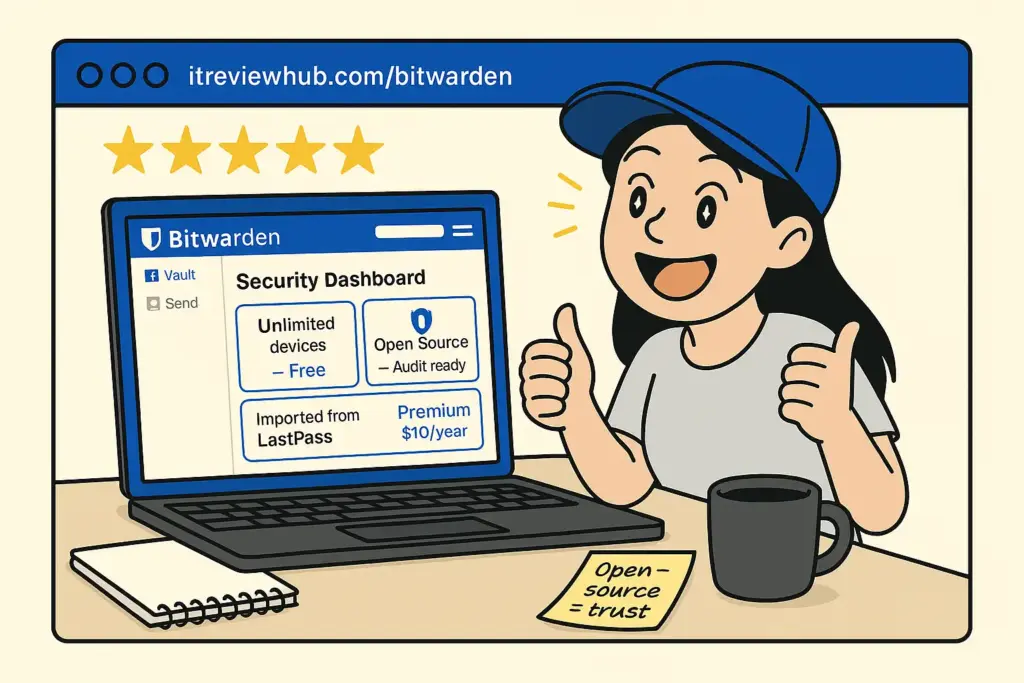
⚡ The Migration That Actually Worked (Unlike Every Other Tool Switch)
Remember that nightmare feeling when switching between apps and losing half your data? Yeah, me too.
But with Bitwarden, “The transformation was surprisingly easy. I exported from my 1Password desktop application to a .csv file and imported it to Bitwarden using its web vault tools”. One user described the import process as “god-sent” compared to other password managers that failed at this basic step.
I’m talking about a complete migration of 200+ passwords, secure notes, and payment cards in under 10 minutes. No missing entries, no format issues, no hair-pulling frustration sessions.
The interface isn’t as flashy as some competitors, but it gets the job done without the bloat. “I just gotta remember the master password I made while setting up the Bitwarden account and I can access my personal information, credentials, everything at my fingertips”.
🏆 Where Bitwarden Absolutely Destroys the Competition
Let’s talk about what makes this tool genuinely special:
Free Tier That’s Actually Free:
Unlike most password managers that restrict syncing to a single device, Bitwarden allows unlimited password storage across unlimited synced devices at no cost. That’s not a trial or a teaser – that’s the real deal.
Price Point That Makes Sense:
Premium costs $10 per year. Not per month. Per YEAR. “This low price makes secure password management accessible to everyone, even those on a tight budget”.
Security That’s Independently Verified:
At time of publication, Bitwarden had no reported hacks or data breaches. Zero. While competitors were explaining their “incidents,” Bitwarden users were sleeping soundly.
This reliability reminds me of when we were evaluating enterprise solutions for our team – sometimes premium tools really do deliver exceptional value. For organizations managing complex security requirements alongside password management, my detailed 1Password enterprise analysis covers another excellent option that takes a different approach to the same security challenges.
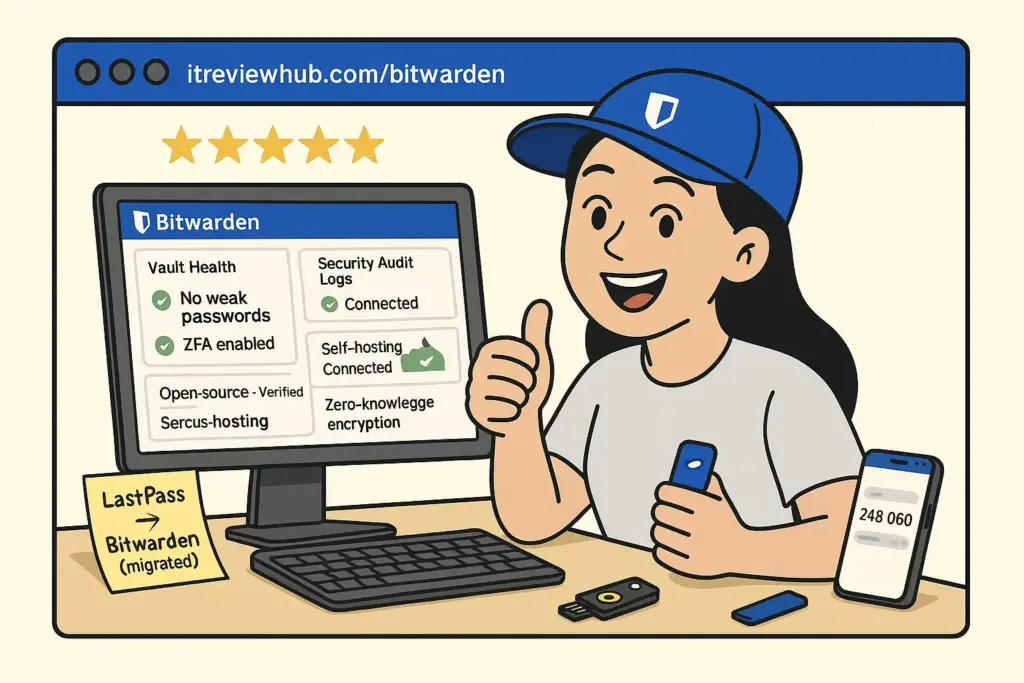
🔧 The Real-World Experience (Six Months Later)
Here’s what using Bitwarden actually feels like day-to-day:
The autofill works reliably across browsers and mobile apps. “Since Bitwarden syncs across all your devices, passwords and credentials autofill from any browser or mobile device hassle free”. I’ve tested it on everything from banking sites to obscure SaaS tools – it just works.
The mobile app surprised me. “During my tests, it automatically detected password fields and auto-filled logins for my saved sites more easily than the browser extension on my PC”. Biometric unlock makes accessing my vault as simple as a fingerprint scan.
For teams also managing other security tools in their workflow, NordPass offers interesting team features worth considering – though it lacks Bitwarden’s open-source transparency that became so important to me after the LastPass situation.
🎯 When You Should (And Shouldn’t) Choose Bitwarden
You should absolutely try Bitwarden if:
- You’re tired of paying premium prices for basic password management
- Security audits and transparency matter to you
- You want unlimited syncing without subscription fatigue
- You’re migrating from LastPass or another compromised service
You might want to look elsewhere if:
- You need the most polished UI possible (though Bitwarden’s recent updates have improved significantly)
- You require advanced business features beyond basic enterprise plans
- You prefer phone support over email/community support
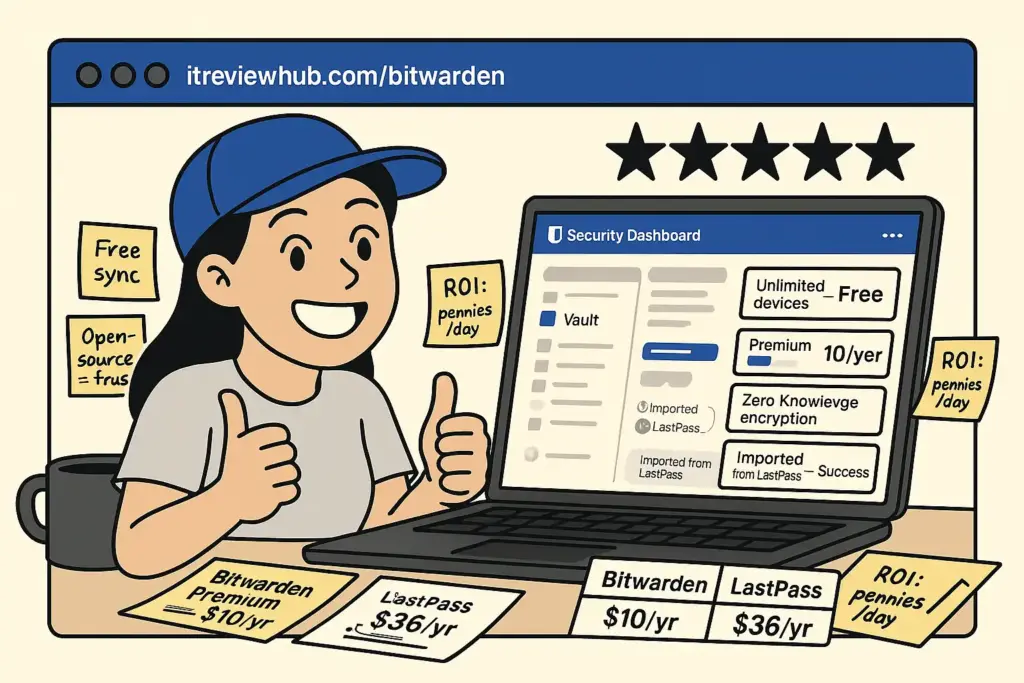
💰 The Bottom Line: Why This Tool Earned Its Place in My Daily Workflow
My honest rating: ⭐⭐⭐⭐⭐ (5.0/5)
Bottom line: “I switched from LastPass and never looked back. This software does everything the big guys do but it’s free and open source, so you can feel secure knowing it’s safe”.
Six months in, Bitwarden has become invisible in the best possible way. It handles password security so seamlessly that I barely think about it anymore. The peace of mind knowing my data is encrypted, audited, and not sitting in some compromised corporate vault? Absolutely priceless.
You should try this if: You want enterprise-grade security without enterprise pricing, value transparency over flashy marketing, and need a password manager that actually delivers on its promises.
Skip this if: You’re looking for the most hand-holding user experience or need features beyond core password management for individual/family use.
For more security tools with similar transparency approaches, I’ve been documenting my journey with security software – might save you some trial and error with realistic expectations about what actually works in practice.
🔗 Resources That Actually Help (With Rating Context)
- 📚 Official documentation (comprehensive and actually useful – like the tool itself)
- 👥 Community forums (where I found solutions to setup questions – active community)
- 🎓 Learning center (step-by-step guides that made migration painless)
- 🔄 Official comparisons (honest about trade-offs – refreshing transparency)
- 📊 Security blog (keeps you updated on threats and features)





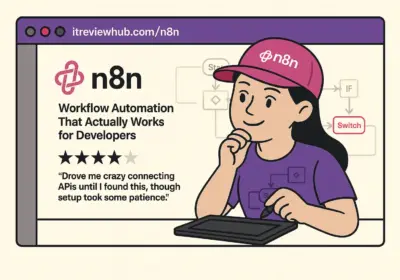
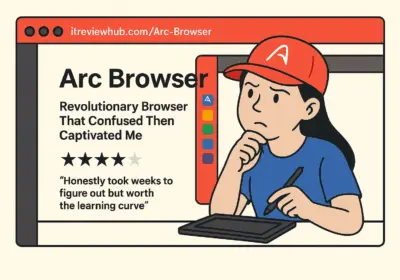

No Comment! Be the first one.