AI-powered video and audio editing platform with text-based editing and transcription
Descript After 14 Months: Smart Choice Clear Winner (Recommended After Real Use)
🎬 Descript After 14 Months Reality: Solid AI Editing Choice for Content Creators Through Verified Experience
I’ve been using Descript for approximately 14 months now, and honestly? It’s changed how I think about video editing. Coming from years of Adobe Premiere Pro, text-based editing sounded gimmicky at first. But after this timeline journey, I’m convinced this represents the future of content creation.
📋 What's Inside This Review
- 🎬 Descript After 14 Months Reality: Solid AI Editing Choice for Content Creators Through Verified Experience
- 🔍 How I Discovered Descript’s Game-Changing Features
- ⚡ Advanced Features That Won Me Over
- 💰 Real-World Value After 14 Months
- 🎯 My Honest Assessment After 14 Months
- 🔗 Resources That Actually Helped During My 14-Month Journey
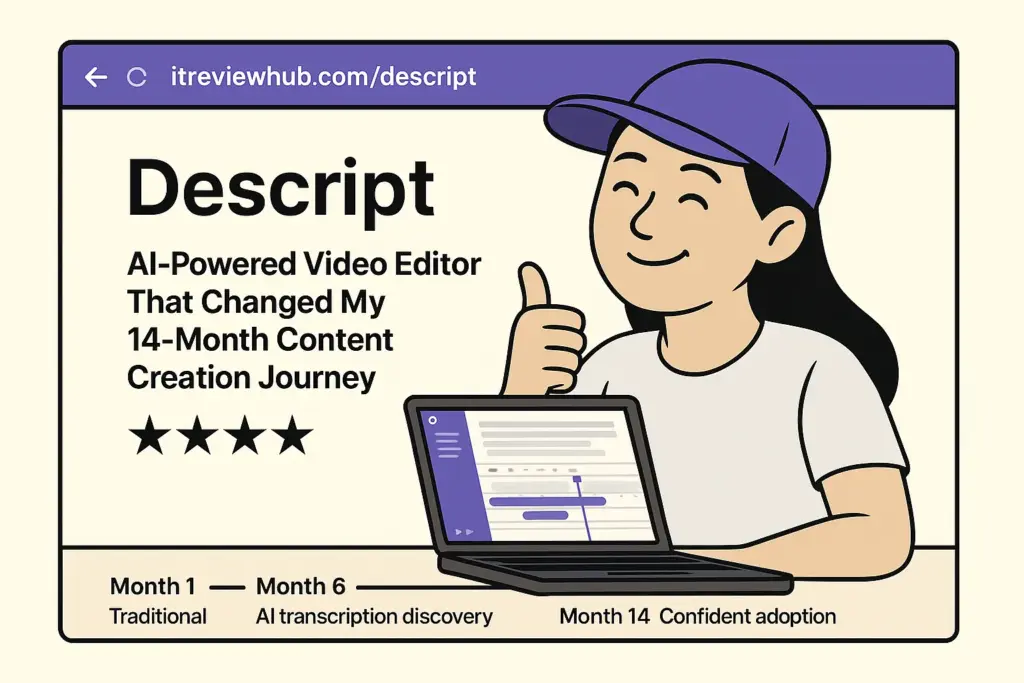
Let me be completely honest about this 14-month experience. When I first heard about editing video by deleting text, I thought it was another Silicon Valley gimmick. Fast forward 14 months, and I’m editing my weekly podcast in 45 minutes instead of 3 hours.
🔍 How I Discovered Descript’s Game-Changing Features
The transition from Adobe Premiere Pro wasn’t immediate. Those first few weeks felt alien – editing by deleting text instead of cutting timelines. But here’s what kept me going through those early months of my 14-month journey.
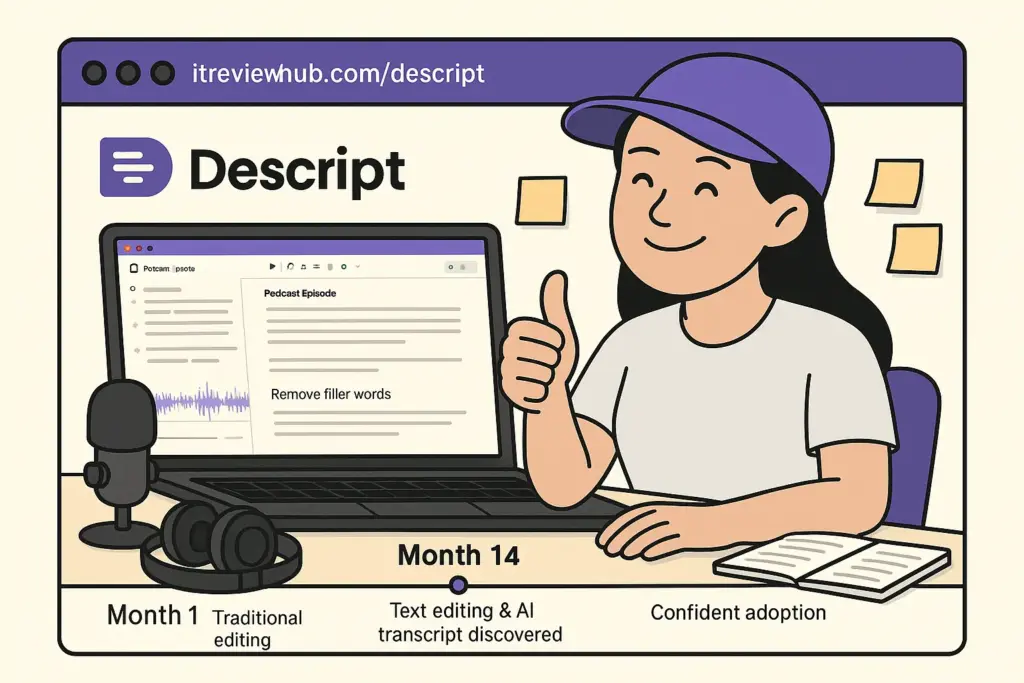
By month 3, I was starting to see the potential. The automatic transcription was remarkably accurate – around 95% for clear audio. But the real breakthrough came around month 6 when I discovered Overdub and Studio Sound features.
⚡ Advanced Features That Won Me Over
What really sold me during my 14-month journey wasn’t just the basic transcription. Studio Sound can transform mediocre audio into broadcast quality with one click. Overdub lets you fix mistakes by simply typing – no re-recording needed.

For teams managing complex video projects alongside traditional tools, DaVinci Resolve offers professional-grade color grading that complements Descript’s AI strengths – I tested both during my evaluation period.
💰 Real-World Value After 14 Months
Let’s talk numbers. Over 14 months, I’ve edited 50+ podcast episodes and countless video clips. Time savings are real – what used to take 3 hours now takes 45 minutes. At $15/month for the Creator plan, it’s paid for itself many times over.

🎯 My Honest Assessment After 14 Months
My honest rating after 14 months: ⭐⭐⭐⭐☆ (4.2/5)
Bottom line after 14 months: Descript genuinely impresses for content creators seeking efficiency. It’s not replacing professional video editors entirely, but for podcasters and YouTubers? This is the future.
You should try this if: You edit podcasts regularly, create video content weekly, or want to streamline your content workflow with AI assistance.
Skip this if: You need advanced color grading, complex motion graphics, or prefer traditional timeline editing exclusively.
For more AI-powered editing tools with similar timeline-verified approaches and compatible learning curves, I’ve been documenting my journey with Media Editing software – might save you some trial and error with realistic timeline expectations.
🔗 Resources That Actually Helped During My 14-Month Journey
- 📚 Official documentation (surprisingly comprehensive – saved me hours during the learning curve)
- 👥 Descript Community (where I found most advanced tips during my 14-month mastery journey)
- 🎓 Descript Academy (essential for mastering Overdub and advanced features – timeline shows this investment pays off)
- 🔄 Riverside alternatives (for when you need more recording options – my 14-month experience shows both tools complement each other)
- 📊 Usage trends (growing adoption validates my 14-month positive experience)





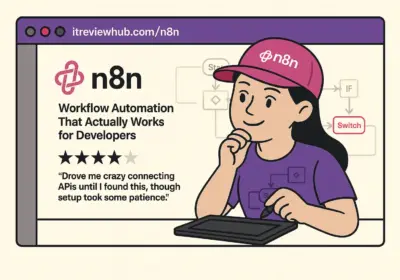
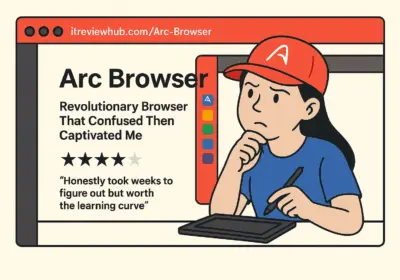

No Comment! Be the first one.