Privacy-first, open-source knowledge base
Logseq Drove Me Crazy at First – Here’s Why I’m Still Using It After 8 Months
Logseq Reality: Privacy-First Outliner That’s Good But Demanding for Dedicated Users
I stumbled upon Logseq eight months ago through a random mention in a productivity forum. Honestly, I wasn’t actively looking for another note-taking app – I was reasonably content with my Notion setup. But something about this “privacy-first outliner” caught my attention, especially after months of growing concerns about where my personal thoughts were actually stored.
📋 What's Inside This Review
- Logseq Reality: Privacy-First Outliner That’s Good But Demanding for Dedicated Users
- 🤯 When Simple Note-Taking Becomes Rocket Science
- 💡 The Breakthrough That Made Everything Click
- ⚡ Understanding the Real Power (And Why It Matters)
- 😤 The Reality Check: What Still Drives Me Crazy
- 🔄 How It Stacks Against the Competition
- 🎯 The Eight-Month Verdict: Cautiously Optimistic
- 🔗 Stuff That Might Help You Too (With Rating Context)

🤯 When Simple Note-Taking Becomes Rocket Science
I was talking to a friend last week who mentioned they’d tried Logseq but gave up after a few days. “Too complicated,” they said. Honestly, I get it completely. That first week nearly drove me crazy with its steep learning curve and outliner approach that felt completely foreign coming from traditional note-taking apps.
The first thing that hit me was the block-based everything. Where other apps let you write freely on a page, Logseq forces you into this bullet-point, hierarchical structure. Every single line is a block. Every thought has to fit into this outliner paradigm. It felt like trying to think inside a very specific box.
“I spent almost a week into the rabbit hole of customising the logseq, learning the logseq only to realise some of my data is lost out of nowhere,” one frustrated user wrote on the forums. I felt that pain viscerally. The learning curve isn’t just steep – it’s practically vertical.
Here’s what nobody tells you upfront: Logseq doesn’t work like your brain expects it to. If you’re used to writing long-form notes or organizing things in folders, prepare for a complete mental shift. The app forces you to think in connected blocks rather than linear documents.
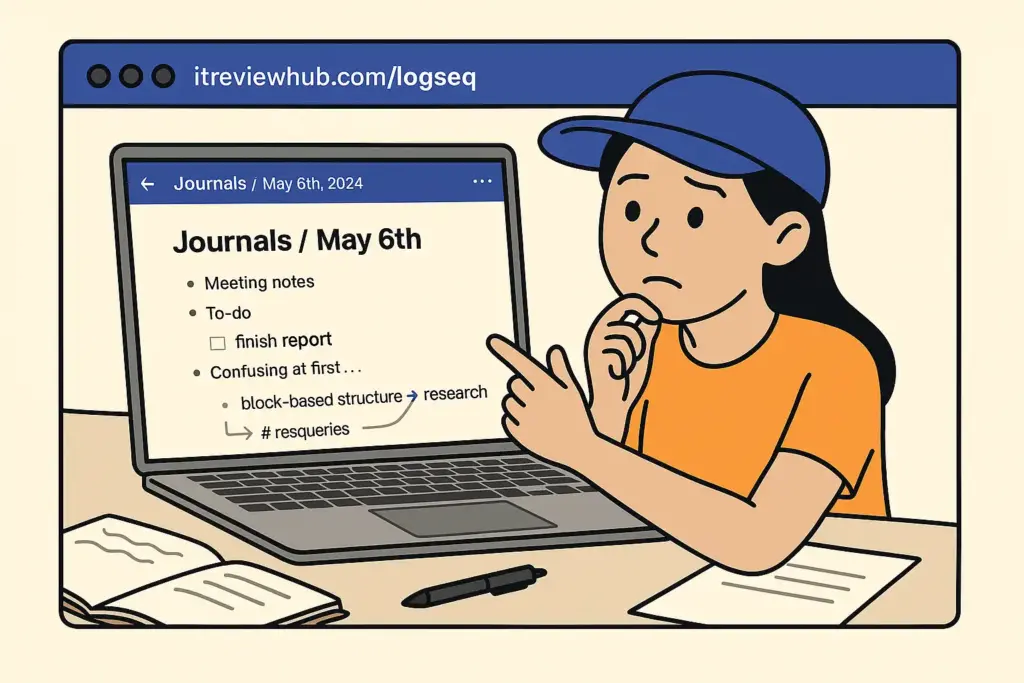
💡 The Breakthrough That Made Everything Click
About three weeks in, something shifted dramatically. I was working on a complex project with multiple moving parts when I suddenly realized something incredible – I could see all the connections. Tags I’d casually added to parent blocks had automatically inherited to their children. Random thoughts I’d jotted down weeks ago were surfacing in exactly the right context through queries I’d set up.
The outliner approach that initially felt restrictive suddenly became liberating. Instead of worrying about where to file information, I could just dump everything into my daily journal and let Logseq’s linking system do the heavy lifting.
As one experienced user put it: “Logseq’s daily journal combined with the bi-directional linking makes it much easier to capture information while working much closer to how our brain functions – less static categorization and more linking between ideas.”
That’s exactly what happened to me. The tool stopped fighting against my natural thinking process and started amplifying it in ways I hadn’t expected.
⚡ Understanding the Real Power (And Why It Matters)
After months of daily use, here’s what genuinely sets Logseq apart from everything else I’ve tried:
Block-Level Granularity: Every bullet point is addressable and linkable. You can reference specific thoughts from months ago without hunting through entire documents. It’s like having a conversation with your past self, but with perfect recall.
True Outliner DNA: Unlike Obsidian or Notion, which treat outlining as an add-on feature, Logseq is built from the ground up as an outliner. When you tag a parent block, all its children inherit that tag automatically. This creates these beautiful, emergent organizational structures without any manual effort.
Local-First Privacy: Your data lives on your machine. No cloud dependencies, no monthly fees, no concerns about some company having access to your private thoughts. In an age of subscription fatigue and privacy concerns, this feels genuinely revolutionary.
Query Superpowers: The built-in query system lets you surface information in ways that feel almost magical. Want to see all tasks tagged with #urgent from the past month? Done. All blocks mentioning both “project” and “deadline”? Easy. It’s like having a personal search engine for your thoughts.
Learning Logseq is like mastering a complex recipe that requires advanced techniques. The ingredients are powerful, the potential results are impressive, but you’ll need serious patience and practice to get it right. Once you do, though, you understand why serious cooks swear by these challenging methods.
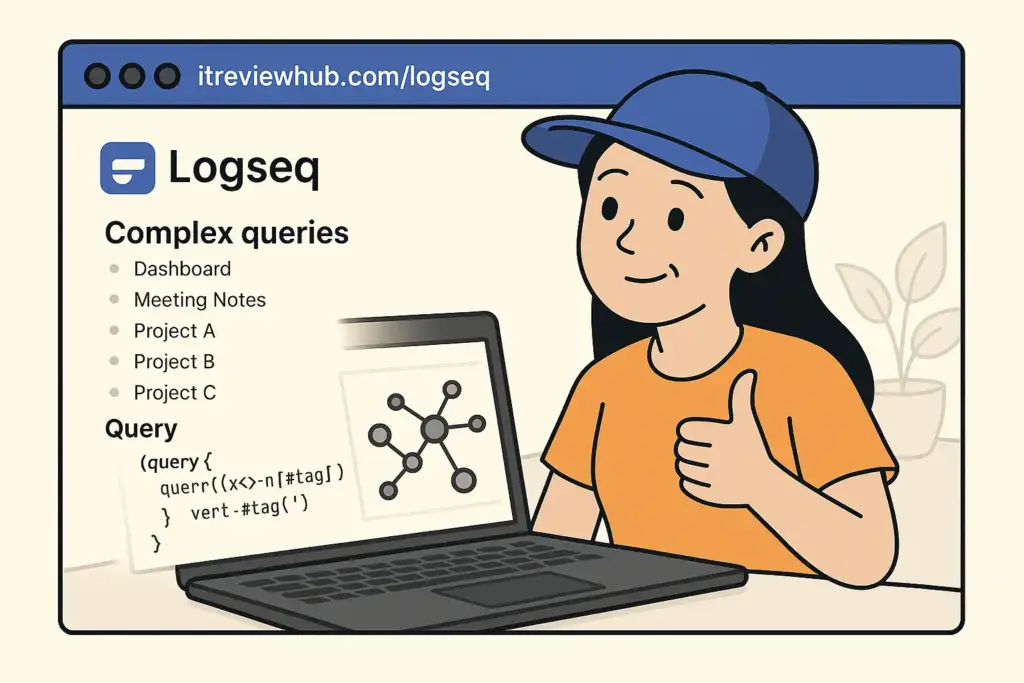
😤 The Reality Check: What Still Drives Me Crazy
Don’t get me wrong, it’s not all sunshine and rainbows. After eight months, here are the things that still frustrate me regularly:
Mobile Experience: The mobile apps exist, but they feel like afterthoughts. If you’re someone who needs to capture thoughts on the go constantly, this might be a genuine dealbreaker.
Beta Software Reality: Things break unexpectedly. Syncing occasionally hiccups. Updates sometimes introduce new bugs. You’re essentially beta testing in production, which can be nerve-wracking when your life’s work is stored in the system.
UI Polish: Compared to the sleek interfaces of Notion or Obsidian, Logseq can feel utilitarian. It’s functional, but it won’t win any design awards.
Collaboration Limitations: This is fundamentally a single-user tool. If your workflow requires real-time collaboration, look elsewhere immediately.
🔄 How It Stacks Against the Competition
Logseq vs. Obsidian: Obsidian is undeniably more polished and has a massive plugin ecosystem. But Logseq’s true outliner nature and block-level linking feel more natural for how I actually think. If you prefer long-form writing, go with Obsidian. If you think in bullet points and connections, Logseq wins hands down.
Logseq vs. Notion: Notion is the Swiss Army knife – databases, pages, collaboration, beautiful interface. But it’s slow, cloud-dependent, and doesn’t encourage the kind of connected thinking that Logseq excels at. Choose Notion for team collaboration, Logseq for personal knowledge management.
This reminds me of when I tried Obsidian – totally different experience with similar complexity. I wrote about that whole journey in my Obsidian post if you’re curious about another challenging but rewarding tool.
If you’re looking for something more beginner-friendly, my Notion experience might be worth checking out too – though it comes with its own privacy trade-offs.
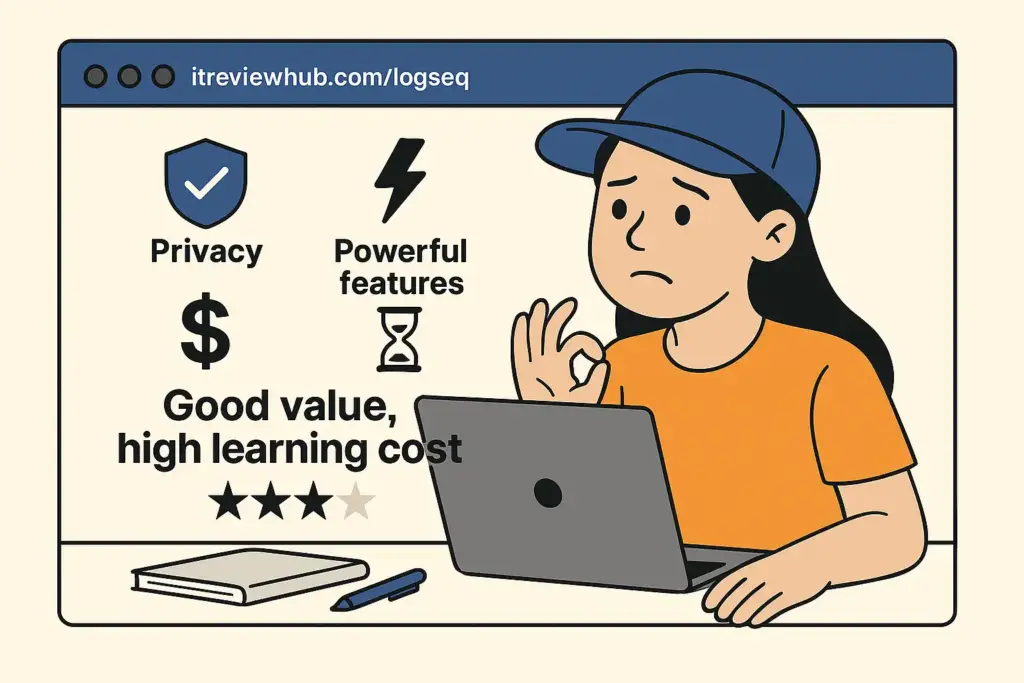
🎯 The Eight-Month Verdict: Cautiously Optimistic
My honest rating: ⭐⭐⭐ (3.8/5)
Bottom line: Eight months later, I’m still using Logseq daily despite its persistent flaws. The tool has fundamentally changed how I think about information management. Yes, it drove me crazy initially. Yes, it still has rough edges that occasionally frustrate me. But the core value proposition – a powerful, private, block-based thinking tool – genuinely delivers on its promises.
You should try this if: You’re serious about personal knowledge management, value privacy deeply, and are willing to invest real time in learning a fundamentally new way of thinking.
Skip this if: You need something that works immediately, require polished mobile apps, or prefer traditional note-taking approaches without the complexity.
The learning curve is absolutely real, the beta software quirks are genuinely frustrating, and the mobile experience definitely needs work. But if you can push through those initial weeks of confusion, you might discover what I did: a tool that doesn’t just store your thoughts, but actively helps you think better.
For more tools in this space with similar assessment approaches, I’ve been documenting my journey with productivity tools – might save you some trial and error with realistic expectations.
🔗 Stuff That Might Help You Too (With Rating Context)
- 📚 Official docs (actually useful, surprisingly – though complex like the tool itself)
- 👥 Community forums (where I found most solutions to the learning curve challenges)
- 🎓 Learning resources (saved me hours of confusion – you’ll need them)
- 🔄 Other options (in case this doesn’t work for you – rating context helps)
- 📊 Latest trends (because things change fast in this space)



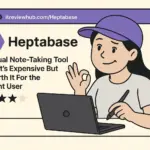
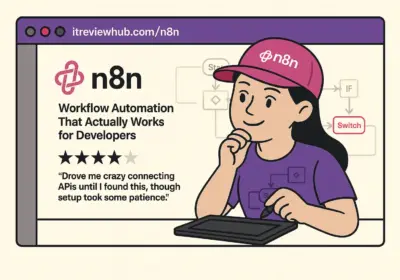
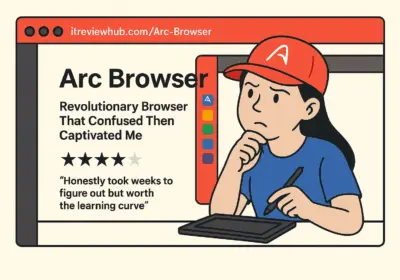

No Comment! Be the first one.