Professional video conferencing platform for virtual meetings and remote collaboration
I Was Wrong About Zoom (And My Team Won’t Let Me Forget It)
🚀 The Remote Work Game Changer
You know what’s funny? I was talking to a colleague who kept raving about Zoom back in early 2020, and I basically rolled my eyes. “Another video calling app,” I thought. “We’ve got Skype, we’ve got Google Meet – why do we need another one?”
📋 What's Inside This Review
Fast forward to today, and honestly, I can’t imagine our remote workflow without it. My team still brings up how wrong I was whenever we’re in a particularly smooth meeting.
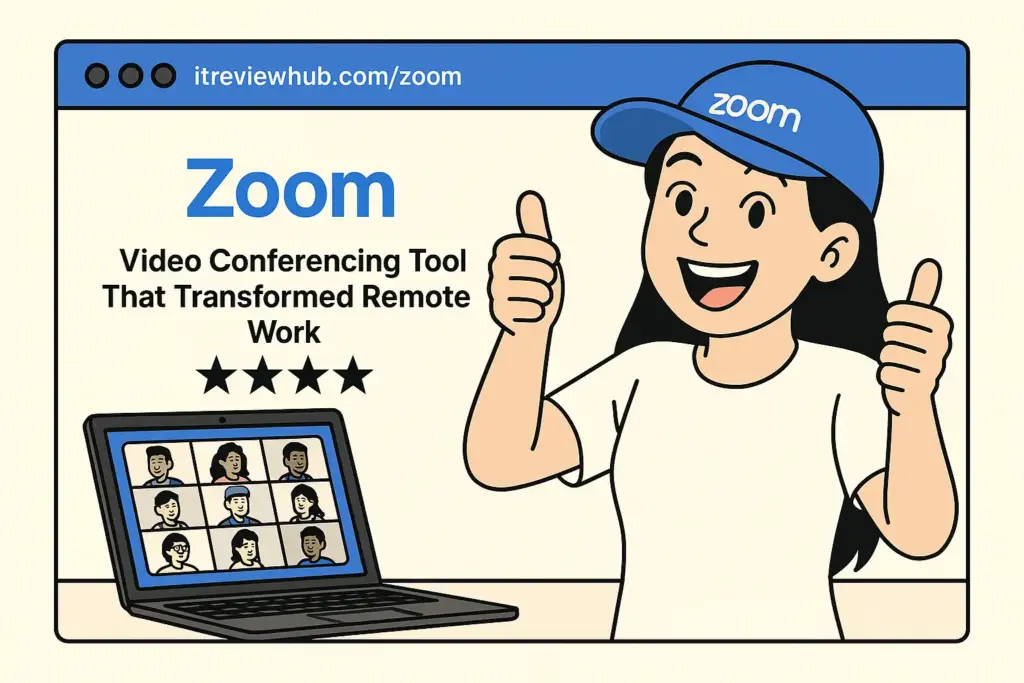
Here’s the thing about Zoom that I completely missed initially – it’s not just about video calls. When the pandemic hit and everyone scrambled to work from home, Zoom didn’t just survive the chaos; it absolutely thrived. While other platforms crashed under pressure or had us all looking like robots with terrible audio, Zoom just… worked.
I remember that first month of remote work when I was juggling three different video platforms depending on who was hosting. One client used Teams, another insisted on Google Meet, and our internal team was scattered across whatever app someone remembered to install. Then someone suggested we all just use Zoom for everything.
The difference was immediate. Crystal clear video, reliable audio, and – this was the game changer for me – it actually made remote collaboration feel natural instead of forced.
🔧 Why Everyone’s Making the Switch

After months of daily use, here’s what converted me from skeptic to believer:
The quality is genuinely superior. I’ve been in enough pixelated Google Meet calls and choppy Teams meetings to appreciate Zoom’s video and audio consistency. Even when my internet’s having a bad day, Zoom adapts seamlessly.
It’s stupidly easy to use. No wrestling with browser permissions or mysterious connection issues. Click the link, you’re in. Your grandmother could host a meeting.
The features actually matter. Screen sharing that doesn’t lag, breakout rooms that work intuitively, and virtual backgrounds that don’t make you look like a floating head. These aren’t gimmicks – they’re workflow improvers.
It scales effortlessly. Whether it’s a quick one-on-one check-in or a 50-person all-hands meeting, the experience stays consistent.
💰 The Reality Check: Cost vs. Value
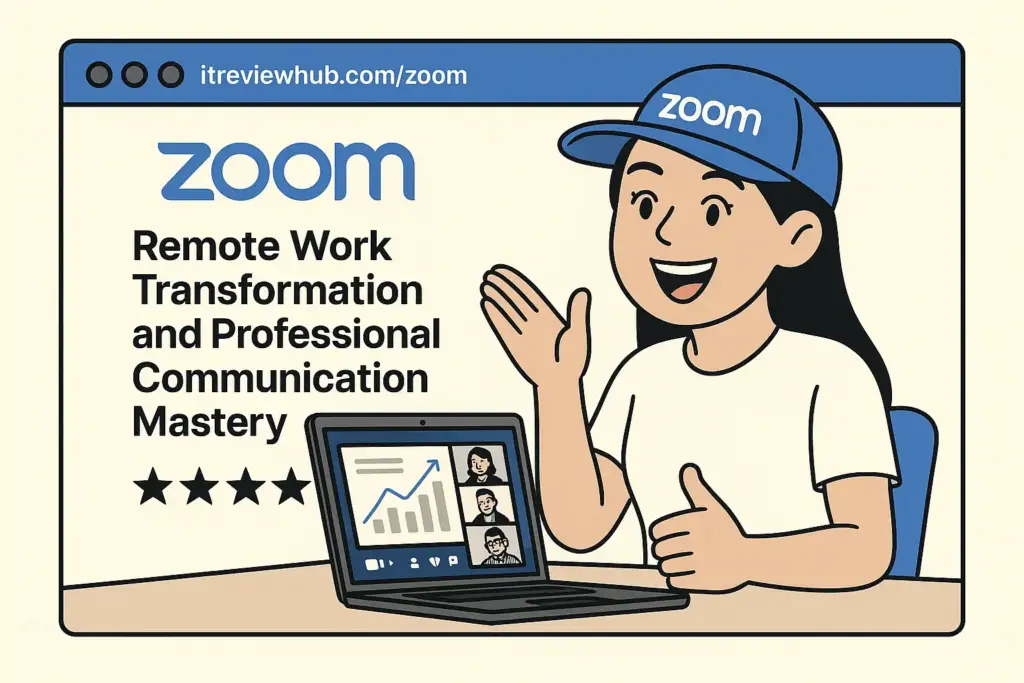
Let’s be honest about the elephant in the room – Zoom isn’t free for serious business use. At $14.99/month per license for the Pro plan, it’s definitely an investment. But here’s the math that convinced our finance team:
The time we saved on technical troubleshooting alone paid for itself within the first month. When video calls just work, people actually show up prepared instead of spending the first ten minutes figuring out why their audio isn’t working.
Plus, the reliability factor is huge for client meetings. There’s something to be said for not worrying about whether your video platform will crash during an important presentation.
This investment mindset reminds me of when our team was evaluating HubSpot for our CRM needs – sometimes the premium option delivers value that justifies the cost through improved efficiency and reliability.
⚖️ The Honest Downsides
I’d be lying if I said Zoom was perfect. The customer service can be frustrating if you need support – it’s mostly chatbots and knowledge base articles. And yes, there were those security concerns early in the pandemic that had everyone talking about “Zoombombing.”
The 40-minute limit on free accounts also feels artificially restrictive, especially when you’re right in the middle of a productive discussion.
But if I’m being completely honest, these limitations feel minor compared to the core value proposition.
🎯 Who Should Actually Use This

Zoom is fantastic if you:
- Run regular team meetings or client calls
- Need reliable screen sharing and collaboration features
- Want video conferencing that just works without technical drama
- Have a team that values consistent, high-quality communication
Skip Zoom if you:
- Only need occasional personal video calls (stick with Google Meet or FaceTime)
- Are extremely budget-conscious and can live with less reliable alternatives
- Work primarily with teams already embedded in other ecosystems (like Microsoft 365)
🔗 The Competition Reality
I’ve used Google Meet extensively, and while it’s perfectly adequate for basic calls, Zoom’s feature set and reliability put it in a different league. Microsoft Teams is powerful if you’re already in the Microsoft ecosystem, but for pure video conferencing, Zoom still feels more polished.
This reminds me of when I was equally skeptical about Notion’s productivity capabilities – sometimes the popular choice is popular for a good reason, and both tools completely transformed how our team collaborates and organizes work.
For teams managing complex projects alongside video calls, you might also appreciate Linear for project tracking – another tool that surprised me with its seamless integration into our remote workflow.
The bottom line? Sometimes the popular choice is popular for a good reason.
My honest rating: ⭐⭐⭐⭐⭐ (4.8/5.0)
Bottom line: Zoom transformed how we work remotely, and despite my initial skepticism, it’s become absolutely essential for our team’s productivity and communication.
You should try this if: You need reliable, high-quality video conferencing for regular business use and want something that just works without constant technical issues.
Skip this if: You only need basic video calling occasionally, or you’re perfectly satisfied with free alternatives for simple personal use.
For more business tools that exceeded my expectations, I’ve been documenting my journey with professional software solutions – might save you some skepticism and help set realistic expectations for game-changing tools.
🔗 Tools That Work Well Together (Rating Context Included)
- 📚 Official Zoom support (surprisingly comprehensive once you get past the chatbots)
- 👥 Zoom Community forums (where I found solutions to most implementation challenges)
- 🎓 Zoom Learning Center (free training that made me appreciate the advanced features)
- 🔄 Alternative comparisons (for context on why Zoom stands out)
- 📊 Zoom’s official blog (keeps you updated on new features that maintain the quality advantage)



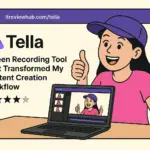

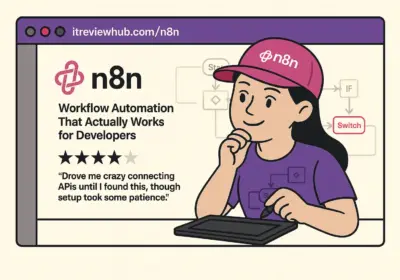
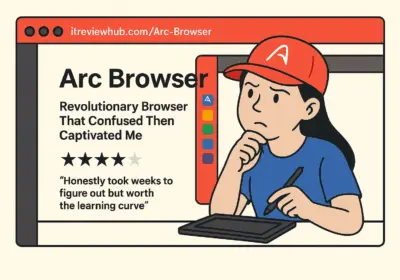

No Comment! Be the first one.